North Yorkshire Police Ukash virus is a ransomware that locks your computer and ask you to pay. This ransomware is similar to West Yorkshire Police Ukash virus or Australian Federal Police virus, which locks your computer and show you some message stating that you have violated laws of local country. The illegal activities like pornographic watching videos or pictures, visiting forbidden web pages, distributing pornographic files, etc. This malware installs into your computer without your permission.
The virus creates a certain registry entry so that it can run with your behavior of starting your machine. When you open your computer and start the windows, the virus will run and take over your screen and prevent you from operating anything on the computer. The virus shows a legit security warning, informing you that your computer is locked in order to attract your attention. It claims you have violated the copyright laws of government so that the operating system is locked in order to stop your illegal activity. And if you want to unlock the computer, you must pay a fine of 100 Pounds firstly. Such nasty virus is installed by a Trojan, come bundled with other software, or install itself through web browser security holes. Half of computer users may get infected with it by visiting some malicious websites. Once your computer is being attacked, it disables editing the registry, accessing the task manager and getting access to the system in any way. You can’t access your own system anymore. Hence, the most important thing you should do is using the effective manual removal guide to remove it completely.
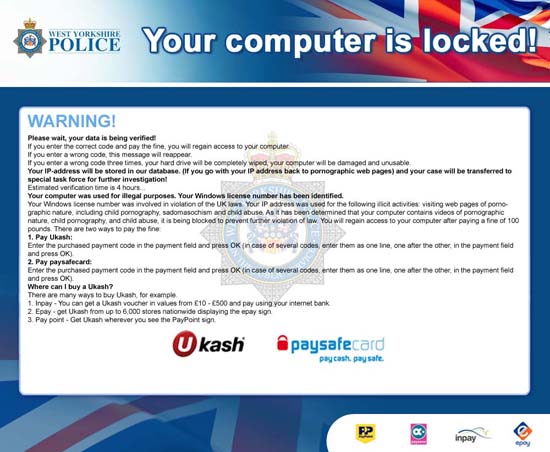
Step 1: Restart the computer to Safe mode with networking by restarting your computer, hit F8 key constantly before Windows launches. Select Safe mode with Networking and hit Enter key.
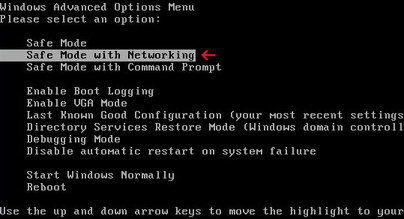
Step 2: Press CTRL+ALT+DELETE to open the Windows Task Manager. Then stop all the Win32/sirefef.ev processes.

Step3:: Delete malicious registry entries and associated files:
HKEY_CURRENT_USER\Software\Microsoft\Windows\CurrentVersion\Run “[rnd].exe”
HKEY_CURRENT_USER\Software\Microsoft\Windows\CurrentVersion\Settings “net
%AppData%\[ North Yorkshire Police Ukash].exe
%AllUsersProfile%\Application Data\.dll
%AllUsersProfile%\Application Data\.exe(rnd)
To sum up: From the above passage, you can realize North Yorkshire Police Ukash is turning to be a dangerous ransomware. The main threat of this malware is that it pretends to be a security tool to cheat you into purchasing its false product. This rogue program cannot be completely removed by antivirus. It is also bundled with numerous virus and malware. It is designed to escape the antivirus software which this virus creates many files and hide them under system folders. The rogue program can disable your antivirus and your other applications. Therefore, it is important to remove it immediately before it makes you lose money and makes your computer crash. If you encounter difficulties to handle this virus according to above passage, your computer may be infected with its variant of this virus. Manual removal is a hard work with great risk. You need to remove all the virus infected files and registry entries manually. If you have not sufficient expertise in dealing with program files,.dll files and registry entries, it may lead to mistake damaging your system. If you have some problem dealing with this fake virus manually, you are welcome to contact with YooCare 24/7 Online Expert anytime you are available. YooCare will help you with any kind of PC problem.
Note: If you found it is difficult to follow the removal guide above, please contact with YooCare PC experts 24/7 online , YooCare experts will help you remove North Yorkshire Police Ukash virus from your computer completely.

Published by on October 29, 2012 11:58 am, last updated on June 7, 2013 11:45 am



Leave a Reply
You must be logged in to post a comment.