There is a new Trojan virus that affects the Skype communication software. When you get the following messages, you should be aware of this bad thing: hey is this your Skype profile pic or hey, is this your new profile picture, or hey, cool profile picture, is this it. Those messages are followed by a goo.gl links. If you click on the links, you may get this malicious virus. Then you get a window asking you if you want to download it please cancel it and don’t open anything to avoid this bad virus. You may get this virus when you access to Skype, open the window of the program. The virus may locate with a unidentified program.
You may get this virus from your contacts that get this virus or someone who sends you some messages. Please take good care of your computer when you use Skype program.
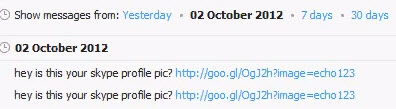
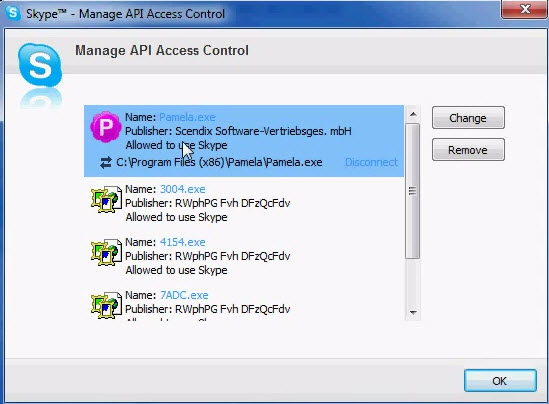
This virus may bring other malware and viruses. It scans your keyboard input information and sends it to remote hackers. Hackers may steal your personal data via this way. It is very important to remove this malware program as early as possible before it steals your information. This virus may bring lots of problems to your computer and even mess up your computer system. It changes your registry settings and other important windows system files. If it is not removed, it can cause a complete computer crash. It is hardly removed by antivirus security tools. You should use manual removal way to get rid of this malware from your computer completely.
Step 1: Press CTRL+ALT+DEL or CTRL+SHIFT+ESC. Open the Windows Task Manager.
Step 2: Within the Windows Task Manager click on the Processes tab. Find the required process. Select it with your mouse or keyboard and click on the End Process button. This will kill the process.

Step 3: Delete malicious registry entries and files.
To sum up: From the above passage, you can realize this Skype virus is turning to be a dangerous malware. It is also bundled with numerous virus and malware. It is designed to escape the antivirus software which this virus creates many files and hide them under system folders. The rogue program can disable your antivirus and your other applications. Therefore, it is important to remove it immediately before it makes your computer crash. If you encounter difficulties to handle this virus according to above passage, your computer may be infected with its variant of this virus. Manual removal is a hard work with great risk. You need to remove all the virus infected files and registry entries manually. If you have not sufficient expertise in dealing with program files,.dll files and registry entries, it may lead to mistake damaging your system. If you have some problem dealing with this fake virus manually, you are welcome to contact with YooCare 24/7 Online Expert anytime you are available. YooCare will help you with any kind of PC problem.
Note: If you found it is difficult to follow the removal guide above, please contact with YooCare PC experts 24/7 online , YooCare experts will help you remove this Skype virus from your computer completely.

Published by on October 21, 2012 8:58 am, last updated on June 7, 2013 7:34 am



Leave a Reply
You must be logged in to post a comment.