Having an unknown antivirus “Win 7 Security 2013” up on your computer doing a scan? Are there many viruses and errors deleted inside your computer? You may wonder why the other antivirus programs haven’t detected any of that. The fact is, this Win7 Security 2013 is a fake antivirus which will damage your system and data. You should get rid of it as soon as possible!
Win 7 Security 2013 is known to be the serial fake antivirus software. You can also find out information about Win 7 Antispyware 2013 or Win 7 Internet Security 2013 online. This kind of serial malware pretends itself as a legit antivirus software. But the fact is, it’s not legit at all! Hackers put this virus on the Internet trying to collect money and steal personal information from PC users all over the world. You may not know how and when you got infected by it since online activities can be varied from different people and places. But once you have it in your computer system, try to uninstall it as soon as possible before the PC system crashed down.
How does Win 7 Security 2013 virus collect money from you? First of all, when it’s inside, it will change several default settings of the system so that it can stay inside and cannot be removed by antivirus. It will automatically run a scan on start-up. You will notice a lot of dangerous scanning results during the processing. The fact here is, none of the results are real. They are fake statements created together with this fake antivirus. By stating that your computer is in extreme danger, it’s trying to make you purchase its full version. You cannot remove all these detecting viruses and errors since they do not really exist. So you may be willing to use the full version of Win7 Security 2013 to solve the problems. However, once you sign up for the registered version, you won’t receive removal or further protection from it. You might at the same time release your valuable information on the net for hackers to use!
Win 7 Security 2013 virus is really annoying, isn’t it? It can forcibly interrupt you from using the computer. No matter what you want to open or run, it will just close them. That’s why most people cannot go online from the infected computers because it can also block the Internet connection. Other than that, this malware can also bring other viruses and spyware into your computer. If you haven’t been able to remove it in time, it may even disable certain functions of computer. By then, your computer will not perform properly.
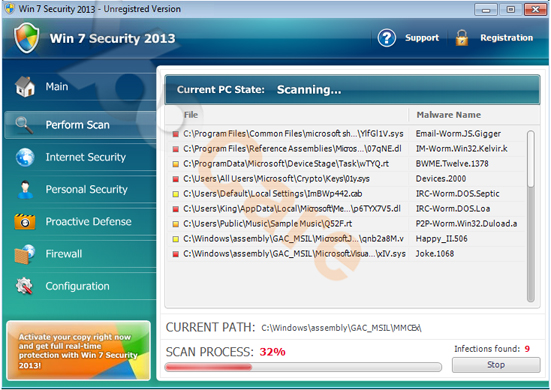
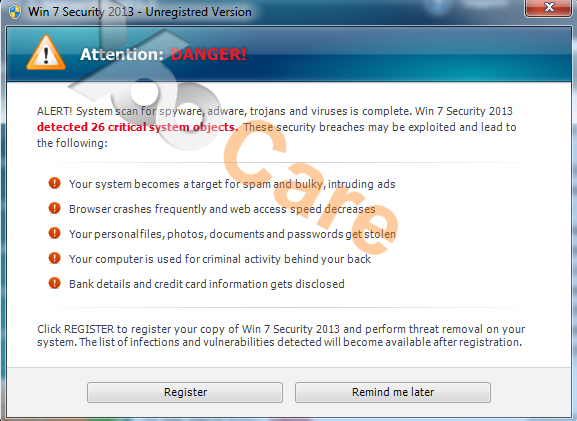
Note:In case that any mistake might occur and cause unpredictable damage during your manual removal, please spend some time on making a backup beforehand. Then follow these steps given as below:
1. Reboot your infected computer and keep pressing F8 key on your keyboard. Use the arrow keys to highlight “Safe Mode with Networking” and press E/Enter;
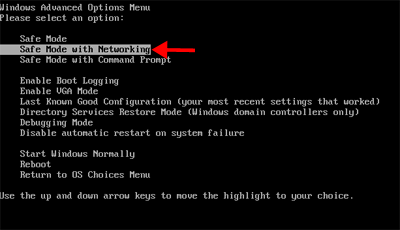
2. Press Ctrl+Alt+Del keys together to open Windows Task Manager and then end related process [Win 7 Security 2013];

3. Open Control Panel from Start menu and go to Folder Options; under View tab to tick Show hidden files and folders and non-tick Hide protected operating system files (Recommended) then click OK;
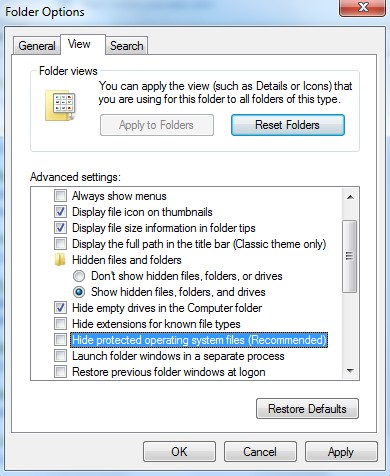
4. Press Windows+R keys to open the Run window and type regedit to open Registry Editor;
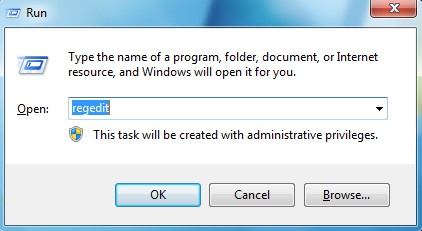
5. Find out and delete all these associating files and registry entries as below:
%Windows%\system32\[Win 7 Security 2013]
%AllUsersProfile%\Application Data\.dll
%AllUsersProfile%\Application Data\.exe
HKCU\SOFTWARE\Microsoft\Windows\CurrentVersion\Run Regedit32
HKEY_CURRENT_USER\Software\Microsoft\Windows\CurrentVersion\Run “Inspector”
HKEY_LOCAL_MACHINE\SOFTWARE\Microsoft\Windows\CurrentVersion\Run “[rnd].exe”
HKEY_LOCAL_MACHINE\SOFTWARE\Microsoft\Windows NT\CurrentVersion\Winlogon\”Shell” = “[rnd].exe”
Is Win 7 Security 2013 a common virus? What did you do to be infected by it? This virus can be categorized as a fake antivirus software. This kind of cyber threat could be created every single day. It is common to be infected by it even if you have been well-protected by your antivirus. Most antivirus cannot stop this virus from sneaking into your computer. So it should be manually removed off your PC. To be infected by this rogue, you may have accidentally clicked on some hacked links or sites. Downloading unknown “free” programs and opening spam email attachments could also lead to this infection. Therefore, to keep your PC safe and clean, it takes both a good antivirus and behaved online activities to achieve that!
Still cannot get rid of this Win 7 Security 2013 virus by following the above instructions? Couldn’t locate same files as listed above? How to define which files and entries are associated with this malware? To save your computer from more damage, get help from YooCare now!

Published by on October 9, 2012 6:28 am, last updated on June 7, 2013 6:54 am



Leave a Reply
You must be logged in to post a comment.