U-Search.net is a tricky virus that hijack your browser, which can infect Internet Explorer, Firefox or Google Chrome. When you are infected by this virus, your browser will be slower and slower, and one day when you run your browser, you will find your homepage was changed to U-Search.net, and you can change it back no matter what you do. What is more, you will see some add-on in your browser, if you click on it, your computer may be attracted by Trojans and virus. This virus can download Trojans and virus or even malware to damage your computer. Although it acts as the normal search engine such as Google, however, when you use U-Search.net to search something, you will find that what they search has no relations to what you want. Usually you will get a advertisement website. In a word, this is a fake search engine, it is a browser hijack virus. When you see this page on your infected computer, you need to remove this tricky virus as fast as you can. Then you can avoid damage from this virus.
The worst thing is that your computer will run slowly and slowly since the virus has rooted in your computer. Some day it may freeze your browser then you can use any functions about the browser. Don’t just stay and waste your time, it may destroy your computer completely.
Key sentences to judge if your computer has been infected with “U-Search.net” Redirect Virus
1 Your computer is becoming slower and slower than ever before.
2 Your browser needs more time to open a web page.
3 Every time when you open your browser, you are redirected to some odd web pages such as “U-search” page.
4 It always pops up some advertisement and illegal links.
5When you open your task manage, you will find some strange process.
If the virus has successfully hacked some famous social online communicate websites such as Facebook, Twitter, Yahoo and sites like that, it may be the reason you get this virus while you are surfing these websites.
When you find these situations in your computer, that means your computer is infected by this hijack browser virus, you need to fix it completely and remove it from your computer.
1.Press Ctrl+Shift+ESC together, Close the program about the virus in the task manager
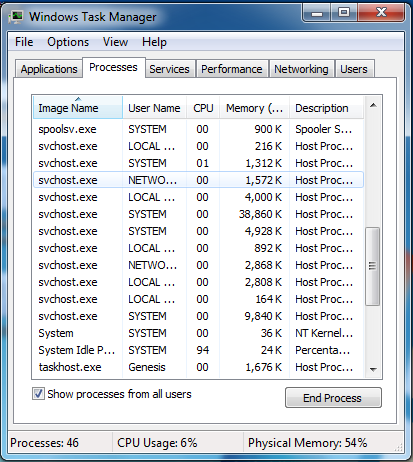
2.Attention: Always be sure to back up your PC before making any changes.
a. Press the “Start” button and then choose the option “Run”. In the “Open” field, type “regedit” and click the “OK” button.


b. All malicious files and registry entries that should be deleted:
%AllUsersProfile%\{random}\
%AllUsersProfile%\{random}\*.lnk
HKEY_CURRENT_USER\Software\Microsoft\Windows\CurrentVersion\Run “[RANDOM]”
HKEY_LOCAL_MACHINE\SOFTWARE\Microsoft\Windows\CurrentVersion\Run “[RANDOM].exe”
HKEY_CURRENT_USER\Software\[RANDOM]
U-search. net is a tricky virus can attack your computer by you open the unknown links or attachment, when you are infected by this virus,you will find difficulty to remove it by anti-virus, and this virus is a hijack virus that can track your Internet records, then send them to the hijackers. What’s more, you will change your homepage, when you try to use it to search something, you will get a no-relations website, usually some advertisements and something like that. And you will find a situations that a lot of advertisements pop up constantly. And you will get a problem that your computer runs slowly than ever before. And even freeze your browser that you can not use it. When you see this U-search.net in your computer,what you should do is to remove this virus soon. This virus can slow down your system and mess up your data. If you do nothing to this virus, it may bring great damage to your computer. So please do not just stay and waste your time, remove this virus as soon as possible.
If you have no idea how to do about that, you are welcome to contact experts from YooCare Online Tech Support for further help.

Published by on October 3, 2012 1:42 pm, last updated on October 3, 2012 1:52 pm



Leave a Reply
You must be logged in to post a comment.