Homepage is changed to a strange website without your approval and it doesn’t allow you to change it back? Have you encountered a big issue that every time when you tried to search something, you will be redirected to other irrelevant pages which are filled with various advertisements? If you are suffering this trouble, you have to be careful that a hijacker virus is messing up your computer. Pageset.com is one of the redirect viruses. Follow the manual guide here to have it deleted as soon as possible.
Pageset.com is one of the websites which provides bogus search engine to deceive users and generate revenue for the criminals. It can take over the victim’s web browser, modify its settings without the computer user’s authorization. claims to give instant access to free online games without downloads. Pageset virus can use cookies in order to trace and track website visitors and internet activity. If your machine is infected with malware associated with this hijacker, you may get unknown popups or toolbars, and your current antivirus program is unable to catch it.
Although the website seems to be harmless which offers games, searches, and other leisure online tools every users should notice that this is a dangerous website that hosts malware. It uses java to alter internet browser settings and extract user information. Every one could have a chance to get infected with this virus if they have ever downloaded some toolbars, add-ons, or free software, visited pornographic sites or even clicked malicious links and popups. It is known to attack Firefox, Chrome and Internet Explorer, and can function in most versions of Windows, including Windows XP, Vista and Windows 7. Once infected, every time you go to Google to search up something, it lags and then when you click a link, it redirects you to different sites where ransomware like the obnoxious fake FBI notice can be hidden beneath. Hence, Pageset.com should be deleted timely in case of more damages.
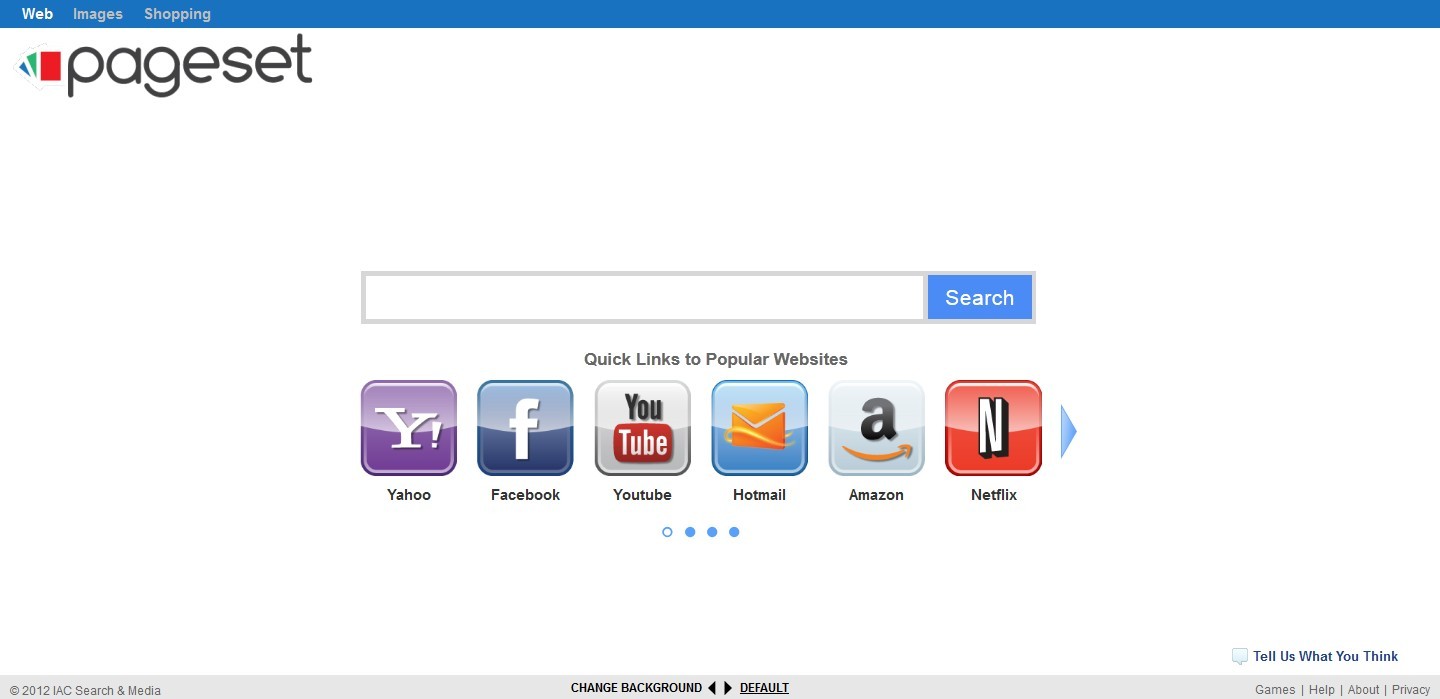
Pageset.com is a highly dangerous threat mainly hacks your browser to redirect your web search results and change the homepage and browser settings. To completely uninstall it from an infected system, manual removal is the first choice. Because sometimes antivirus software cannot pick up the exact computer threat timely or remove it permanently. Users can follow the manual guide here to have this virus removed instantly.
1. Clear all the cookies of your affected browsers.
Since tricky hijacker virus has the ability to use cookies for tracing and tracking the internet activity of users, it is suggested users to delete all the cookies before a complete removal.
Google Chrome:
Click on the “Tools” menu and select “Options”.
Click the “Under the Bonnet” tab, locate the “Privacy” section and click the “Clear browsing data” button.
Select “Delete cookies and other site data” to delete all cookies from the list.
Internet Explorer:
Open Internet explorer window
Click the “Tools” button
Point to “safety” and then click “delete browsing history”
Tick the “cookies” box, then click “delete”
Mozilla Firefox:
Click on Tools, then Options, select Privacy
Click “Remove individual cookies”
In the Cookies panel, click on “Show Cookies”
To remove a single cookie click on the entry in the list and click on the “Remove Cookie button”
To remove all cookies click on the “Remove All Cookies button”
2. Remove all add-ons and extensions
Google Chrome: Wrench Icon > Tools > Extensions
Mozilla Firefox: Tools > Add-ons (Ctrl+Shift+A)
Internet Explorer: Tools > Manage Add-ons
3. Show hidden files and folders.
Open Folder Options by clicking the Start button, clicking Control Panel, clicking Appearance and Personalization, and then clicking Folder Options.
Click the View tab.
Under Advanced settings, click Show hidden files and folders, uncheck Hide protected operating system files (Recommended) and then click OK.

4. Remove all the malicious files manually.
%AppData%\Roaming\Microsoft\Windows\Templates\[random]
%AppData%\Local\[random].exe
%AppData%\Local\[random]
Pageset.com can perform many evil actions on you computer once it is downloaded. When this hijacker accesses to attack target computers, it may force the victim to visit Pageset.com randomly, also it can take over the victim’s web browser completely, forcing all online activity through the Pageset.com website. Malware associated with this redirect virus will often also include a rootkit component designed to conceal the presence of this malware as well as disabling any legitimate security programs that it detects on the infected computer. Hence, if you want to completely remove this nasty virus, a manual removal is needed.
If you have no idea how to do about that, you are welcome to contact experts from YooCare Online Tech Support for further help.

Published by on September 26, 2012 10:35 am, last updated on June 7, 2013 6:28 am



Leave a Reply
You must be logged in to post a comment.