Get-amazing-results.com belongs to malicious browser hijacker virus which can take control of the browser and force users into visiting annoying webpages or bogus search pages when clicking on links in major search engine links. Although this website seems to be trusty, in reality, it is a fraudulent and dangerous website, which pretends to be a genuine and reliable web search system. If you use this bogus search engine instead of Google, Bing or Yahoo search, you will soon find out that each time when you input the keyword, you will get nothing. Instead of providing helpful information to you, it just states “There were no results returned for your query.”
The Get-amazing-results.com redirection is triggered by a mischievous search redirect rootkit threat. It conceals in the root of an infected computer so that it can escape from the detection of all kinds of Antivirus programs. This type of virus will hijack web browsers such as Safari, IE, FireFox, Chrome, modify the DNS and redirect search results in Google, Yahoo and Bing to a multiple undesirable websites. Most of time, computer users get this virus installed by clicking malicious code or distribute unsafe advertising pop-ups, visiting pornographic website or downloading attachment from spam emails. When it is installed, it degrades overall web browser stability and performance. Hence, it is suggested users to remove this nasty hijacker virus as soon as possible before it causes fatal damages.
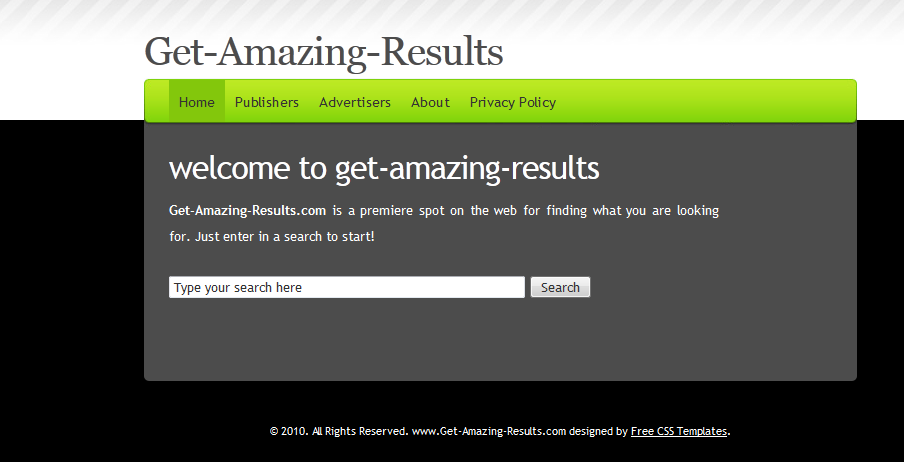
Alter the default search page of browser.
Change the default home Page of the browser.
Provide many links to advertisement web pages.
Create numerous links to advertising pages.
Add multiple bookmarks to the web browser’s Favorites list.
1. Show hidden files and folders.
Open Folder Options by clicking the Start button, clicking Control Panel, clicking Appearance and Personalization, and then clicking Folder Options.
Click the View tab.
Under Advanced settings, click Show hidden files and folders, uncheck Hide protected operating system files (Recommended) and then click OK.

2. Open Registry entries. Find out the malicious files and entries and then delete all.
Attention: Always be sure to back up your PC before making any changes.
a. Press the “Start” button and then choose the option “Run”. In the “Open” field, type “regedit” and click the “OK” button.


b. All malicious files and registry entries that should be deleted:
%AllUsersProfile%\{random}\
%AllUsersProfile%\{random}\*.lnk
HKEY_CURRENT_USER\Software\Microsoft\Windows\CurrentVersion\Run “[RANDOM]”
HKEY_LOCAL_MACHINE\SOFTWARE\Microsoft\Windows\CurrentVersion\Run “[RANDOM].exe”
Get-amazing-results.com is classified as a malicious browser hijackers which are created for marketing, commercial and publicity purposes. Being as a hijacker virus, it may refer to the ZeroAccess Rootkit so that this malware can hide its presence by injecting running processes and system registry, which make the removal process particularly complicated. It is suggested users don’t spend time trying to change browser to stop these attacks, since browser hijackers will corrupt the local DNS (or Domain Name System) entries to accomplish their hijackers. Therefore, these problems will remain embedded in your operating system even if you uninstall and reinstall all of your web browsers. It is highly suggested users to remove this stubborn virus manually to make sure it can be deleted permanently.

Published by on September 7, 2012 8:14 am, last updated on September 7, 2012 8:14 am



Leave a Reply
You must be logged in to post a comment.