Is your favorite browser suddenly not working properly? Even your homepage has been reset to unfamiliar one? Do you think this constant pop-up Uncoverthenet.com page is common? But why can’t we uninstall it from our browsers? Is it real or a virus? How can we get rid of it?
Uncoverthenet.com is categorized as a browser hijacker that appears on your computer and brings you constant troubles. A browser hijacker or browser redirect virus is a malicious rogue that changes your homepages of browsers and redirects all your searching results to hacked webpages and links without your approval. With a deceitful yet common appearance, Uncoverthenet.com is pretending itself as a search engine which provides lots of online contents. But if you use it for your online activities, you will be in more troubles. It is believed that all the searching results given by it are actually fake ones. There are many viruses and malware (for instance RCMP scam virus) hidden in these results. Once you land there, they will get into your computer without permission and damage the system data.
There are chances to be infected with Uncoverthenet.com browser hijacker. This unwanted website can be widely spread on the Internet. Visiting websites that contain porno or gambling contents, receiving spam emails or downloading fake nasty applications will all lead to the system infection. As soon as it’s inside, it’ll do the resetting of your browser and computer system so that it can appear again and again until you have completely removed it with successful manual steps.

1. It will bring more viruses and ransomware to your computer without permission;
2. It will allow remote hackers to enter your computer and collect all your valuable information to make illegal benefits;
3. You will get redirected to unwanted websites and receive constant pop-up windows to interrupt you from using the computer;
4. The computer will be running slower than ever and getting stuck constantly.
In case that any mistakes might happen during the process of removing Uncoverthenet.com browser redirect virus, please spend some time on making a backup before getting started.
1. Reboot your infected computer and keep pressing F8 key before Windows start-up screen shows; next use the arrow keys to select “Safe Mode with Networking” and press E/Enter;
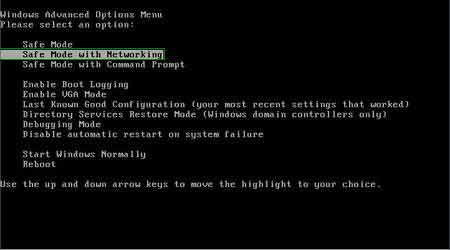
2. Press Ctrl+Alt+Del on your keyboard to open the Windows Task Manager and then scroll down to End process [Uncoverthenet.com];

3. Open Folder Options from Control Panel, then click View tab to tick Show hidden files and folders and non-tick Hide protected operating system files (Recommended);
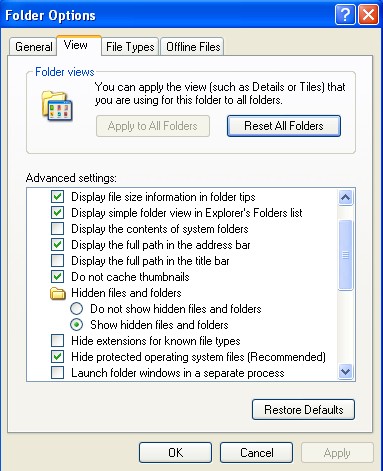
4. Press Windows+R keys to open Run and type in regedit to search
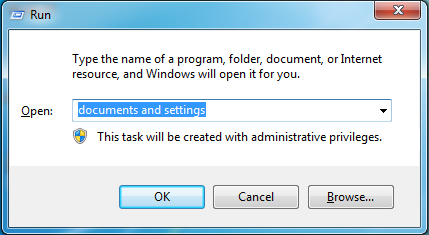
5. Find out and delete all these associating files:
%AppData%\Protector-[rnd].exe
%AppData%\result.db
%AllUsersProfile%\{random}\
%CommonStartMenu%\Programs\ Uncoverthenet.com.lnk
6. Find out and remove all these associating registry entries:
HKCU\SOFTWARE\Microsoft\Windows\CurrentVersion\Run Regedit32
HKEY_CURRENT_USER\Software\Microsoft\Windows\CurrentVersion\Policies\System “DisableRegedit” = 0
HKCU\SOFTWARE\Microsoft\Windows\CurrentVersion\Internet Settings\{ rnd }
HKCU\SOFTWARE\Microsoft\Windows\CurrentVersion\Policies\Explorer\DisallowRun
HKEY_LOCAL_MACHINE\SOFTWARE\Microsoft\Windows NT\Current\Winlogon\”Shell” = “{rnd}.exe”
7. Reboot the computer to normal mode when the above steps are done.
Uncoverthenet.com browser redirect virus can be very aggressive as it won’t be easily removed off your browser or computer. To uninstall it from Control Panel or reinstall browser/browsers will not going to help get rid of this browser hijacker. As mentioned above, it has already reset several default settings once it sneaks inside. By doing that, it can show up again and again after you reboot the computer. Isn’t it really annoying? You can’t log on Facebook, email or forums. You will get a lot of unwanted sites and links. There may even be constant pop-up messages to interrupt you while using the infected computer. To completely uninstall this Uncoverthenet.com fake search engine from your computer, manual removal is the better way without reinstalling browsers or even Windows. But it’s not an easy job. We should know that this browser hijacker and associating files can change as time goes by. You may not be able to find the exact files or registry entries. Therefore, to save your computer from being damaged and reduce chances of causing other unpredictable problems, you should do the removal job with experiences or have someone who’s qualified with computer fixed it for you.
Note: Still cannot get rid of this Uncoverthenet.com browser redirect virus successfully by the above instructions? Being afraid of losing more personal information to remote hackers? To save your computer in time, please contact YooCare 24/7 Online Expert for a fast and overall help.

Published by on August 24, 2012 10:57 am, last updated on June 6, 2013 4:51 am



Leave a Reply
You must be logged in to post a comment.