Recently I haven’t been able to log on my Facebook account from Google Chrome. It always leads me to a page called Isearch.claro-search.com. I have no idea about this pop-up site. I did not use it before. But it keeps changing my homepage and redirects me to unwanted websites. I am looking for a solution to completely get rid of it.
Isearch.claro-search.com can be categorized as a browser hijacker that mainly targets PC users’ browsers. Once one of your browsers has been infected by it, it will keep redirecting you to unwanted websites. That’s why it’s also called as a browser redirect virus. Do not underestimate this redirecting activity. It can bring you to sites and links where numerous viruses and ransomware are waiting to sneak into your computer and damage your valuable data and information. Once you land there, these activities will be automatically allowed so you may not even know it.
Below is the screen-shot of this Isearch claro search browser redirect virus:
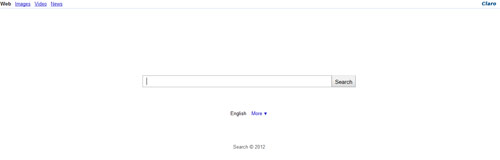
From the above screen-shot we can see that this browser hijacker is showing up as a search engine. Generally, most browser hijackers are created in the forms of search engines. There are numerous search engines out there so you won’t pay enough attention when this wired one shows on your browser. In order to be infected by a browser hijacker, you may have clicked on some hacked pornographic web sites, downloaded malicious programs and installed them together with Trojan viruses, or done fake surveys online for awards. All these non-behaved online activities could lead to more infections even if you have the best antivirus software to protect your computer from all the cyber threats.
1. Once it’s installed, it will secretly change the default settings of your computer and browser so that it can forcibly show up again and again and change your homepage.
2. Viruses and malware will be automatically allowed to download and install on your computer.
3. Remote hackers can collect your personal information to make illegal benefits.
4. Your computer will soon be stuck frequently.
1. Reboot your infected computer and keep pressing F8 key before Windows start-up screen shows; next use the arrow keys to select “Safe Mode with Networking” and press E/Enter;
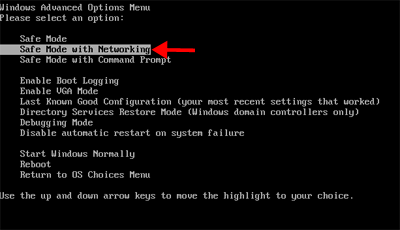
2. Press Ctrl+Alt+Del on your keyboard or right click on the bottom task-bar to open the Windows Task Manager; then scroll down to find [Isearch.claro-search.com].exe and End process;

3. Open Folder Options from Control Panel, then click View tab to tick Show hidden files and folders and non-tick Hide protected operating system files (Recommended) then click OK;
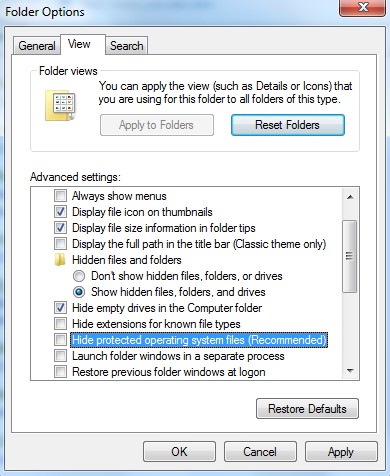
4. Press Windows+R keys to open the Run window and then type in regedit to open Registry Editor;
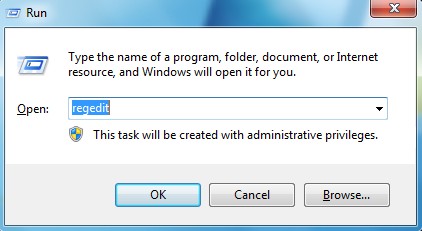
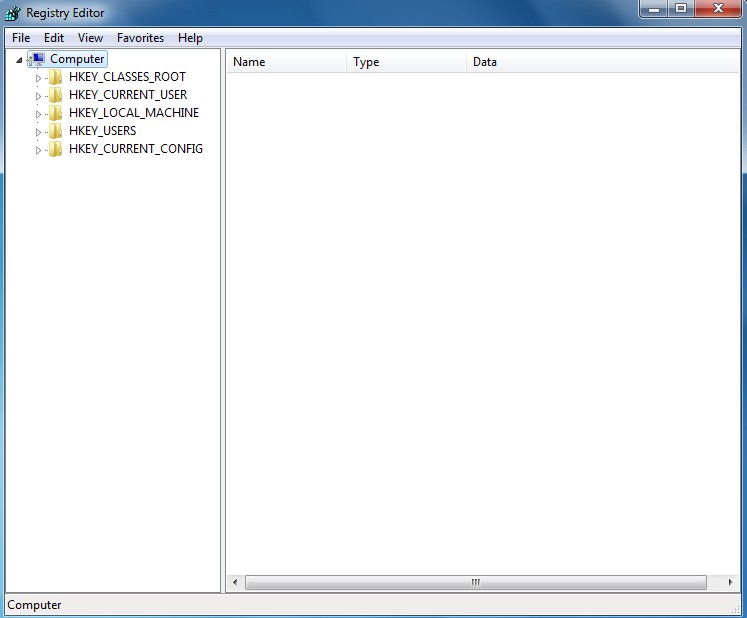
5. Find out and delete all these associating files as below:
%Windows%\system32\[rnd]
%AppData%\Protector-.exe
%Documents and Settings%\[UserName]\Application Data\[random]
%AllUsersProfile%\Application Data\.dll
%CommonStartMenu%\Programs\ Isearch.claro-search.com.lnk
6. Find out and remove all these associating registry entries:
HKCU\SOFTWARE\Microsoft\Windows\CurrentVersion\Run Regedit32
HKEY_CURRENT_USER\Software\Microsoft\Windows\CurrentVersion\Policies\System “DisableRegedit” = 0
HKEY_CURRENT_USER\Software\Microsoft\Windows\CurrentVersion\Run “Inspector”
HKEY_CURRENT_USER\Software\Microsoft\Windows\CurrentVersion\Settings “net
HKEY_LOCAL_MACHINE\SOFTWARE\Microsoft\Windows\CurrentVersion\Run “[random].exe”
HKEY_LOCAL_MACHINE\SOFTWARE\Microsoft\Windows NT\CurrentVersion\Winlogon\”Shell” = “[random].exe”
7. Restart the computer to normal mode when the above steps are done.
Isearch.claro-search.com browser redirect virus is dressed up like a real search engine. It pretends to provide you with abundant contents from the Internet. But when you use it for online searching, the searching results given by it are actually sponsored by hackers instead of real queries of computer users. The listed links and web sites are specially hacked and there are lots of viruses hidden in them. Once you make a wrong click on one of them, other viruses will be constantly brought into your computer. Therefore, to minimize the risks to cyber viruses, it is suggested that you should stick to the search engines or homepages you are familiar with. If there’s an unknown search engine popping up on your browser which you haven’t installed, please be careful and stay away from it. Then try to get rid of it manually and immediately so that other browsers will not be infected due to any delay in removal.
Note: If you don’t have much computer background knowledge and have failed to remove Isearch.claro-search.com browser redirect virus, please contact YooCare a fast and overall help now.

Published by on August 13, 2012 9:57 am, last updated on August 13, 2012 9:57 am



Leave a Reply
You must be logged in to post a comment.