Firefox and other browsers do not work properly? Do you get a new unknown homepage called Searchignited.com? Have failed to change your wanted homepage back? Can you get to the sites you are supposed to get? How can we completely delete it?
Searchignited.com is defined as a nasty browser redirect virus that shows on your browser/browsers and will steadily stay in your computer to constantly bring more troubles. By showing on your browser as your new homepage, it pretends itself as a smart search engine which provides rich contents for you. But you should realize that all the searching results are sponsored by cyber criminals instead of actual needs. There are numerous viruses hidden in those fake results. Once you make a click on them, more problems will be coming into your computer without permission.
Even if you have installed more than one antivirus software on your computer, you will still have the chances to be infected by this Searchignited.com browser hijacker. That’s because designers of this virus know very well of how computer and antivirus programs work. Thus, they have enabled it to sneak into your computer and bring pains from then on. You may not notice when and how you get this infection. Clicking on one single hacked site or downloading malicious programs could all lead to this result. Once the infection is done, you will notice it when trying to go online. It is suggested that no matter how legit a new page looks, you should not use this page directly. You should realize that all browser hijackers look quite authorized so as to trick more computer users. What will happen if you use this Searchignited.com for your further online search? You will be redirected to unwanted sites where lots of pop ups keep showing on your computer. Besides from that, this virus has the abilities to bring more problems to your computer. Therefore, it’s better to get rid of this browser redirect virus as soon as possible in order to save your computer from great loss.
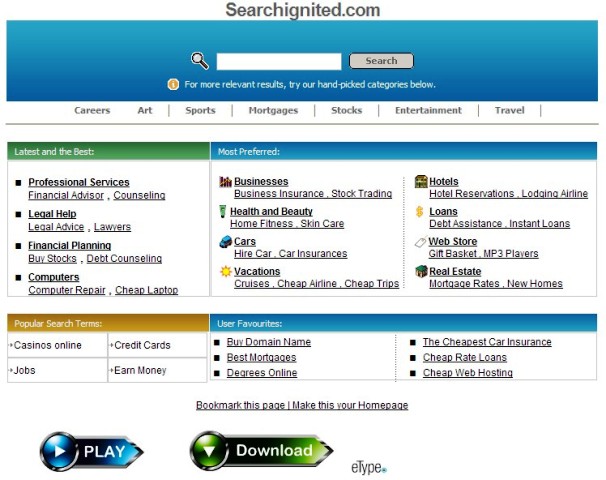
1. It can create system flaws in order to bring more viruses, malware and spyware to damage your computer;
2. Remote hackers can access your computer via this virus and collect all your personal information to make illegal benefits;
3. You may get redirected to sites that allow auto download of other ransomware;
4. There will be constant pop ups to interrupt you from using the computer;
5. Your computer will be running slower than ever till it’s completely stuck.
Since your antivirus program cannot deal with this Searchignited.com browser redirect virus successfully, you will need to manually delete it by following these steps given as below. And in case any mistakes might happen during the process, please spend some time on making a backup before getting started:
1. Reboot your infected computer and keep pressing F8 key before Windows start-up screen shows; next use the arrow keys to select “Safe Mode with Networking” and press E/Enter;
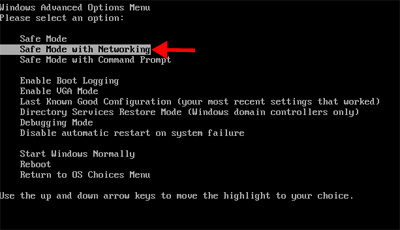
2. Press Ctrl+Alt+Del on your keyboard or right click on the bottom task-bar to open the Windows Task Manager and end process [Searchignited.com];
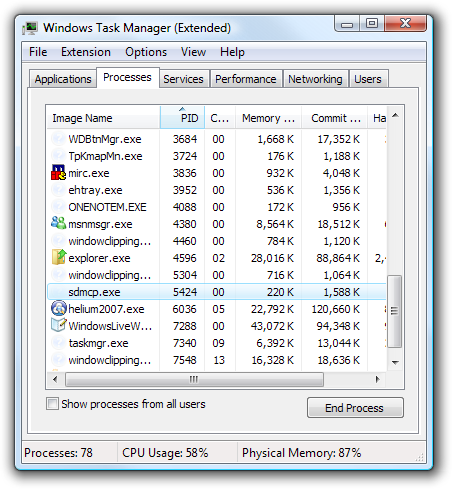
3. Open Folder Options from Control Panel, then click View tab to tick Show hidden files and folders and non-tick Hide protected operating system files (Recommended) then click OK;
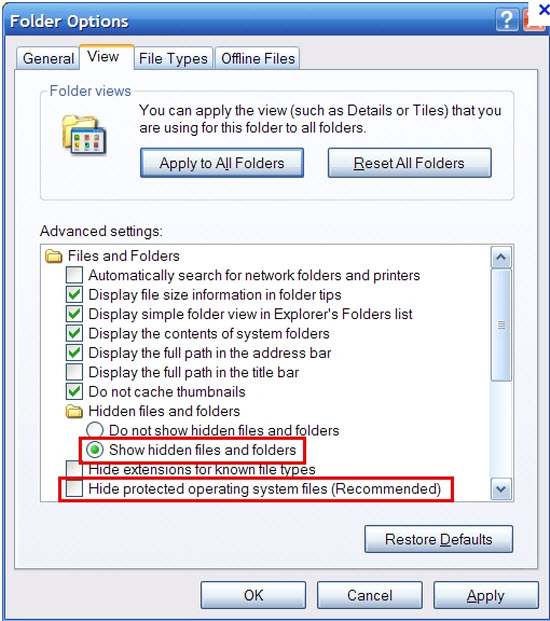
4. Press Windows+R keys to open Run and type in regedit to open Registry Editor;
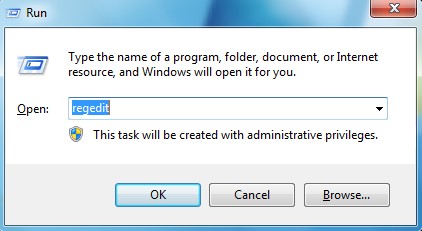
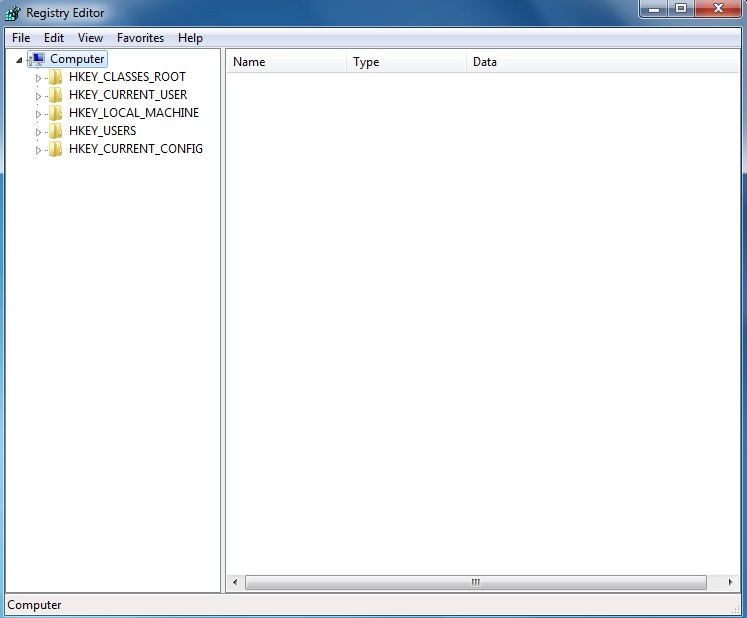
5. Find out and delete all these associating files:
%AppData%\Protector-[rnd].exe
%AppData%\result.db
%AllUsersProfile%\{random}\
%CommonStartMenu%\Programs\ searchignited.com.lnk
6. Find out and remove all these associating registry entries:
HKCU\SOFTWARE\Microsoft\Windows\CurrentVersion\Run Regedit32
HKEY_CURRENT_USER\Software\Microsoft\Windows\CurrentVersion\Policies\System “DisableRegedit” = 0
HKCU\SOFTWARE\Microsoft\Windows\CurrentVersion\Internet Settings\{ rnd }
HKCU\SOFTWARE\Microsoft\Windows\CurrentVersion\Policies\Explorer\DisallowRun
HKEY_LOCAL_MACHINE\SOFTWARE\Microsoft\Windows NT\Current\Winlogon\”Shell” = “{ searchignited.com }”
7. Reboot the computer to normal mode when the above steps are done.
Note:Do you still fail to delete this Searchignited.com browser virus by the above instructions? As mentioned before that this manual processing is quite complicated and required better PC skills, so to save your computer in time please contact YooCare a fast and overall help.
Published by on July 23, 2012 9:35 am, last updated on July 23, 2012 9:35 am



Leave a Reply
You must be logged in to post a comment.