Is your computer taken over by Windows Security Renewal now? Users should know this is a newly-released rogue program which aims to extort money from the victims. It is suggested users to follow the manual guides here to uninstall this malicious virus at once.
Windows Security Renewal is a nasty virus indeed. Though it may seem to be a legitimate security program, in reality, it’s a fraudulent and useless security tool with the aim of stealing your money. This rogue program can infect a computer by exploiting security vulnerabilities and create a certain registry entry so that it could run every time you start your machine.
After that, it begins to show its corrupted activities by reporting false infections, displaying various fake security alerts, hijacking an Internet browser to force you into believing that your computer is infected. This rogue uses a potent combination of misleading attacks against your PC to encourage you to spend money on a fake ‘full’ version of its software. It is suggested users should never trust it as this program contains no actual ability to help users protect a computer or detect any viruses like a legit security tool. It is just a rogue antivirus program created to fool computer users and make them purchase its so-called full version. Users must get rid of this rogue program without a doubt.
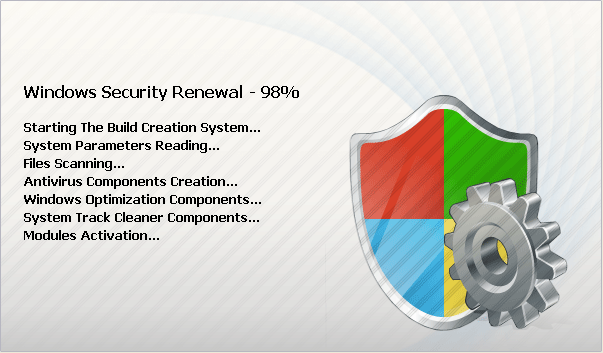
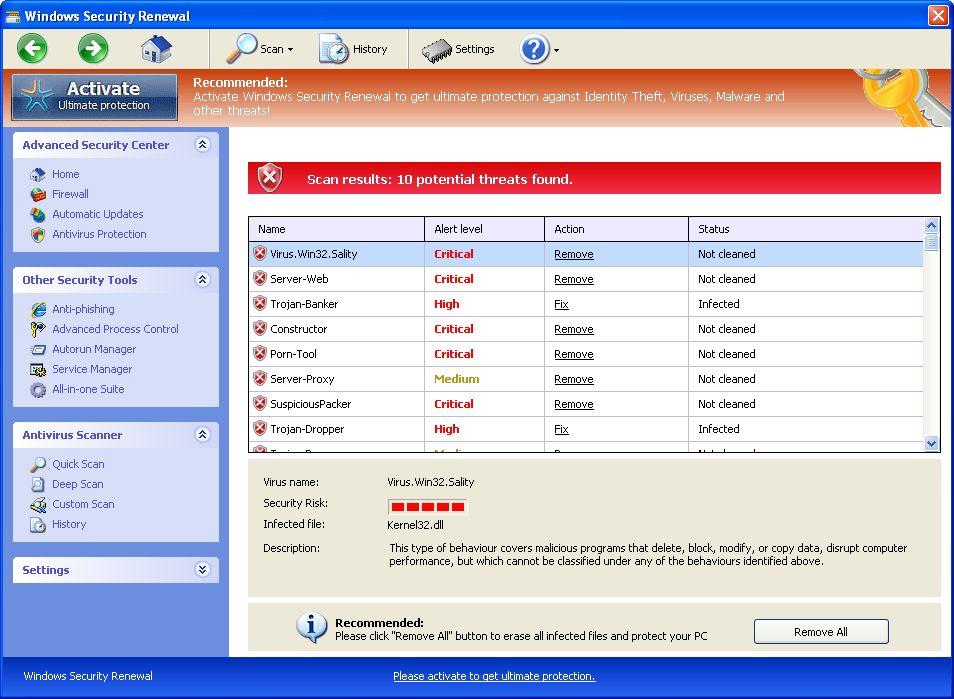
After the virus is installed, it will keep popping up crazy fake alert like:
Error
Trojan activity detected. System data security is at risk.
It is recommended to activate protection and run a full system scan.
Error
Attempt to modify registry key entries detected. Registry entry analysis is recommended.
Error
Attempt to run a potentially dangerous script detected.
Full system scan is highly recommended.
It can bypass the legit security tools and destroy your computer secretly.
It prevents you from opening some application because the files are corrupted.
It can make your browser redirected to all kinds of malicious websites.
It is able to allow remote hacker access the compromised system for illicit purpose.
1. Reboot your computer to safe mode with networking. As your computer restarts but before Windows launches, tap “F8” key constantly.

2. Show hidden files and folders.
Open Folder Options by clicking the Start button, clicking Control Panel, clicking Appearance and Personalization, and then clicking Folder Options.
Click the View tab.
Under Advanced settings, click Show hidden files and folders, uncheck Hide protected operating system files (Recommended) and then click OK.

3. Open Registry entries. Find out the malicious files and entries and then delete all.
Attention: Always be sure to back up your PC before making any changes.
a. Press the “Start” button and then choose the option “Run”. In the “Open” field, type “regedit” and click the “OK” button.


b. All malicious files and registry entries that should be deleted:
%Documents and Settings%\[UserName]\Application Data\[random]
%AllUsersProfile%\Application Data\.dll
HKEY_LOCAL_MACHINE\SOFTWARE\Microsoft\Windows\CurrentVersion\Run “[random].exe”
HKEY_LOCAL_MACHINE\SOFTWARE\Microsoft\Windows NT\CurrentVersion\Winlogon\”Shell”
HKEY_CURRENT_USER\Software\Microsoft\Windows\CurrentVersion\Run “Inspector”
HKEY_CURRENT_USER\Software\Microsoft\Windows\CurrentVersion\Internet Settings “CertificateRevocation” = ’0?
HKEY_CURRENT_USER\Software\Microsoft\Windows\CurrentVersion\Explorer\Advanced “Hidden” = ’0?
HKEY_CURRENT_USER\Software\Microsoft\Windows\CurrentVersion\Explorer\Advanced “ShowSuperHidden” = ’0?
HKEY_CURRENT_USER\Software\Microsoft\Internet Explorer\Download “CheckExeSignatures” = ‘no’
HKEY_CURRENT_USER\Software\Microsoft\Internet Explorer\Main “Use FormSuggest” = ‘yes’
Windows Security Renewal Virus Removal Guide is As Similar As Windows Maintenance Guard virus.
Manual removal needs computer literacy, Please take cautions before performing the steps above. If you failed to remove this Malware, you are welcome to contact YooCare agents to fix the problem.
Published by on July 21, 2012 8:45 am, last updated on November 13, 2012 5:34 pm



Leave a Reply
You must be logged in to post a comment.