Have you heard of FBI Moneypak Virus? Android Phone, Tablet or computer has been blocked by a warning entitled “FBI Moneypak”? Does it ask $200 or more from you as penalty to unlock your computer? Yes, FBI online agent virus or scam federal government can lock out of your computer asking to pay $200 fine via moneypak code. Have you felt quite nervous since it’s related to the FBI and you don’t want to be put in jail because of not paying the fines? The victims stated:”I was browsing the internet and suddenly my computer stops browsing and pulls up a page that claims its the FBI saying that i have to pay a fine up to 200$ for one of these reasons: copyrighting music, video or software, or something about child porn or zoofilia, i looked it up and apparently its a scam. My phone is locked today it was showing FBI warning and unfortunately i paid money by money pak. My phone is still locked it is saying it’ll take 24 hrs to proceed your request. Below are some information for you to look at this popular online scam.
FBI Moneypak Virus is known to be the most popular cyber scam in these days. It has different version called FBI Online Agent virus and FBI cybercrime division virus. More and more computer users especially those from the United States have been infected by it. The reason why it’s so terrifying is that it comes along with the name of FBI. People get infected by it are usually afraid of the legal issue they might be involved according to the blocking warning. Besides, it has a time limit of the fines which lasts 48 hours or 72 hours. If you cannot make the payment in this limited period of time, based on the FBI Moneypak warning, you will be automatically put in trouble with legal issues. If I were receiving this blocking message, I sure would be horrified. Nobody wants to play against the laws of the country. However, it is strongly advised that you should do some online researches about the authority of FBI Moneypak before you go ahead and proceed with the payment. You have enough time to do it anyway. Now this fake government police warning infects mobile devices like tablet, ipad or android phone. Has your Android based smartphone stopped allowing you access? If your screen has locked itself, and is displaying odd warnings, such as, “WARNING! Your phone is locked due to legal violations,” or something along these lines – you have probably been attacked by the Android FBI virus.
How did you get this FBI Moneypak infection in the first place? According to the warning, you have behaved illegally online. For instance, visiting websites related to child porn and downloading illegal videos or music could all lead to this infection. You may be certain that you haven’t done any of the above. But since it’s not legit, its statement cannot be real as well. Then how come your antivirus programs failed to stop this virus from infecting your computer? As obvious as it is, this scam is trying to deceive as much money as possible. If it gets removed by antivirus software, hackers will not be able collect illegal benefits. Besides, virus designers know well about how computer and antivirus tool work so they can enable this FBI Moneypak virus to escape from regular antivirus programs and sneak into your computer without permission. Once the infection is done, you will get totally blocked after a reboot of computer. As long as it’s still blocked, you cannot access the desktop to run a scan of antivirus software or open Windows Task Manager by pressing keyboard. The only option this FBI Moneypak gives you is to pay the $200 fines so that your computer will be automatically unlocked. As mentioned above no one wants legal troubles, so you may make the payment directly since you have already been scared and distracted by the blocking. Then what would happen after the payment has been done? According to it, “When you pay the fine, your PC will get unlocked in 1 to 48 hours after the money is put into the State’s account”. The FBI Moneypak warning might be disappearing from your computer temporarily or it won’t even go away. What’s worse, you have given out your personal information during the paying process. You will be suffering from property loss any time if you don’t take a quite solution about it. Therefore, please stay clearly when your computer gets blocked by this warning from FBI Moneypak. Once you have realized it’s an Internet scam, you will find out a perfect solution.
Previous version asking $100
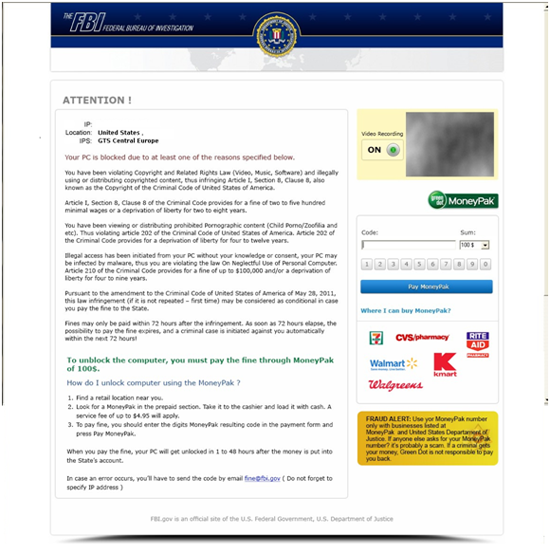
Latest version asking $200
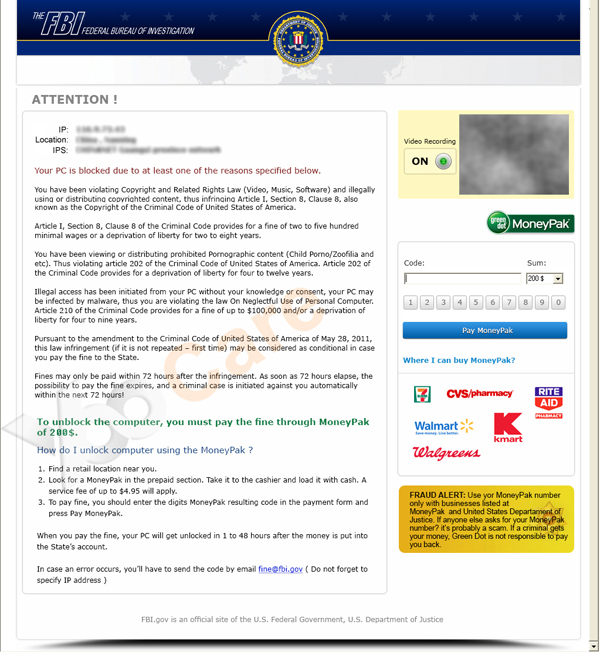
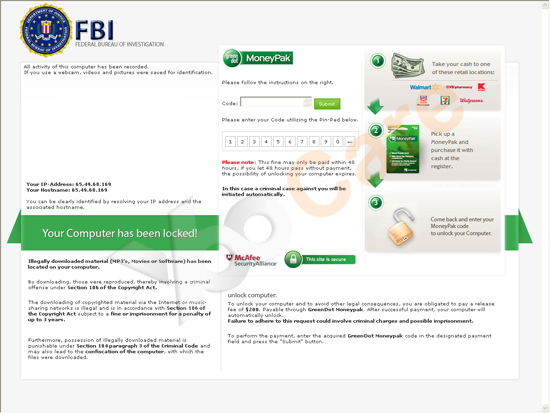

FBI warning moneypak Screen – Fake FBI warning virus removal is urgent
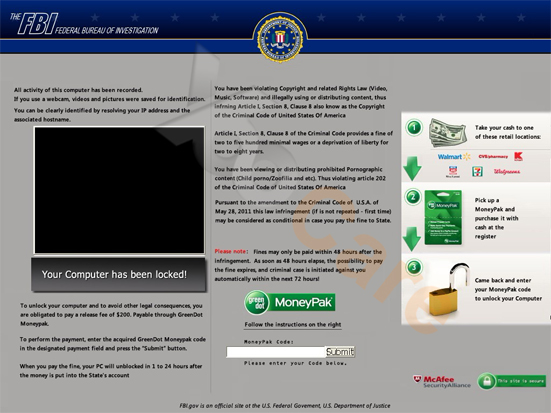
FBI under investigation pay $200 or $100 – FBI warning came up saying that i needed to make a fine
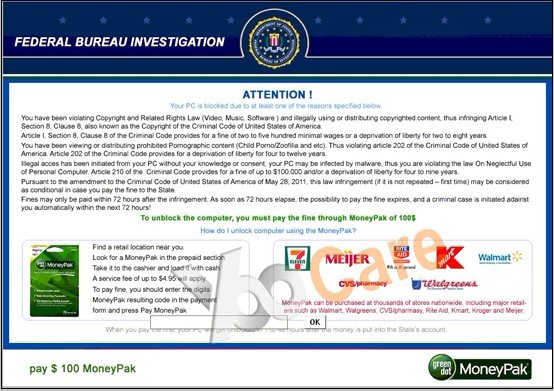
FBI locked scam green dot moneypak – How do i unlock my laptop from phoney FBI scam?
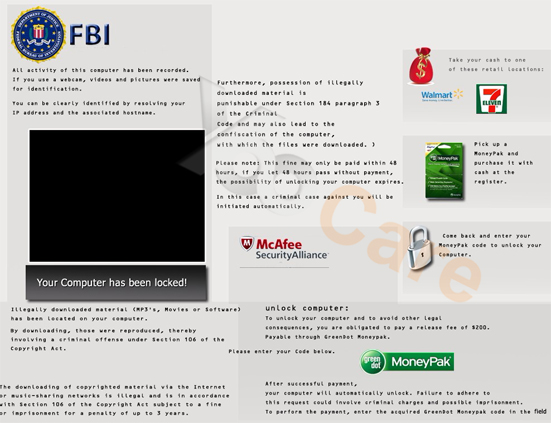

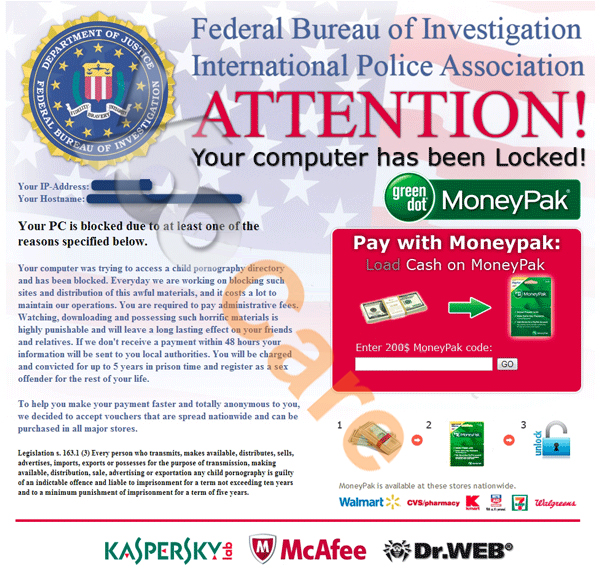
Fake FBI Warning Virus $200, FBI Greendot Moneypak Virus
Can the FBI lock your computer and ask for money? FBI Moneypak Virus $200 Code
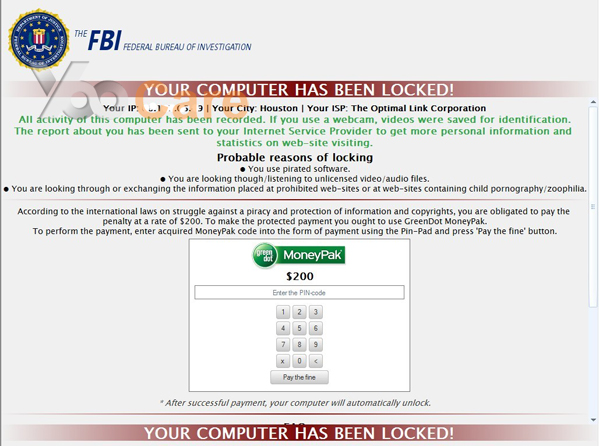
FBI Moneypak Virus $300 Scam November 9, 2012
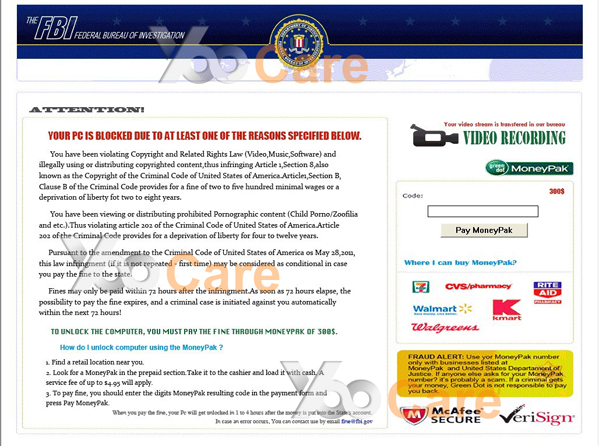
Computer Locked by FBI Moneypak Virus Demanding $400 Fine
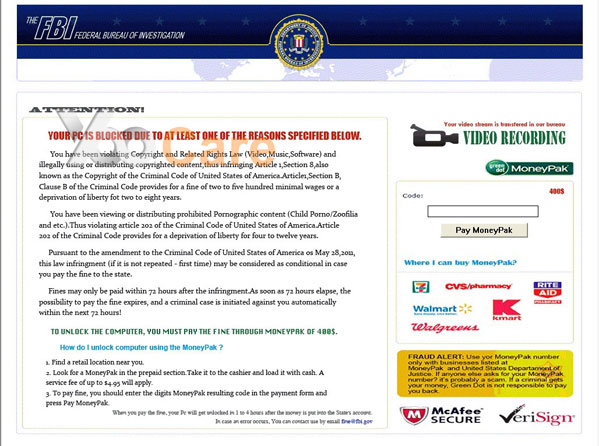
FBI Online Agent has blocked your computer for security reason Virus Locked Computer Demands $200
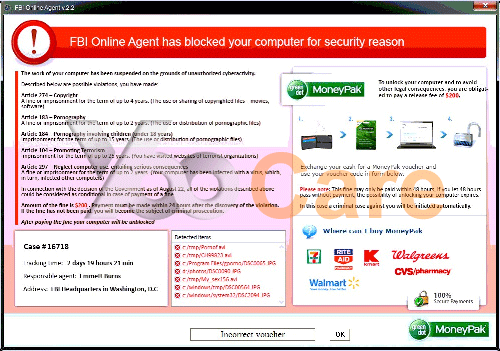
FBI Moneypak Warning Virus Pay $500 Fine
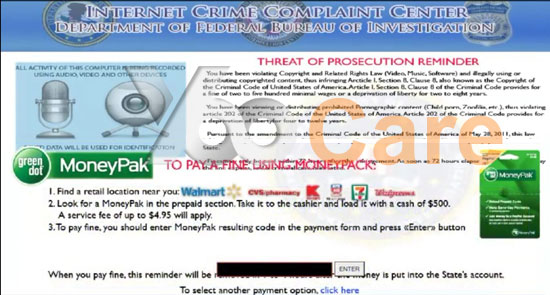
Your computer has been locked by FBI Pay $300 Fine

FBI Moneypak Warning scam government computer lock virus $400 or $350
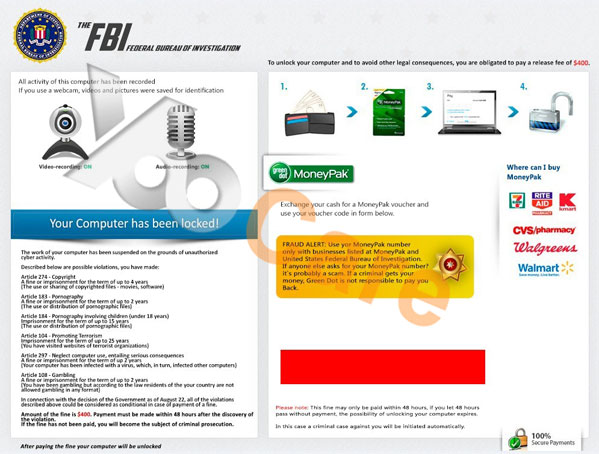
System Failure – FBI Moneypack Virus
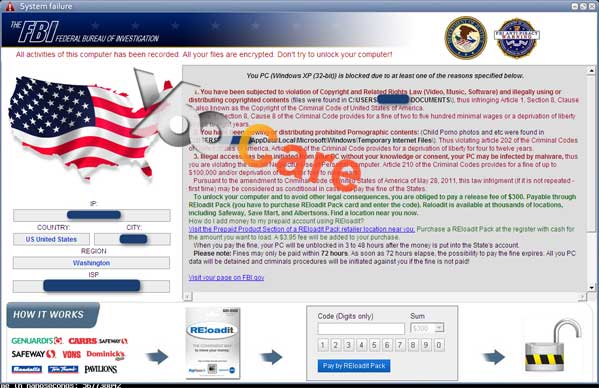
Computer Locked by FBI Moneypak Virus – New Screenshot of FBI $200 Virus
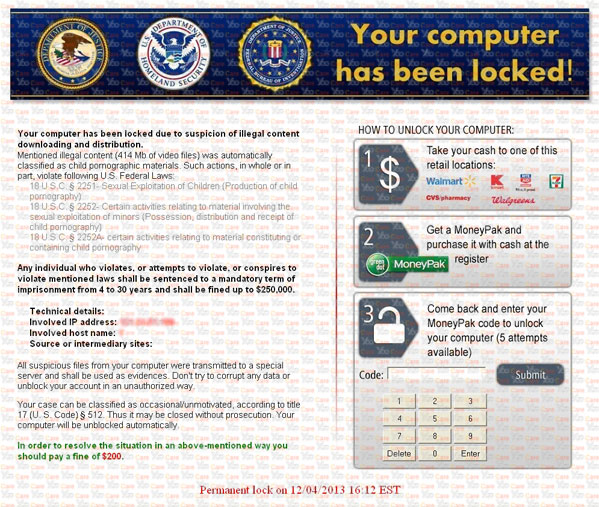
Computer Locked by FBI Moneypak Virus – New Screenshot of FBI $300 Virus
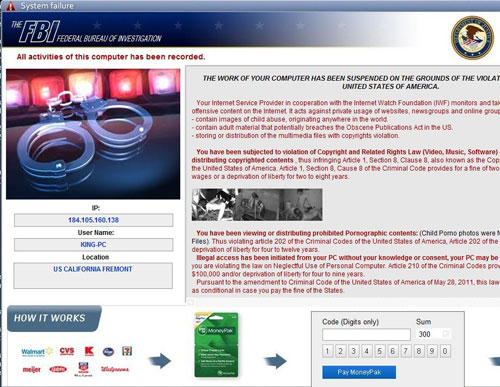
Computer Locked by FBI Moneypak Virus You have 48 hours to Pay $300 Fine
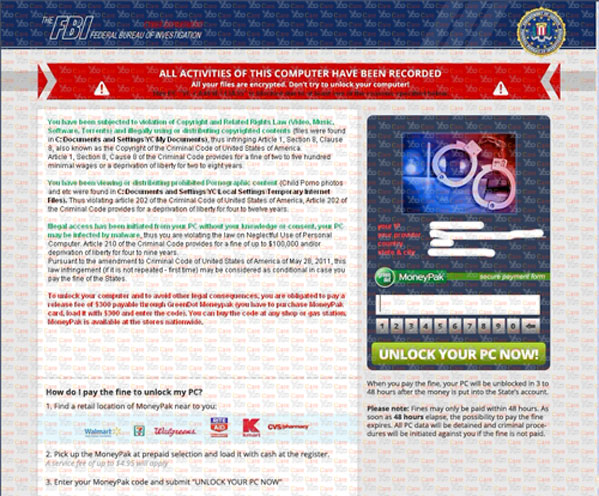
New version of FBI Moneypak Virus $450 scan locked browser on Mac – FINE HAS BEEN PAID. YOUR CASE HAS BEEN CLOSED. YOU CAN PAY $450 PROCESSING FEE TO DELETE ALL CRIMINAL RECORDS.
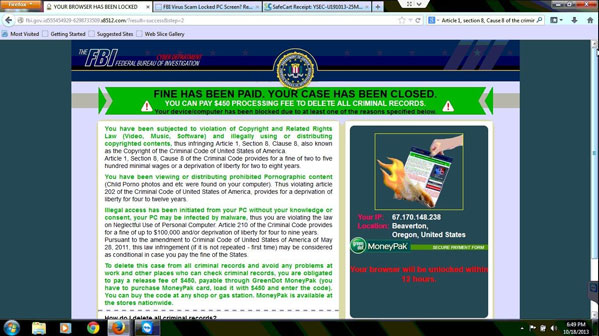
FBI Moneypak Warning virus details you can read:
THE FBI FEDERAL BUREAU OF INVESTIGATION
ATTENTION!
IP: xxxx
Location: xxxx
IPS: xxxx
Your PC is blocked due to at least one of the reasons specified below.
You have been violation Copyright and Related Rights Law (Video, Music, Software) and illegally using or distributing copyrighted contents, thus infringing Article 1, Section 8, Clause 8, also known as the Copyright of the Criminal Code of United States of America.
Article 1, Section 8, Clause 8 of the Criminal Code provides for a fine of two to five hundred minimal wages or a deprivation of liberty for two to eight years.
Illegal access has been initiated from your PC without your knowledge or consent, your PC may be infected by malware, thus you are violating the law on Neglectful Use of Personal Computer. Article 210 of the Criminal Code provides for a fine of up to $100,000 and /or deprivation of liberty for four to nine years.
Pursuant to the amendment to Criminal Code of United States of America of May 28, 2011, this law infringement (if it is not repeated – first time) may be considered as conditional in case you pay the fine to the States.
Fines may only be paid within 72 hours after the infringement. As soon as 72 hours elapse, the possibility to pay the fine expires, and a criminal case is initiated against you automatically within the next 72 hours!
To unlock the computer, you must pay the fine through Moneypak of 200$.
Besides from blocking you from accessing the computer, FBI Moneypak virus can also bring other troubles to annoy you.
It can disable other functions of computer such as opening Task Manager or connecting to the internet.
It may create system security flaws in order to bring other viruses and malware to damage your computer.
It could drop infected files and folders acting like legitimate ones to avoid detection from antivirus software.
It can collect your valuable information for remote hosts so that they can gain illegal benefits.
It will generally slow down your computer by dropping useless trashes.
As mentioned before that legitimate antivirus programs cannot 100% remove this FBI Moneypak virus, you will need to do the removal manually. It will require lots of knowledge of computer. And before you make any changes, please do a system backup beforehand in case any unpredictable results occur. Following are some steps for your consideration when you are doing this on your own:
Step 1. Reboot your infected computer and keep pressing F8 key on your keyboard and next use the arrow keys to select “Safe Mode with Networking” and press E/Enter;
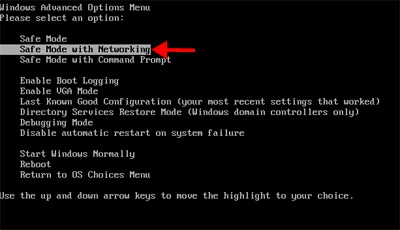
Step 2. Press Ctrl+Alt+Del at the same time or right click on the Task Bar to open the Windows Task Manager;
Step 3. End the process [FBI Moneypak].exe;

Step 4. Open Control Panel from Start menu;
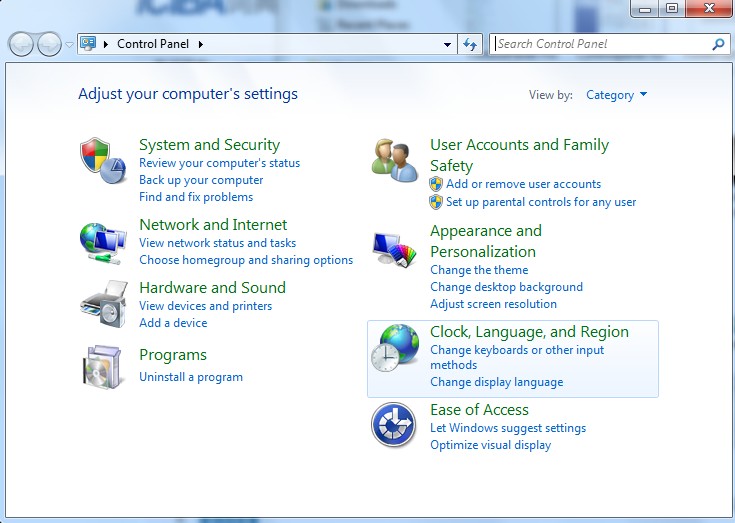
Step 5. Find Folder Options and under View tab, tick Show hidden files and folders and non-tick Hide protected operating system files (Recommended) then click OK;

Step 6. Open Registry Editor by pressing Windows+R keys;
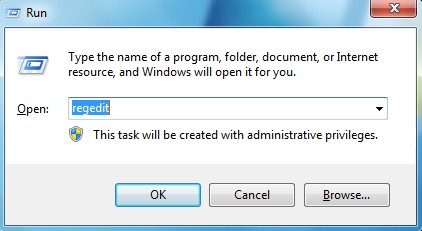
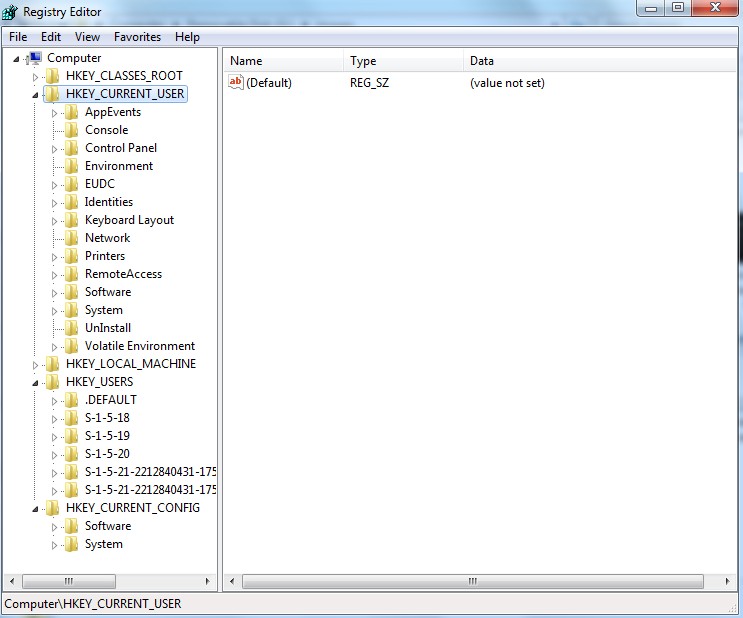
Step 7. Find out and delete all these associating files as below:
Login to profile in which you are getting FBI Moneypak Virus…
Goto my computer
Then press ALT button once
Goto tools on menu bar
Goth select Folder options…
Click on view tab
Select Show hidden files, folders, and drives
Click ok button
%Desktop%\ FBI Moneypak.lnk
Step 8. Find out and remove all these associating registry entries:
HKCU\SOFTWARE\Microsoft\Windows\CurrentVersion\Internet Settings\{random}
HKCU\SOFTWARE\Microsoft\Windows\CurrentVersion\Run Regedit32
HKEY_CURRENT_USER\Software\Microsoft\Windows\CurrentVersion\Run “random”
HKEY_CURRENT_USER\Software\Microsoft\Windows\CurrentVersion\Settings “net
HKEY_LOCAL_MACHINE\SOFTWARE\Microsoft\Windows NT\Current\Winlogon\”Shell” = “random”
HKEY_CURRENT_USER\Software\Microsoft\Windows\CurrentVersion\Policies\System “DisableRegedit” = 0
HKEY_CURRENT_USER\Software\Microsoft\Windows\CurrentVersion\Policies\System “DisableRegistryTools” = 0
Step 9. Reboot again and get into normal mode when the above steps are done.
Step 1. Restart your phone to put it in safe mode.
Note: “Safe Mode” on Phone starts up without loading any third-party add-ons and different devices have different ways to access safe mode.
For Samsung Galaxy S5, Samsung Galaxy S4 or Samsung Galaxy Note: 1. Power down. 2. Turn on and keep tapping the soft-button for “Menu”.
For Samsung Galaxy S3, S2 and others: 1. Power down. 2. Turn on, then press and hold Volume Down (Galaxy S3 and others), Volume Up (HTC One, ZTE, LG and others), or Volume Down and Volume Up together (various Motorola devices) when the vendor’s logo appears.
If you have managed to select Safe Mode, you will see the text “Safe Mode” at the bottom left corner of the screen.
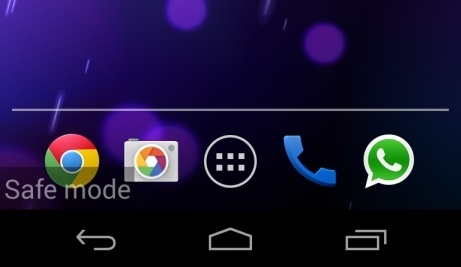
2. Once you have put your phone in safe mode, you are recommended to live chat with an expert for further removal tips.
Summary:
What does it mean when your computer or android phone gets locked by FBI warning notice and requires you to pay 200 or 300 dollars? You may want to rip off the virus or avoiding viruses on your Android smartphone device, is to find a good antivirus app. However, you should be warned that an antivirus will not guarantee that your device is never attacked by viruses or malwares. Have tried several guides to remove FBI Moneypak virus but failed? Because any mistake due to lacking of computer knowledge could lead to more damages till system goes crash down, so if you are not computer savvy, please consult with computer experts, this is the best choice.
Kindly Reminder: Have spent much time but failed? To save your computer or Android Phone, please contact YooCare Experts 24/7 online in time for a fast and professional help.

Published by on July 19, 2012 12:10 pm, last updated on November 26, 2014 2:39 am



Leave a Reply
You must be logged in to post a comment.