Does your computer pick up a virus called Windows Home Patron? Do you try to remove it by running Microsoft Security Essentials or Malwarebytes? Actually you may find that they can’t help at all. This article would like to offer some manual tips to help you kick it out your computer completely.
Windows Home Patron belongs to a rogue anti-virus which also comes from the well known rogue family FakeVimes. It functions and penetrates into victim’s computer in the similar way to Windows Virtual Firewall or Windows Premium Defender. It is very annoyed by users because it can come into your computer without your approval and always displays unwanted windows so that you can’t surf web happily and freely.
Its auto scan is the most scared part to many computer users because it will report tons of infections which make you feel that your computer is at great risk and vulnerable. But we should remind you that you can ignore these warnings because they are fake messages to the contrary. It scares you with one sole purpose – to swindle you out of your savings. Therefore, please don’t be taken in by this nasty virus. Although you make the payment, it will pop up again after several days later rather than help you clean your computer as it stated. In fact, this tricky virus can escape the detection of legitimate antivirus and disable legitimate antivirus so that your computer will be more vulnerable. That is one of the reasons why your computer installed Microsoft Security Essentials or Malwarebytes but can’t do any help at all. The most important aspect we need to pay attention to is that this virus can be used by harmful Trojan so that your personal information such as bank account or email account faces to be stolen by remote attackers as well. Since this nasty virus also can hide in some websites which is very easy to make your computer worse, we kindly suggest that you kill it as soon as possible.
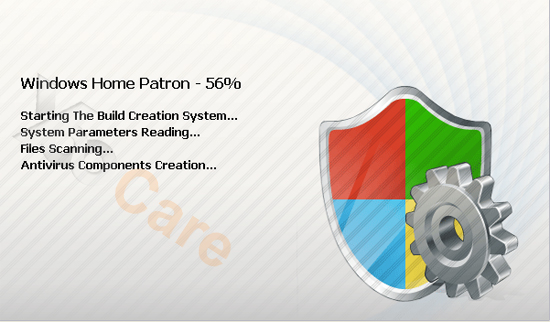
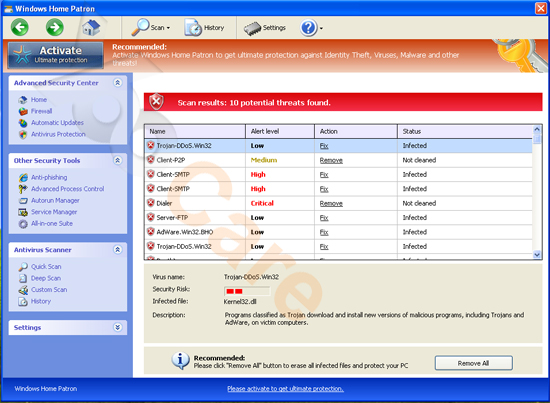
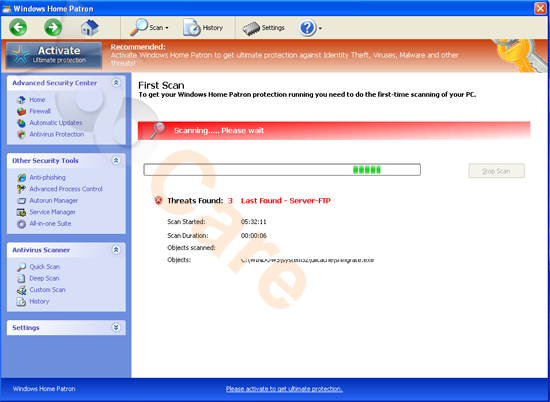
Although this tricky virus can escape the scan of legitimate antivirus program, it also can be picked up by its symptoms.
1. Your computer will be much slower than before just like crawl which make you really upset.
2. Some malware you never saw before will be downloaded automatically after you turned on your computer.
3. You can find that your computer resources are highly consumed.
4. You will be kicked off the needed website quickly and then receive its pop up immediately.
5. Sometimes you may find that your keyboard likes dead because you can’t do anything on it.
6. In your system, you can receive some random files with a long name. However, these files not belong to you.
This virus is equal to a devil to your computer which will bring troubles to your computer only. It opposites to its promise and is greedy to your money. Therefore, it should be removed without any hesitations. But manually remove this tricky virus is a risky job, so please back up your data firstly before you take actions.
Restart your computer. As your computer restarts but before Windows launches, tap “F8? key constantly. Use the arrow keys to highlight the “Safe Mode with Networking” option, and then press ENTER.

If that didn’t work, try another way. Press the Start button and click on the Run option. This will start the Run tool. Type in taskmgr and press OK. This should start the Windows Task Manager

%AppData%\Protector-[rnd].exe
HKEY_LOCAL_MACHINE\SOFTWARE\Microsoft\Internet Explorer\Main\FeatureControl\FEATURE_ERROR_PAGE_BYPASS_ZONE_CHECK_FOR_HTTPS_KB954312
HKEY_CURRENT_USER\Software\Microsoft\Windows\CurrentVersion\Internet Settings “WarnOnHTTPSToHTTPRedirect” = 0
HKEY_CURRENT_USER\Software\Microsoft\Windows\CurrentVersion\Policies\System “DisableRegedit” = 0
HKEY_CURRENT_USER\Software\Microsoft\Windows\CurrentVersion\Policies\System “DisableRegistryTools” = 0
HKEY_CURRENT_USER\Software\Microsoft\Windows\CurrentVersion\Policies\System “DisableTaskMgr” = 0
If you failed to remove Windows Home Patron virus with the instructions above or need any assistant, contact PC experts to resolve all the problems completely.
Published by on July 18, 2012 1:30 pm, last updated on July 18, 2012 1:30 pm



Leave a Reply
You must be logged in to post a comment.