Cannot delete Trojan.Sirefef.Ga virus by antivirus programs? Does it show up again after every reboot when you think you have got it removed? More troubles happen on your computer and seem non-stoppable?
Trojan.Sirefef.Ga is defined as a Trojan infection that targets a lot of computer users from all over the world. If you have failed to delete it by antivirus programs, please be careful. Because it’s already disable the auto removal of antivirus tools and you will have to delete it manually which is more complicated.
Where did you get this Trojan.Sirefef.Ga infection? You may say that you haven’t visited any illegal websites or done any illegal online activities. But for most hacked sites, they do not show up like hacked websites. Instead, they all look legit to you. So it’s still wise to be cautious when surfing the Internet. An antivirus software is still necessary to protect you from any kind of risks. When you have this Trojan infection in your computer, you will be facing any kind of troubles that it brings to you. You may get a lot of pop ups to interrupt you; you probably get redirected when trying to get on the Internet; and other viruses and ransomware can be installed without your permission and notice at first. What’s worse, it will allow a third party to enter your computer and follow all your activities to collect valuable personal information. You will be suffering from a great loss if there’s not a fast removal.
In case that any mistake might occur and cause unpredictable damages, please spend some time on making a backup beforehand. Then follow these steps given as below:
1. Reboot the infected computer and get into safe mode with networking. When you have pressed the restart button, please keep pressing F8 on your keyboard until a black screen with several commands appears. Then use the arrow keys to select “Safe Mode with Networking” and press E/ENTER;
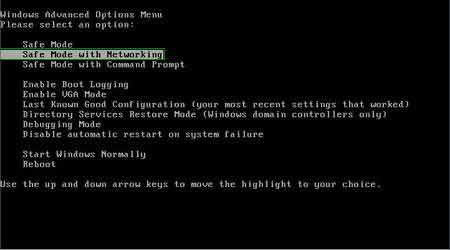
2. Open Control Panel from Start menu and go to File Options;
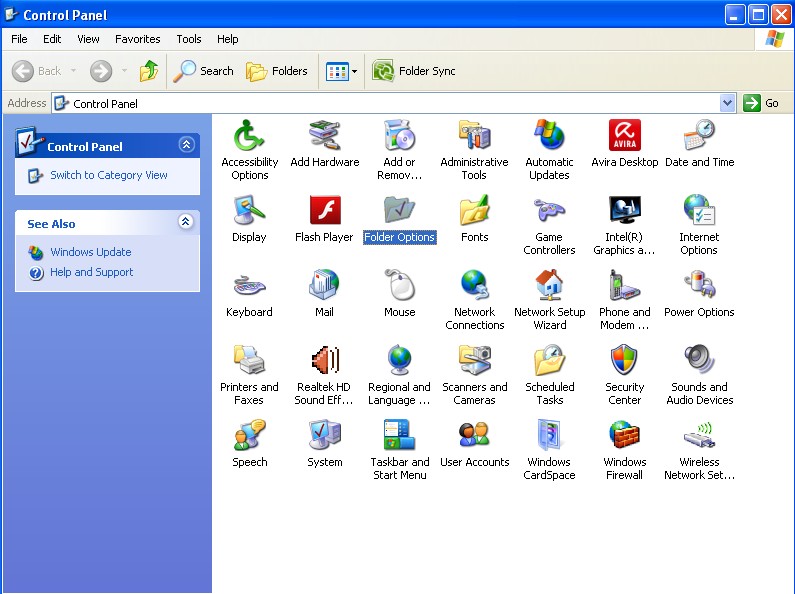
3. Under View tab to tick Show hidden files and folders and non-tick Hide protected operating system files (Recommended);
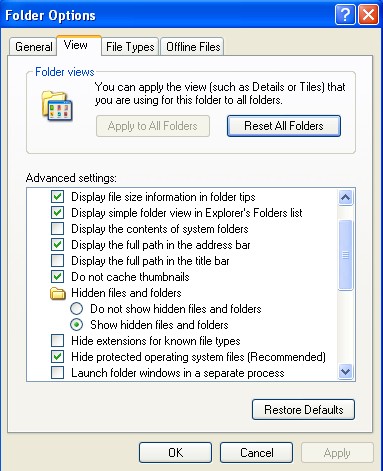
4. Press Windows+R keys to open the Run window and type regedit to open Registry Editor;
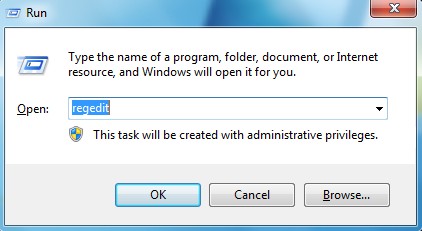
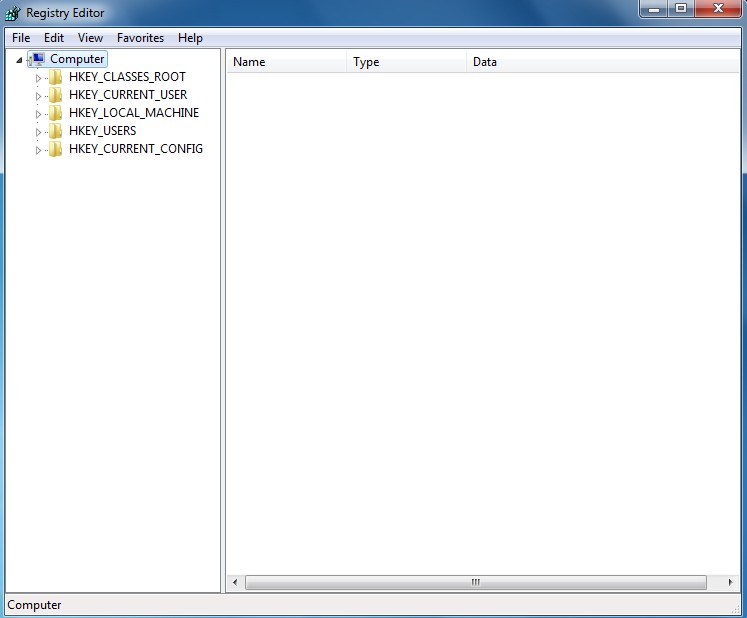
5. Find out and delete all these associating files as below:
%Windows%\system32\[rnd].exe
C:\Documents and Settings\admin\local settings\temp\random.exe
%Documents and Settings%\[UserName]\Application Data\[random]
%AllUsersProfile%\Application Data\.dll
%AllUsersProfile%\Application Data\.exe(Trojan.Sirefef.Ga)
6. Find out and remove all these associating registry entries:
HKCU\SOFTWARE\Microsoft\Windows\CurrentVersion\Run Regedit32
HKEY_CURRENT_USER\Software\Microsoft\Windows\CurrentVersion\Run “Inspector”
HKEY_CURRENT_USER\Software\Microsoft\Windows\CurrentVersion\Settings “net
HKEY_LOCAL_MACHINE\SOFTWARE\Microsoft\Windows\CurrentVersion\Run “[random].exe”
HKEY_LOCAL_MACHINE\SOFTWARE\Microsoft\Windows NT\CurrentVersion\Winlogon\”Shell” = “[Trojan Sirefef Ga].exe”
7. Restart the computer to normal mode when the above steps are done.
Note: If you don’t have much computer background knowledge and have failed to remove the Trojan.Sirefef.Ga virus by the above instructions, please contact YooCare Expert for a fast and professional removal.
Published by on July 15, 2012 4:28 am, last updated on July 15, 2012 4:28 am



Leave a Reply
You must be logged in to post a comment.