Windows Web Combat is a typical rogue antispyware tool that is especially designed to pretend to be a spyware removal tool. It is used to trick innocent users into paying a useless product. This malware can automatically run once you reboot your computer. It is able to get into your system without your permission and collect your personal information, such as your full name, ID numbers, face, fingerprints, handwriting and credit card numbers secretly.
This virus always enters system through various browser vulnerabilities, trojans and exploits. Once it is loaded, it will run a scan automatically, pretending itself as a real virus scanner. It generates a screen of scan results where it claims to detect a bunch of different infectious files. However, in reality they must be ignored instead of following them because Windows Web Combat has an empty virus database and has no capabilities to find any virus. What it wants is to trick you into paying its useless full version and steal your money from there. If you pay for that, you will just lose your money but the situation of your computer will remain the same or even worse. The virus may cut off your Internet, install additional spyware to your computer as well as attack your files. It violates your privacy and compromises your security that should be eliminated as soon as possible.
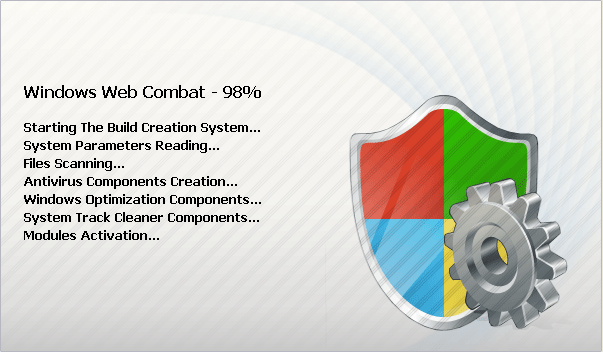
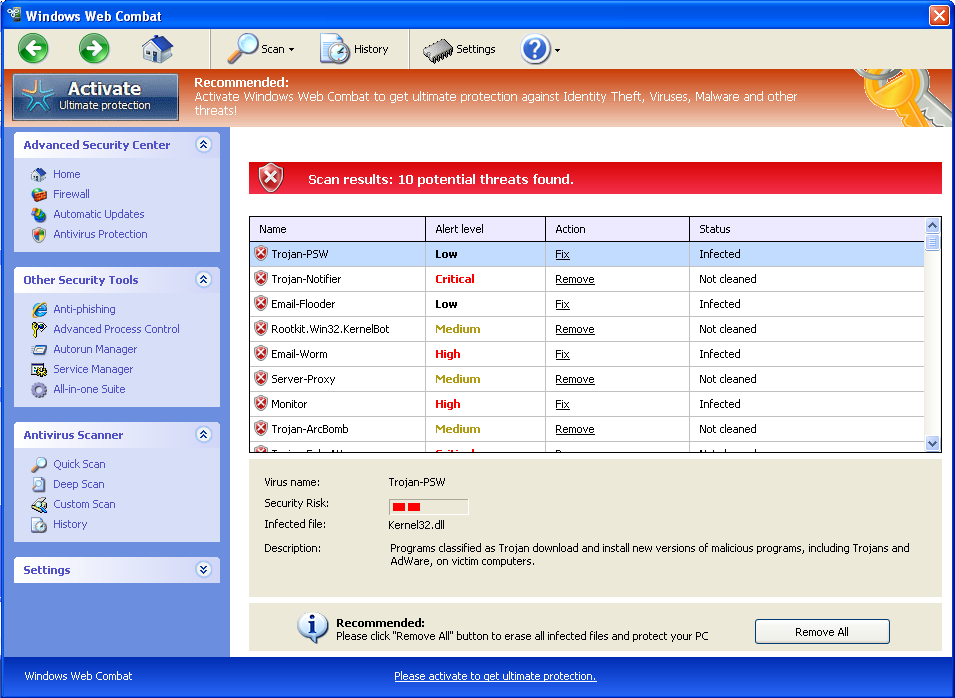
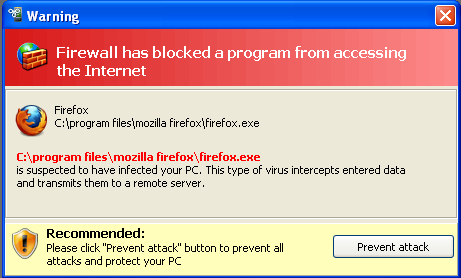
Warning
Firewall has blocked a program from accessing the Internet
C:\program files\internet explorer\iexplore.exe
is suspected to have infected your PC. This type of virus intercepts entered data and transmits them to a remote server.
For no reason should you trust this scam or click any buttons which seem to help you fix this issue. You will just be redirected to the malicious website selling this rogue program. In a word, users must remove it as quickly as possible in order to secure the computer.
1. Reboot your computer to safe mode with networking. As your computer restarts but before Windows launches, tap “F8” key constantly.

2. Show hidden files and folders.
Open Folder Options by clicking the Start button, clicking Control Panel, clicking Appearance and Personalization, and then clicking Folder Options.
Click the View tab.
Under Advanced settings, click Show hidden files and folders, uncheck Hide protected operating system files (Recommended) and then click OK.

3. Open Registry entries. Find out the malicious files and entries and then delete all.
Attention: Always be sure to back up your PC before making any changes.
a. Press the “Start” button and then choose the option “Run”. In the “Open” field, type “regedit” and click the “OK” button.


b. All malicious files and registry entries that should be deleted:
%AllUsersProfile%\Application Data\.exe
%AppData%\Roaming\Microsoft\Windows\Templates\[random]
%AppData%\Local\[random].exe
HKEY_CURRENT_USER\Software\Microsoft\Windows\CurrentVersion\Policies\System “DisableRegedit” = 0
HKEY_CURRENT_USER\Software\Microsoft\Windows\CurrentVersion\Policies\System “DisableRegistryTools” = 0
HKEY_CURRENT_USER\Software\Microsoft\Windows\CurrentVersion\Policies\System “DisableTaskMgr” = 0
HKEY_CURRENT_USER\Software\Microsoft\Windows\CurrentVersion\Run “Inspector”
HKEY_CURRENT_USER\Software\Microsoft\Windows\CurrentVersion\Settings “ID” = 0
HKEY_CURRENT_USER\Software\Microsoft\Windows\CurrentVersion\Settings “net” = “2012-2-17_2”
HKEY_CURRENT_USER\Software\Microsoft\Windows\CurrentVersion\Settings “UID” = “rudbxijemb”
HKEY_LOCAL_MACHINE\SOFTWARE\Microsoft\Windows NT\CurrentVersion\Image File Execution Options\_avp32.exe
HKEY_LOCAL_MACHINE\SOFTWARE\Microsoft\Windows NT\CurrentVersion\Image File Execution Options\_avpcc.exe
HKEY_LOCAL_MACHINE\SOFTWARE\Microsoft\Windows NT\CurrentVersion\Image File Execution Options\ashDisp.exe
HKEY_LOCAL_MACHINE\SOFTWARE\Microsoft\Windows NT\CurrentVersion\Image File Execution Options\divx.exe
HKEY_LOCAL_MACHINE\SOFTWARE\Microsoft\Windows NT\CurrentVersion\Image File Execution Options\mostat.exe
HKEY_LOCAL_MACHINE\SOFTWARE\Microsoft\Windows NT\CurrentVersion\Image File Execution Options\platin.exe
HKEY_LOCAL_MACHINE\SOFTWARE\Microsoft\Windows NT\CurrentVersion\Image File Execution Options\tapinstall.exe
Special tips: Spending a lot of time removing this Windows Web Combat but still with no luck? Live chat with YooCare experts now to unlock your computer and remove the virus safely and completely.
Published by on July 13, 2012 7:34 am, last updated on August 17, 2012 5:00 pm



Leave a Reply
You must be logged in to post a comment.