Do you have any idea of what is Windows Virtual Angel? Have you ever given permission for this program to install in your computer? Can you successfully uninstall it from “Add/remove programs”? Sometimes you may not find it in “Add/remove programs”. The manual removal processing is much more complicated.
Windows Virtual Angel is known as a newly released rogue from the famous Rogue.FakeVimes family. This fake Windows serial virus is created in the form of antivirus software to fool with innocent computer users and collect their money. To be more concrete, it shows up on your computer as a “legitimate” antivirus software and then ask you to sign up and pay for its full version. But do not get tricked by it! There’s no full version. All it wants from you is money. This is known as an online financial fraud which you should be watching out.
Why your antivirus software didn’t stop it from accessing to your computer? As mentioned before that Windows Virtual Angel is a newly created rogue, and this kind of virus can be created every day. There isn’t a perfect antivirus program that can make a suitable solution at such a short time. Besides, hackers always know how computer and antivirus programs work. So this rogue can escape from your legitimate antivirus tools and let itself installed on your computer without permission. How does it infect your computer? Once the infection is done, Windows Virtual Angel will start by changing a few default settings of computer so that it won’t be easily removed and can show up after every reboot if there’s not a complete removal. Then it will automatically run a scan through your computer and state after the process that your computer is full of problems. There will be a lot of pop up security alerts showing on your screen to distract your concentration and judgment. It will boast to you that it can help you remove all these detected viruses and errors and provide a further protection for your computer after you sign up its full version. But as a matter of fact, these scanning results are actually fake ones. They are either created along with Windows Virtual Angel rogue or not even existing in your computer. All it wants to do in the end is to force you to make the purchase of its fake “full version”. It is without any question that you don’t make the payment or if you do, try to contact with the bank and cancel it immediately. This malicious antivirus software should be removed from your computer immediately.
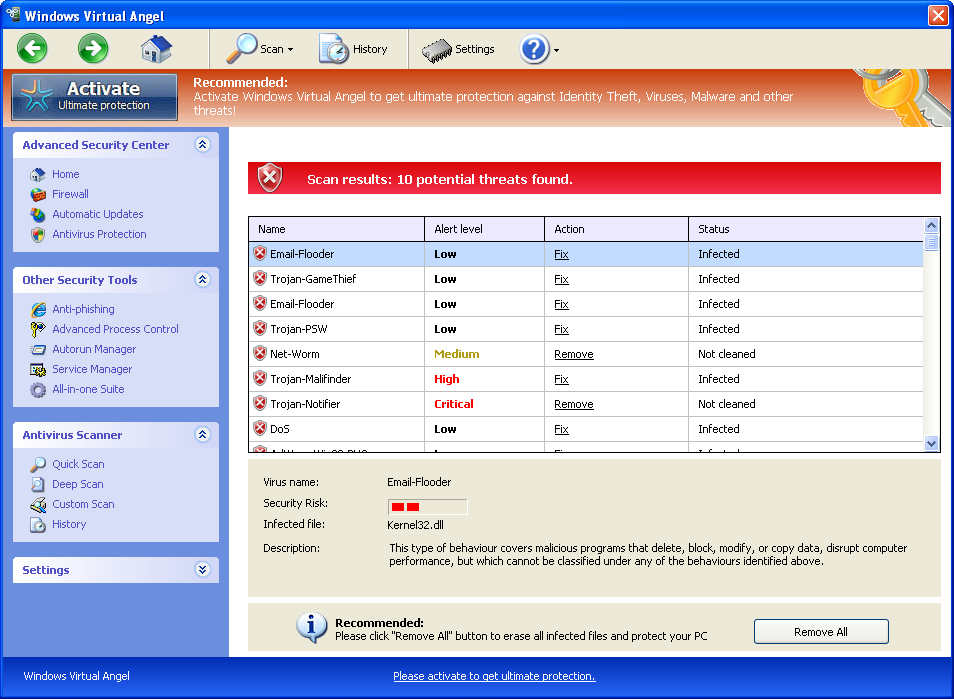
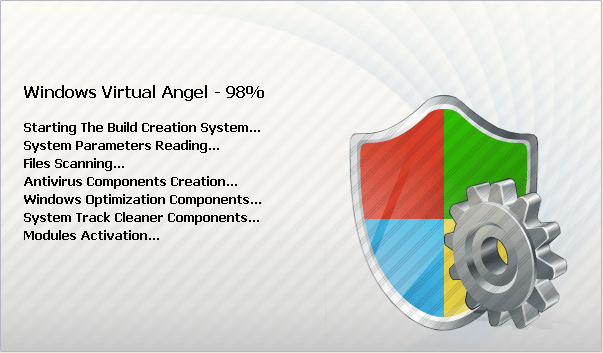
Following are some examples of fake security alerts that you may come across when infected with Windows Virtual Angel:
Warning
Firewall has blocked a program from accessing the Internet
C:\programs files\Internet Explorer\iexplore.exe
is suspected to have infected your computer. This type of virus intercepts entered data and transmits them to a remote server.
Error
Keylogger activity detected. System information security is at risk.
It is recommended to activate protection and run a full system scan.
Error
Software without a digital signature detected.
Your system files are at risk. We strongly advise you to activate your protection.
# The most dangerous factor is that it can collect your money as well as other valuable information to make more illegal benefits.
# It can create system flaws in order to bring hackers, viruses and other ransomware to damage your computer.
# There will be numerous fake security alerts popping up to interrupt you from using the computer.
# It may drop malicious codes and infected files inside your computer and make them legit so that antivirus software cannot detect them.
# It may even replace your antivirus programs.
# Your computer will be acting slower than ever.
As mentioned before that legitimate antivirus programs cannot 100% remove this Windows Virtual Angel virus, you will need to do the removal manually. It will require lots of knowledge of computer. And before you make any changes, please do a system backup beforehand in case any unpredictable results occur. Following are some steps for your consideration when you are doing this on your own:
1. Reboot your infected computer and keep pressing F8 key on your keyboard and next use the arrow keys to select “Safe Mode with Networking” and press E/Enter;
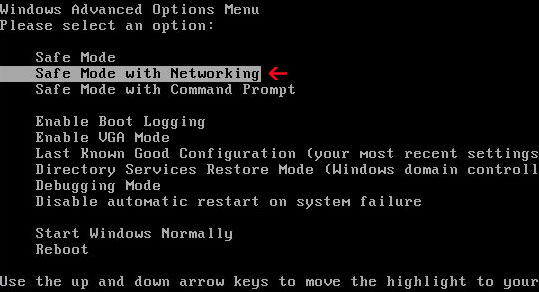
2. Press Ctrl+Alt+Del at the same time or right click on the Task Bar to open the Windows Task Manager;
3. End the process [Windows Virtual Angel].exe;

4. Open Control Panel from Start menu;
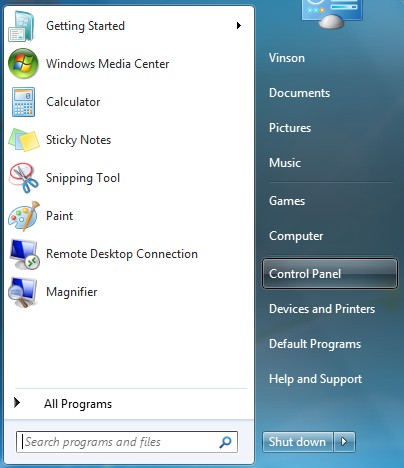
5. Find File Options and under View tab, tick Show hidden files and folders and non-tick Hide protected operating system files (Recommended);
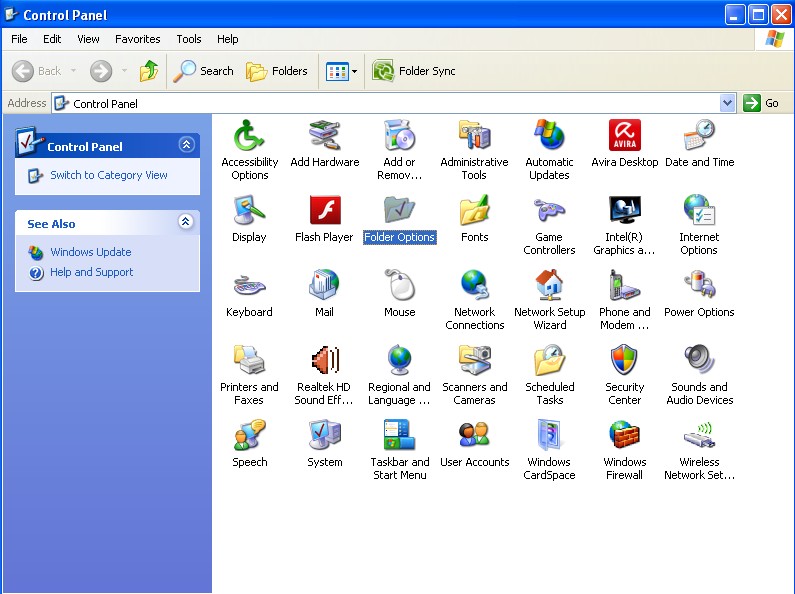
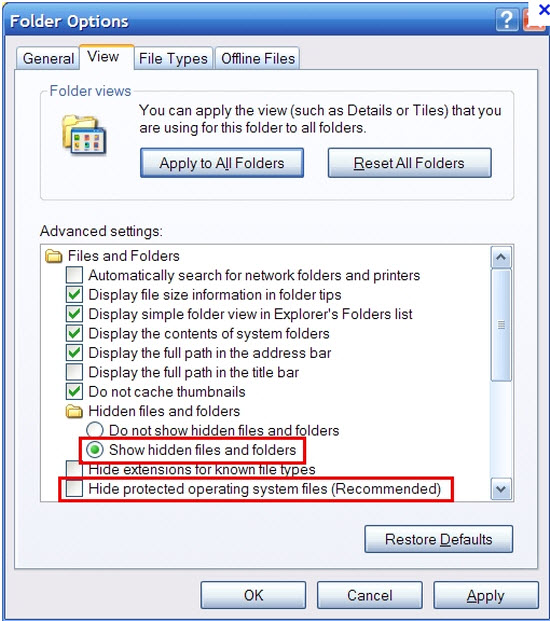
6. Open Registry Editor by pressing Windows+R keys;
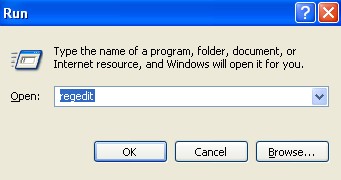
7. Find out and delete all these associating files as below:
%AppData%\NPSWF32.dll
%AppData%\Protector-.exe
%AppData%\result.db
%CommonStartMenu%\Programs\Windows Virtual Angel.lnk
%Desktop%\ WindowsVirtualAngel.lnk
8. Find out and remove all these associating registry entries:
HKCU\SOFTWARE\Microsoft\Windows\CurrentVersion\Internet Settings\{random}
HKCU\SOFTWARE\Microsoft\Windows\CurrentVersion\Run Regedit32
HKEY_CURRENT_USER\Software\Microsoft\Windows\CurrentVersion\Run “Inspector”
HKEY_CURRENT_USER\Software\Microsoft\Windows\CurrentVersion\Settings “net
HKEY_LOCAL_MACHINE\SOFTWARE\Microsoft\Windows NT\Current\Winlogon\”Shell” = “{ WindowsVirtualAngel }.exe”
HKEY_CURRENT_USER\Software\Microsoft\Windows\CurrentVersion\Policies\System “DisableRegedit” = 0
HKEY_CURRENT_USER\Software\Microsoft\Windows\CurrentVersion\Policies\System “DisableRegistryTools” = 0
9. Reboot again and get into normal mode when the above steps are done.
Tips: It is strongly recommended to remove this Windows Virtual Angel fake program with expertise, because any mistake due to lacking of computer knowledge could lead to more damages till system goes crash down. So please contact YooCare Expert for a fast and professional help.
Published by on July 12, 2012 9:10 am, last updated on July 12, 2012 9:10 am



Leave a Reply
You must be logged in to post a comment.