Do you have any idea of what’s fake PC MightyMax 2012? Have you given permission to allow its installation? Does it show up forcibly and run automatically after every reboot? If you don’t want this software anymore and cannot get rid of it successfully, find more information here.
PC MightyMax 2012 is a PC protection software that can be used to keep one’s computer clean and safe. But lately, PC hackers take advantages of this software and turn many computer users into victims for Fake PC MightyMax 2012. This rogue program appears forcibly on lots of computers and messes with their owners. It has been reported that many computer users have been annoyed by this program and given money away. With a trustworthy appearance this software pretends itself exactly as a registry cleaner and tries to convince people to purchase its license version so that it can help you remove all the detected errors and optimize your computer. But when you come across this virus, don’t be panic and pay directly, but should try to get rid of it as soon as possible.
How could fake PC MightyMax 2012 get into your computer since you haven’t given it the permission. It is believed that logging on illegal websites, downloading unknown programs or receiving spam emails with attachments could all lead to the infection. How come your antivirus tools didn’t stop it from sneaking into your computer? Fake PC MightyMax 2012 is believed to be a newly released rogue so antivirus programs haven’t got enough time to make solutions for it. Besides, this kind of virus can be created and changed every day. When the infection is done, the fake tool will start a scan automatically. It then states that there are many troubles existing in your computer, especially some registry entries have been damaged by Trojan horses. There will be constant fake security pop ups showing on your screen to draw your attention and raise your nerves. Since the other antivirus programs haven’t detected these problems and you cannot remove the errors via them, you may want to use this fake MightyMax to remove all the detected problems. But if you do, you will have to buy the full version of fake PC MightyMax 2012 first. The money will be a total waste if you spend on the purchasing of a non-existing version. Therefore, it is better to ignore what is says and delete it immediately.
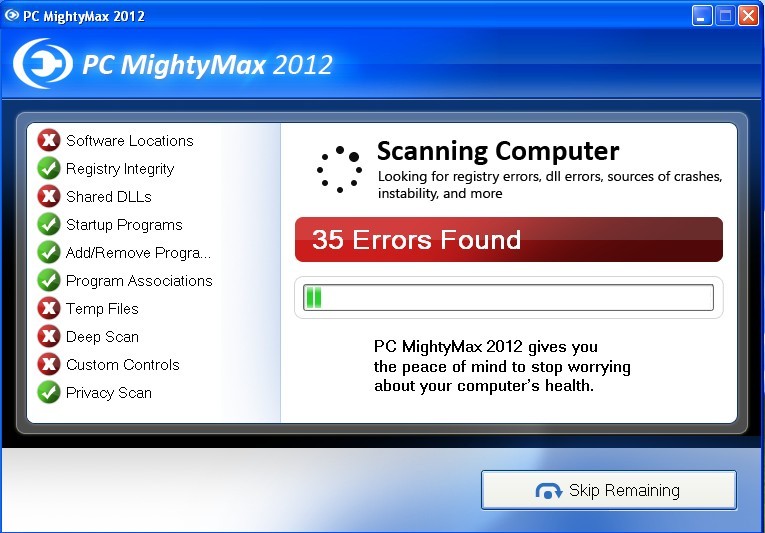
a. Your computer will be acting slower than before instead of being optimized and speed up;
b. It may replace your legitimate antivirus programs;
c. Cyber criminals will capture your personal information while remotely control the program;
d. Infected files will be dropped into your computer to mess up with real ones;
e. It will bring more viruses and malware to damage your computer;
f. It won’t allow you to create or access to any kind of system restore point.
As no antivirus program can deal with it successfully, it is better to do the removal job manually. In case you may make any mistake during the process, please do a backup of system beforehand. Next follow the steps given as below:
Step 1. Reboot the infected computer to get into Safe mode with networking. To do that, you will need to repeatedly hit F8 key before the Windows Start-up screen shows, then use arrow keys to highlight “Safe mode with networking” option and press Enter.
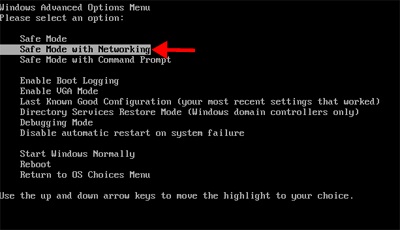
Step 2. End the processing of [PC MightyMax 2012].exe in Windows Task Manager. To open Windows Task Manager, press CTRL+ALT+DEL at the same time.

Step 3. Open Run window by pressing Windows+R on the keyboard and type in regedit.
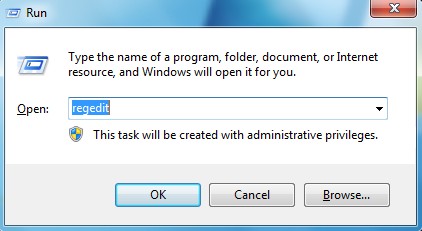
Step 4. Find out and delete the following files and registry entries:
%AppData%\NPSWF32.dll
%AppData%\Protector-.exe
%AppData%\result.db
%AllUsersProfile%\{PC MightyMax 2012}\*.lnk
HKCU\SOFTWARE\Microsoft\Windows\CurrentVersion\Regedit32
HKEY_CURRENT_USER\Software\Microsoft\Windows\CurrentVersion\Settings HKEY_CURRENT_USER\Software\Microsoft\Windows\CurrentVersion\Run “Inspector”
HKEY_CURRENT_USER\Software\Microsoft\Windows\CurrentVersion\Policies\System “DisableRegedit” = 0
HKEY_CURRENT_USER\Software\Microsoft\Windows\CurrentVersion\Policies\System “DisableRegistryTools” = 0
Step 5. Restart the computer to normal mode when the above steps are done and make a check around to see if this rogue software is still there.
Note: If you have failed to remove this fake PC MightyMax 2012 by following the above steps or it comes up again after reboot, please contact YooCare for a fast and professional help.
Published by on July 7, 2012 5:27 am, last updated on January 6, 2013 6:57 am



Leave a Reply
You must be logged in to post a comment.