Is your computer infected with fake Windows Virus Hunter virus? Don’t know how this virus get inside your computer even if you have installed antivirus programs? Read the following post to find an effective solution to get rid of this rogue program immediately.
Windows Virus Hunter is a newly released fake anti-spyware that attacks your PC aggressively. It may get into the system by clicking malicious code or distribute unsafe advertising pop-ups, visiting pornographic website or downloading attachment from spam emails. At first sight, it may seem to be a legitimate security program to guard your computer, however, it’s a fraudulent and useless security tool with the aim of stealing your money in reality. Users should not be trusted by this scam.
When it is downloaded, it will scan your computer automatically every time when Windows is launched. By showing a bunch of fictitious reports, the program just misleads user into thinking the computer is infected with many malware and then it encourages unwary users to purchase a registered version so as to steal their money. This rogue program is a virus in disguise of a useful tool. Don’t believe in any messages Windows Virus Hunter provides! This tricky virus will download several malicious files on various locations after it is installed. Some of these files are made hidden so that user may have difficult time in removing them. Even by running the famous antivirus programs, such Norton, Avast, AVG, it still finds nothing. The rogue can provide non-stop warnings from Windows system tray saying your computer is at risk. And it may corrupt your system files, invite more threats to your computer, even kick off users from internet. It is suggested users to follow the manual guide below to completely remove this malware.
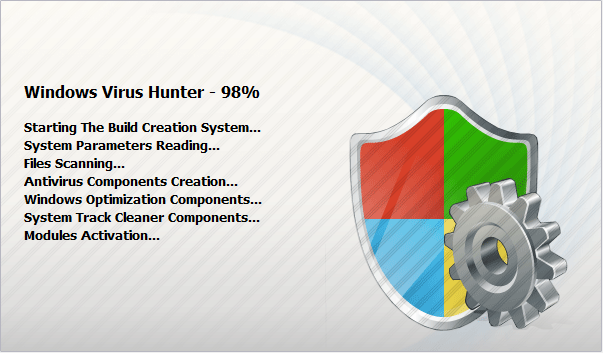
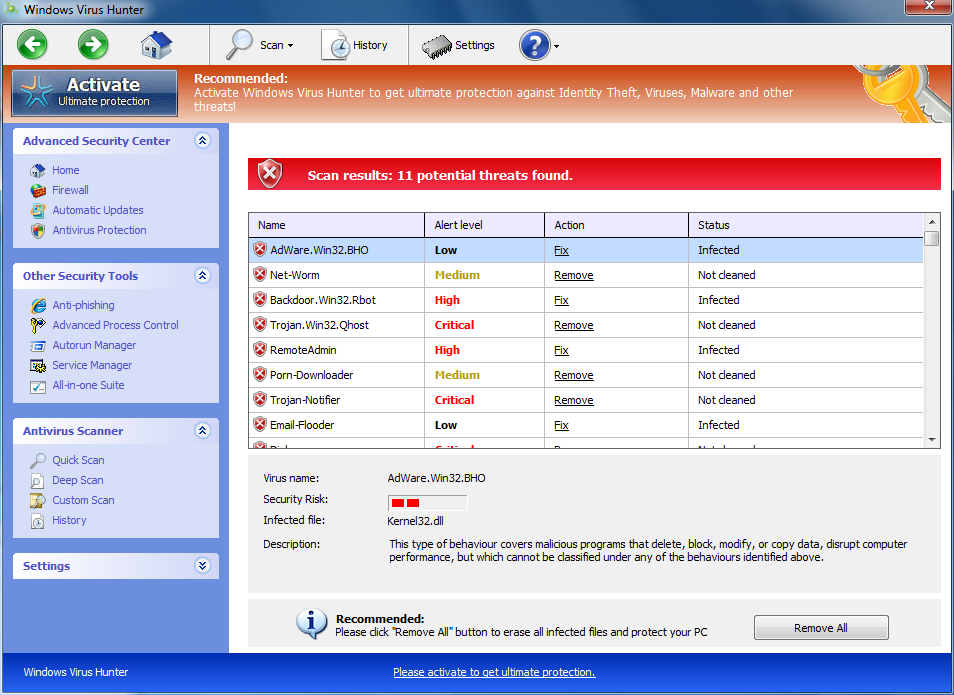
Although good anti-virus will protect against many threats, they still cannot protect against all malware threats, especially the newest ones. Nowadays, many viruses are created and infected each day and it takes time for antispyware to make solutions for the latest viruses. That’s why your current antivirus can’t catch the virus. To completely remove fake Windows Virus Hunter virus, professional manual guide is needed.
1. Reboot your computer to safe mode with networking. ?As your computer restarts but before Windows launches, tap “F8” key constantly. ?
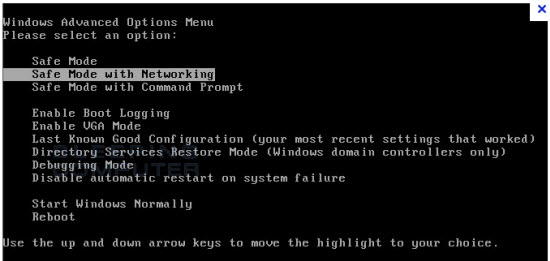
2. Show hidden files and folders.
Open Folder Options by clicking the Start button, clicking Control Panel, clicking Appearance and Personalization, and then clicking Folder Options.
Click the View tab.
Under Advanced settings, click Show hidden files and folders, uncheck Hide protected operating system files (Recommended) and then click OK.

3. Open Registry entries. Find out the malicious files and entries and then delete all.
Attention: Always be sure to back up your PC before making any changes.
a. Press the “Start” button and then choose the option “Run”. In the “Open” field, type “regedit” and click the “OK” button.


b. All malicious files and registry entries that should be deleted:
%AllUsersProfile%\Application Data\.exe
%UserProfile%\Desktop\Windows Virus Hunter.lnk
HKCU\Software\Microsoft\Windows\CurrentVersion\Internet Settings “WarnOnHTTPSToHTTPRedirect” = 0
HKCU\Software\Microsoft\Windows\CurrentVersion\Policies\System “DisableRegedit” = 0
HKCU\Software\Microsoft\Windows\CurrentVersion\Policies\System “DisableRegistryTools” = 0
HKCU\Software\Microsoft\Windows\CurrentVersion\Policies\System “DisableTaskMgr” = 0
HKLM\SOFTWARE\Microsoft\Windows\CurrentVersion\policies\system “EnableLUA” = 0
Special tips: Spending a lot of time removing this Windows Virus Hunter but still with no luck? Live chat with YooCare experts now to unlock your computer and remove the virus safely and completely.
Published by on July 6, 2012 3:20 am, last updated on July 6, 2012 3:20 am



Leave a Reply
You must be logged in to post a comment.