Has a browser toolbar named Browser Companion Helper just appeared on your Google Chrome? Have you got any idea of whether it’s normal or not? Have you found it difficult to get rid of? It is belonging to browser hijacker which should be manually removed from your computer.
Browser Companion Helper is categorized as a browser hijacker that appears on your computer and brings you constant troubles. Unlike other browser hijackers such as Search.gboxapp.com which pretends to be a legitimate search engine, this is an add-on toolbar on your browser/browsers. You may have many browser toolbars but this one is absolutely not friendly. Please be careful when you find an add-on toolbar on certain browsers.
How many browser add-on tool-bars are there? Do you even not care what tool-bars you have got on your browsers since you seldom use them? But when you come across this Browser Companion Helper, you should be careful! It can redirect you to malicious links and websites where contain thousands of viruses, bugs and spyware waiting for their big time. If it’s a virus, then how come your antivirus software didn’t stop it in the beginning? Why have you still been infected with it? It is believed that this browser hijacker is hidden in hacked porn websites, malicious programs or spam emails. It can easily infect your computer since it can escape from antivirus tools. As soon as it’s sneaked inside, it will change several default settings to make it act like legitimate toolbar in order to blind antivirus software. What will happen if you click on this Browser Companion Helper? It will redirect you to websites with numerous pop-up windows to interrupt you from surfing the Internet. What’s worse, it can also help more problems to get into your computer without permission. If you do not want this toolbar, you should try to get rid of it immediately with manual steps.
To sum up, Browser Companion Helper virus can:
Forcibly show up on your browser/browsers and won’t get off easily.
Redirect you to more viruses, errors, bugs and malware.
Create system security flaws.
Help remote hackers to collect your personal information.
Slow down the Internet and computer.
Leave infected files into your computer which act like legitimate ones.
Stop you from accessing to certain websites such as Facebook.
1. Reboot your infected computer and keep pressing F8 key on your keyboard. Use the arrow keys to highlight “Safe Mode with Networking” and press E/Enter;
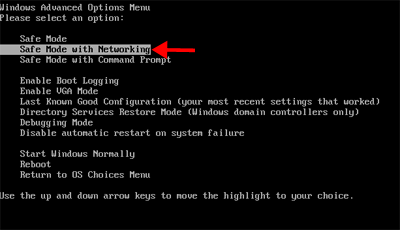
2. Open Control Panel from Start menu;
![]()
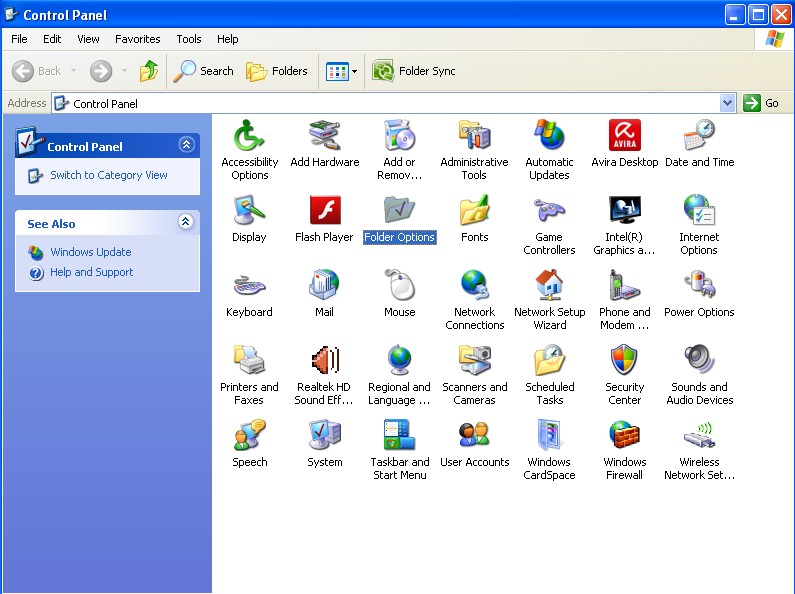
3. Double click on File Options and select View tab;
4. Tick Show hidden files and folders and non-tick Hide protected operating system files (Recommended) and press OK;
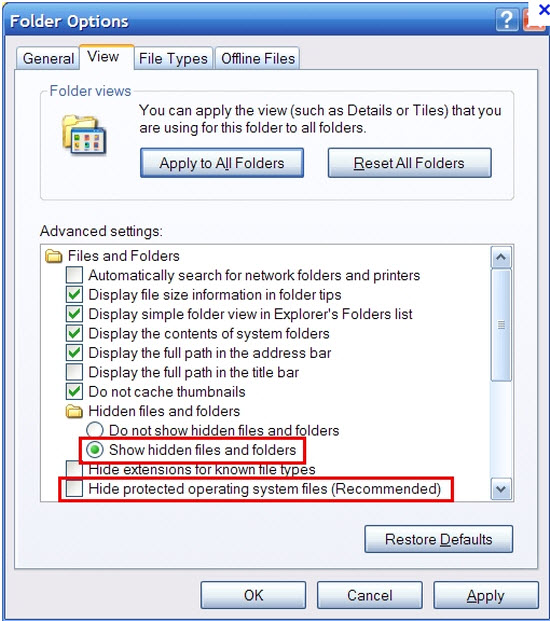
5. Press Windows+R keys to open Run and type in Regedit to search;
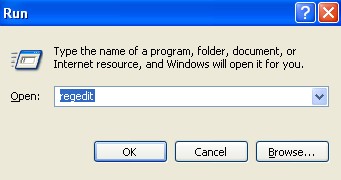
6. Find out and delete all these associating files:
%AppData%\Protector-[rnd].exe
%AppData%\result.db
%AppData%\Protector-.exe
%AllUsersProfile%\{random}\
%CommonStartMenu%\Programs\ Browser Companion Helper.lnk
7. Find out and remove all these associating registry entries:
HKCU\SOFTWARE\Microsoft\Windows\CurrentVersion\Run Regedit32
HKEY_CURRENT_USER\Software\Microsoft\Windows\CurrentVersion\Run “Inspector”
HKEY_CURRENT_USER\Software\Microsoft\Windows\CurrentVersion\Settings “net”
HKEY_CURRENT_USER\Software\Microsoft\Windows\CurrentVersion\Policies\System “DisableRegedit” = 0
HKCU\SOFTWARE\Microsoft\Windows\CurrentVersion\Internet Settings\{ rnd }
HKCU\SOFTWARE\Microsoft\Windows\CurrentVersion\Policies\Explorer\DisallowRun
HKEY_LOCAL_MACHINE\SOFTWARE\Microsoft\Windows NT\Current\Winlogon\”Shell” = “{ Browser Companion Helper }.exe”
8. Reboot the computer to normal mode when the above steps are done.
Note:This manual removal processing requires expertise. If you don’t have much computer background knowledge and have failed to remove Browser Companion Helper redirect virus, please contact YooCare a fast and overall help.
Published by on July 4, 2012 12:03 pm, last updated on July 4, 2012 12:03 pm



Leave a Reply
You must be logged in to post a comment.