Are you annoyed with Windows Secure Web Patch virus now as it completely takes over your screen every time when you reboot the computer? How can this virus access your computer without your permission? Read the following post and find an effective way to get rid of this rogue program without risk.
Windows Secure Web Patch is a malicious rogue security program even though it performs like the anti-malware scanners. It is designed to trick gullible computers users into thinking their PCs are infected with various malware infections and then extort their money. Users must know this program is lacking in legitimate anti-malware functionality and it is an actual danger to computer’s security. Don’t be taken in this scam and you should have it uninstalled as quickly as you can.
This rogue program can infect in the compromised computers via many ways. Most of time users may get it installed from unsafe freeware, shareware or advertising-supported programs such as various browser add-ons or toolbars, even by clicking malicious code or distribute unsafe advertising pop-ups, visiting pornographic website or downloading attachment from spam emails. After it is downloaded, it begins its attack. Firstly, it scans your computer and claims that your computer is heavily infected and compromised by malware and spyware. But any removal action will just lead you to the malicious website which sells for Windows Secure Web Patch full version, a totally fraudulent and useless security tool with the aim of stealing your money. Bear in mind this nasty virus just has one single goal – destroy your computer and sweep out your bank account. Never purchase for it! It will do nothing to protect your computer but just cause all kinds of problems such as slow down PC performance, disable security tools, corrupt files and so on instead. Users must uninstall Windows Secure Web Patch as soon as possible before it makes further damages.
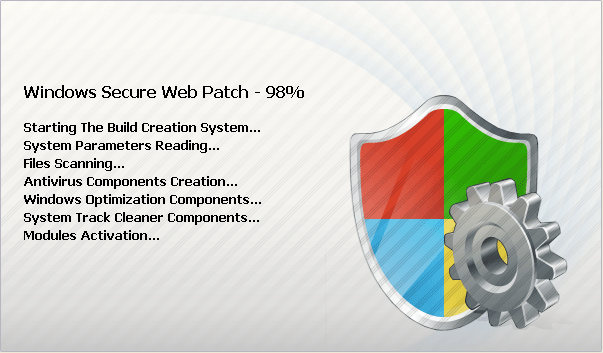
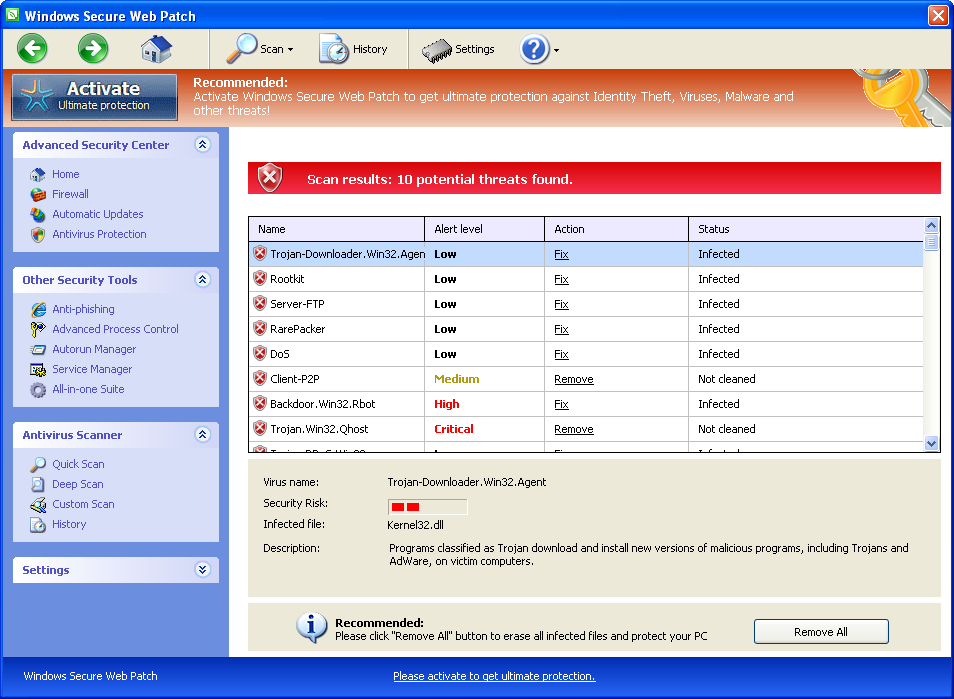
It can bypass the legit security tools and destroy your computer secretly.
It prevents you from opening some application because the files are corrupted.
It can make your browser redirected to all kinds of malicious websites.
It is able to allow remote hacker access the compromised system for illicit purpose.
1. Reboot your computer to safe mode with networking. As your computer restarts but before Windows launches, tap “F8” key constantly.

2. Show hidden files and folders.
Open Folder Options by clicking the Start button, clicking Control Panel, clicking Appearance and Personalization, and then clicking Folder Options.
Click the View tab.
Under Advanced settings, click Show hidden files and folders, uncheck Hide protected operating system files (Recommended) and then click OK.

3. Open Registry entries. Find out the malicious files and entries and then delete all.
Attention: Always be sure to back up your PC before making any changes.
a. Press the “Start” button and then choose the option “Run”. In the “Open” field, type “regedit” and click the “OK” button.


b. All malicious files and registry entries that should be deleted:
%AppData%\Protector-[random 4 characters].exe
%CommonStartMenu%\Programs\Windows Secure Web Patch.lnk
HKEY_LOCAL_MACHINE\SOFTWARE\Microsoft\Internet Explorer\Main\FeatureControl\FEATURE_ERROR_PAGE_BYPASS_ZONE_CHECK_FOR_HTTPS_KB954312
HKEY_CURRENT_USER\Software\Microsoft\Windows\CurrentVersion\Internet Settings “WarnOnHTTPSToHTTPRedirect” = 0
HKEY_CURRENT_USER\Software\Microsoft\Windows\CurrentVersion\Policies\System “DisableRegedit” = 0
HKEY_CURRENT_USER\Software\Microsoft\Windows\CurrentVersion\Policies\System “DisableRegistryTools” = 0
HKEY_CURRENT_USER\Software\Microsoft\Windows\CurrentVersion\Policies\System “DisableTaskMgr” = 0
Manual removal of Windows Secure Web Patch needs computer literacy, Please take cautions before performing the steps above. If you failed to remove this Malware, you are welcome to contact YooCare agents to fix the problem.
Published by on June 15, 2012 9:57 am, last updated on August 18, 2012 4:15 am



Leave a Reply
You must be logged in to post a comment.