Do you often get redirected to a certain webpage when using Google for online searching? Does this page look like some normal search engine to you? Be careful as search engines don’t forcibly redirect people to other unwanted webpages. This is known to be a browser hijacker virus and should be deleted manually with experience. You will find more information on how to remove it.
Your-approvalplace.com is a particular hacked webpage that computer users may come across all the time when surfing the Internet. It is known as a nasty browser hijacker as it can change your homepage and other settings without your permission and it will redirect your online activities to unwanted webpages. Different from a real search engine which provides the actual needs of computer users, this one gives out harmful information to further damage your computer.
Having been upgraded from other browser redirect viruses such as www2.mystart.com, Your-approvalplace.com hijacker will redirect you to a “visitor survey advertisement” window. To be more concrete, when you are surfing the Internet on an infected PC via Google Chrome, there will be a window popping up asking you to do a little favor. In the window you will be reading “Congratulations! You’ve been selected from the Los Angeles region to take part in our annual visitor survey. This will only take 30 seconds of your time and will enhance user experience. Upon completion you will have the opportunity to get a Macbook Air ®, Apple iPhone 4S®, or a iPad 2®.” You may think you are so lucky for being chosen for this survey and then click on the “Start Now!” button. But what you are doing then is not a real survey but an evil step-by-step guide leading you to damage your computer. Soon it will ask a certain amount of money from you. Once you have viewed this pop up advertisement from Your-approvalplace.com virus, lots of malicious links and websites are waiting for you. Every single click could lead to more problems. Thus, it is better to delete it before your computer suffers from more troubles.
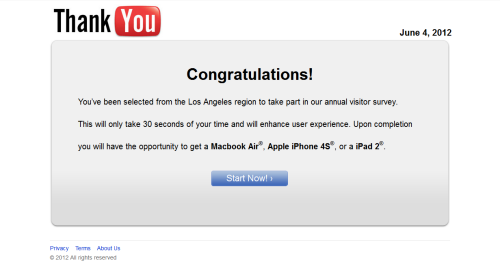
1. Annoying pop-up alerts and advertisements will slow down the overall speed and may pose a sudden stuck;
2. Personal privacy is in high risk as backdoor hosts can capture the information;
3. Other spywares and viruses will be installed without your permission with the help of Trojans;
To save your computer quickly, contact with YooCare now to experience a fast and satisfied help. Or you can do it on your own by the following steps (for advanced computer users only).

Since your antivirus program cannot deal with it successfully. You will need to manually delete it by following these steps given as below. And in case any mistakes might happen during the process, please spend some time on making a backup before getting started.
1. Reboot the infected computer and enter with Safe mode with networking. Keep pressing F8 till a black screen with several options on it, then use arrow keys to highlight the “Safe mode with networking” option and press Enter;
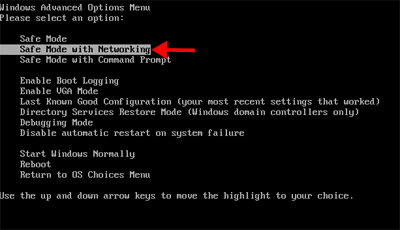
2. Press Ctrl+Alt+Del on your keyboard or right click of the mouse on the bottom Taskbar to open Task Manager first;

3. End the process Your-approvalplace.com.exe;
4. Find out and delete all these associating files and registry entries:
%AppData%\Protector-[rnd].exe
%AppData%\result.db
%AllUsersProfile%\{Your approvalplace.com}\*.lnk
%AllUsersProfile%\{ Your approvalplace.com}\*.toolbarversion.xml
HKCU\SOFTWARE\Microsoft\Windows\CurrentVersion\Internet Settings\{random}
HKCU\SOFTWARE\Microsoft\Windows\CurrentVersion\Run Regedit32
HKEY_LOCAL_MACHINE\SOFTWARE\Microsoft\Windows NT\Current\Winlogon\”Shell” = “{random}.exe”
HKEY_LOCAL_MACHINE\SOFTWARE\Microsoft\Internet Explorer\Toolbar “{random} Toolbar”
Note: If you have failed to delete Your-approvalplace.com virus, please contact YooCare Expert for a fast and professional help.

Published by on June 8, 2012 9:06 am, last updated on June 8, 2012 9:09 am



Leave a Reply
You must be logged in to post a comment.