Have you got numerous fake security alerts and error messages on your screen? Do you know how to deal with it successfully? It is certain that you are experiencing a hard time with a malicious rogue program infection. Manually uninstall the fake virus from your PC by following instructions below carefully.
Windows Safety Wizard is a malicious fake anti-spyware that is designed by cyber criminals to invade your computer and deceive you to purchase its products. It pretends to scan your computer thoroughly just like what legitimate antivirus software does. Then the scan results show that your computer is seriously infected by malicious threats. In fact, all these fake security alerts and error messages are just false information to lure you to pay for its whole version. Can you trust such a fake program? No. It is a malicious fake virus aiming at ruining your computer instead of helping you out of the issue. The rogue thing redirects your web search results to harmful contents and adjusts your browser settings at random. It also interrupts your Internet connection and even paralyzes your network unpredictably. What’s worse? The tricky fake antivirus software traces your browser habits in order to gather your privacy and security information for remote attackers to execute illegal actions randomly.
Generally speaking, Windows Safety Wizard is very dangerous for it causes many problems to your PC. It damages your system, processes and vital files so as to trigger your system vulnerability and data fragmentation terribly. Moreover, the fake program records your precious computer data by adjust your system settings and modifying your registry editor without your permission. It disables your Windows Task Manager and other programs seriously. That’s why you are unable to use Task Manager and other executable programs as usual, for example, your antivirus software. Facing such a hard time, you are highly recommended to fully uninstall the rogue program from your computer instantly.
If you want a fast recover of your computer, contact with YooCare Expert now to leave the problems with professionals. Or you can do the manual removal on your own by following the instructions given below.

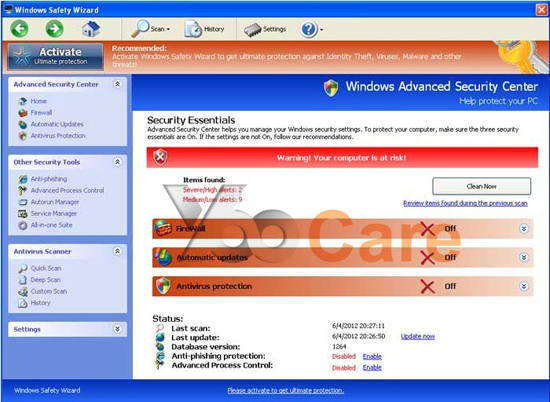
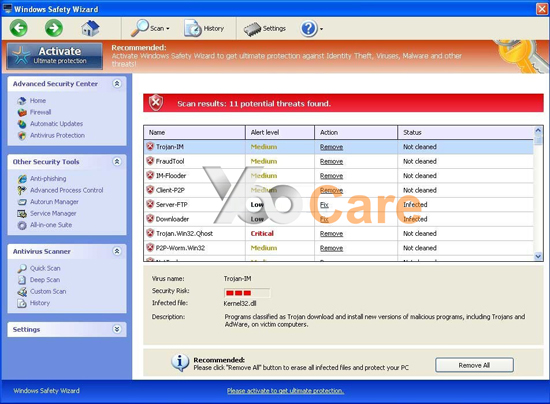

1. The fake program is designed by cyber criminals to violate your privacy and compromise your security on purpose.
2. It redirects your specified websites to malicious content and adjusts your browser settings casually.
3. It displays numerous annoying pop ups and fake security alerts on your screen to fool you to purchase the whole version.
4. Once the fake anti-spyware is installed, it damages your computer thoroughly by ruining your system, processes, files.
5. The fake virus interrupts your browser tasks by disconnecting your Internet and paralyzing your network seriously.
Windows Safety Wizard is a very invasive fake anti-spyware that disables your Task Manager and other programs. That’s why you can’t execute many program functions successfully, especially your antivirus program. Once the rogue thing monitors your computer, it prevents your antivirus tool from detecting all threats and infected items and totally eliminates them from your PC. Moreover, the fake virus changes daily, which is difficult for antivirus tool to get updated in order to handle with the changeable virus completely. In such cases, manual removal is highly needed. However, manual removal is a complicated and risky job that should be handled with sufficient expertise. PC experts learn the paths of the virus infection very well so that they are master in eliminating all infected items without any trouble.
1. Restart your computer and get it in Safe Mode with Networking: before windows starts, tap “F8” constantly. Choose “Safe Mode with Networking” option, and then press Enter key.

2. Press Ctrl+Alt+Del keys together and terminate Windows Safety Wizard processes in the Windows Task Manager.
3. Search for all infected files and registry entries and remove them from your computer as follows:
%systemroot%\system32\random
%windir%\temp*.%AppData%\NPSWF32.dll
%AppData%\Protector-[rnd].exe
%AppData%\result.db*
HKCU\Software\Microsoft\Windows\CurrentVersion\Run\Inspector %AppData%\Protector-[rnd].exe
HKCU\Software\Microsoft\Windows\CurrentVersion\InternetSettings\WarnHTTPSToHTTPRedirect 0
HKLM\SOFTWARE\Microsoft\Windows NT\CurrentVersion\Image File Execution Options\Random.exe
4. After you finish the above manual removal steps, you’d better reboot your computer and get in normal mode to take effective.
Manual removal video helps you safely modify Windows Registry Editor:
Note: If you have failed to eliminate Windows Safety Wizard, please contact YooCare expert for a fast and professional help.

Published by on June 5, 2012 9:47 am, last updated on June 7, 2012 9:50 am



Leave a Reply
You must be logged in to post a comment.