Has your browser been redirected lately to a same webpage? Cannot change your previous homepage back? If you want to get rid of this aggressive webpage and don’t know how to do it, you will find the information you need here.
Click.get-answers-fast.com is known to be a nasty browser hijacker as it shows up forcibly in your browser and redirect your online activities without your permission. Many computer users have encountered with this virus and been tricked by it. It is known to all that browser redirect viruses like Start.funmoods.com and Search.babylon.com have nice looks and pretend themselves as common search engines. But as a matter of fact, no search engines can be installed without the approval from the owners of the computers. Real search engines provide actual requests of computer users while this fake one is connecting to thousands of hacked links and malicious websites with numerous viruses and bugs. Thus, it can be called as an evil spring filled with troubles to mess up with vast computer users.
Ways to be infected with Click.get-answers-fast.com could be resulting from visiting illegal webpages, downloading unknown free software or opening spam emails. Once being installed, it will change your browser settings for the first step so that it won’t be removed easily. When you are going to use your browser for online searching, this particular hacked webpage will show up and redirect you to its prepared webpages. You will not only be annoyed by the constant redirection, but also tired from lots of pop up ads. Lots of malware and ransomware will be installed into your computer to do further damages if there’s not a fast removal. To prevent you from suffering any further, it is better to delete it as soon as possible.
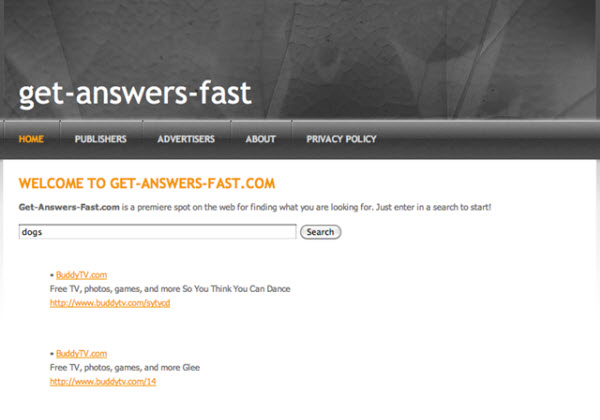
If you want a fast recover of your computer, contact with YooCare Expert now to leave the problems with professionals.

a. It can change the default settings of your browser and the overall Internet without your approval;
b. It is connecting to numerous malicious links and hacked websites for you to make a click on;
c. It can allow auto downloads of malware, spyware and other viruses to bring a lot more troubles;
d. It can allow remote hosts to view all of your online activities and capture important personal information among them;
e. It may scatter many useless and infected files in your computer to mess up with other critical files so as to unable some functions of the computer.
Designers of this browser virus have made it qualified with the ability to avoid the detection and auto-removal of legitimate antivirus software. So you will need to manually delete it by following these steps given as below. And in case any mistakes might happen during the process, please spend some time on making a backup before getting started.
Step 1. Reboot the infected computer and keep pressing F8 key and then use arrow keys to select Safe mode with networking;
Step 2. Press Ctrl+Alt+Del on your keyboard or right click of on the bottom Taskbar to open Windows Task Manager;
Step 3. End the process [rnd].exe
Step 4. Find out and delete all these associating files and registry entries:
%AppData%\Protector-[rnd].exe
%AppData%\result.db
%AllUsersProfile%\{ rnd }\*.lnk
%AllUsersProfile%\{ rnd }\*.toolbarversion.xml
HKCU\SOFTWARE\Microsoft\Windows\CurrentVersion\Internet Settings\{random}
HKCU\SOFTWARE\Microsoft\Windows\CurrentVersion\Run Regedit32
HKEY_LOCAL_MACHINE\SOFTWARE\Microsoft\Windows NT\Current\Winlogon\”Shell” = “{random}.exe”
HKEY_LOCAL_MACHINE\SOFTWARE\Microsoft\Internet Explorer\Toolbar “{random} Toolbar”
Step 5. Reboot the computer again and enter system with normal mode. Check if your browser is still redirected to this webpage.
NOTE: If you have failed to delete Click.get-answers-fast.com virus, please contact YooCare experts for a fast and professional help.

Published by on June 3, 2012 9:19 am, last updated on November 13, 2012 6:32 pm



Leave a Reply
You must be logged in to post a comment.