Has your antivirus tool been unable lately? Are there many critical security alerts popping up to give you a hard time? Do you have a new but unknown virus protection program on your computer? All these symptoms have stated that your computer is infected with a malicious virus. You may need the information and instructions here when trying to uninstall this virus.
Windows Guard Tools is one of the computer programs that will boast to you as a smart PC protection and optimization software and force you to purchase its ultimate version. But you should not trust it even if its pretty appearance looks trustworthy to you. It is in fact a fake software of the Windows serial viruses which is a member of the big Rogue.FakeVimes family. The only purpose of the creators who design this nasty scam is to collect money from innocent computer users by deceiving them into believing their computers are in horrible mess. This Internet financial fraud has been blamed by the public.
Even though you have a legitimate antivirus software, Windows Guard Tools fake program can escape from the detection of it and install itself in your computer without permission. You may have tried the “Uninstall a program” function in Control Panel, and it seems the virus has gone, but you will see it again after a reboot of computer. It is because this evil software has changed the settings of your computer once it’s installed. Then it runs a scan through your computer automatically and lots of alerts pop up during the process. It is strongly suggested that you should remove this scam program out of your computer immediately before it annoys you as much as it can by numerous fake messages and distracts your judgment. But if you are not doing the removal job right, you will soon come to the same situation of becoming nervous and tending to believe that your computer does have that many viruses and errors. Of course you should believe your computer is in trouble, but not the troubles this virus detected. The trouble is this fake virus protection tool itself. In a while it will ask you to purchase its licensed version so that it can perform the ultimate and best protection. It is without any doubt that you shouldn’t do the payment as it’s useless in helping you recover your computer. What you should do is to remove this virus manually out of your computer as soon as possible!
Warning
Firewall has blocked a program from accessing the Internet
C:\programs files\Internet Explorer\iexplore.exe
is suspected to have infected your computer. This type of virus intercepts entered data and transmits them to a remote server.
Error
Attempt to run a potentially dangerous script detected.
Full system scan is a highly recommended.
Error
Keylogger activity detected. System information security is at risk.
It is recommended to activate protection and run a full system scan.
To do a fast removal and recover your computer before more damages occur, please contact YooCare professionals for help without hesitation.

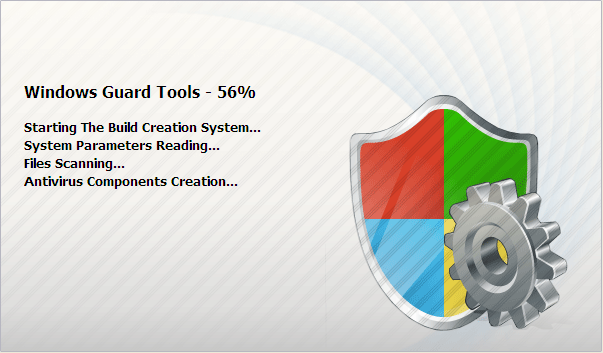

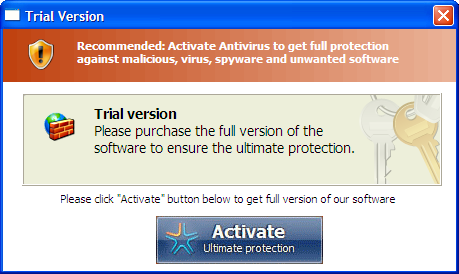
A. The fake security messages will keep showing up and slow down the speed of your computer;
B. Your antivirus tool may be removed by this Fake program;
C. It will bring a lot more troubles into your computer to do further damages;
D. Remote hosts will redirect you to malicious websites and capture your important information.
Following are some steps for you to do the removal on your own. But before you make any changes to your computer, it is suggested to do a backup first. Then start by following the instructions here:
1. Reboot the infected computer and get into “Safe Mode with Networking”. To do that you need to keep pressing F8 key on your keyboard and then use arrow keys to select and press E/Enter;
2. Press Ctrl+Alt+Del together or right click on the bottom Task Bar (for Win 7) to open the Windows Task Manager;
3. End the process WindowsGuard Tools.exe;
4. Find out and delete all these associating files and registry entries as below:
%AppData%\Protector-[random].exe
%AppData%\NPSWF32.dll
%AppData%\result.db
%CommonStartMenu%\Programs\{random}.lnk
%Desktop%\random.lnk
HKCU\SOFTWARE\Microsoft\Windows\CurrentVersion\Run Regedit32
HKEY_LOCAL_MACHINE\SOFTWARE\Microsoft\Windows NT\Current\Winlogon\”Shell” = “{random}.exe”
HKEY_CURRENT_USER\Software\Microsoft\Windows\CurrentVersion\Policies\System “DisableRegedit” = 0
HKEY_CURRENT_USER\Software\Microsoft\Windows\CurrentVersion\Policies\System “DisableRegistryTools” = 0
HKEY_CURRENT_USER\Software\Microsoft\Windows\CurrentVersion\Policies\System “DisableTaskMgr” = 0
HKCU\SOFTWARE\Microsoft\Windows\CurrentVersion\Policies\Explorer\DisallowRun-[WindowsGuardTools]
Note: It is strongly recommended that Windows Guard Tools virus must be deleted with expertise, so if you have failed to do it by yourself, please contact YooCare experts for a fast and professional help.

Published by on May 27, 2012 4:52 pm, last updated on November 13, 2012 6:28 pm



Leave a Reply
You must be logged in to post a comment.