Nowadays, while there are various computer viruses scare lots of computer users, all sorts of antivirus software are born. But a group of certain people comes along at the same time. This group aims at collecting money from vulnerable victims via fake antivirus programs. System Protection Tools is one of these fake programs.
System Protection Tools is known as a malicious fake program that will boast to you that it can take care of your computer and remove all the threats. It may give you the first impression that it’s an antivirus software as the interface of it looks legit, friendly and helpful. But in fact, it’s indeed a virus which is quite similar to Windows Antivirus Care, another infamous fake serial virus. This program is classified as a rogue as it displays false information in order to trick you into purchasing the program. In fact, it absolutely plays a role of villain. It’s a virus that hides on nasty malicious websites or in bundled downloads, camouflaged as fake video codecs or spam email attachments. System Protection Tools prepares to attack PCs anytime once it gets an opportunity. The chances to be infected can be one of your careless operations such as visiting some malicious sites, clicking on a cataleptic video or advertisement link, etc. Then it will install in your computer without your notice and permission. Once the rogue is installed on your computer it will change your computer settings and then start automatically every time when Windows starts. System Protection Tools will run an overall scan as a computer internet security software. After the scanning is done, it will pop up a fake scanning notification claiming that your computer has been infected with critical viruses and system errors. Your computer is in extremely dangerous condition. But don’t believe what it says. This program takes no responsibility for its words or statements. And all the scanning results are just some useless files created by this software or even not existing in your computer. If you attempt to use the program to remove these detected viruses and malware, it will require you at first to purchase the full version before it can do so. What is worse, it will block the legitimate Windows applications and many other functions of the infected computer, for example, Windows Task Manager and Registry editor. Therefore, it is the best choice to ignore the scan results. Do not waste any of your time or money on System Protection Tools, and then carry out an immediate removal.
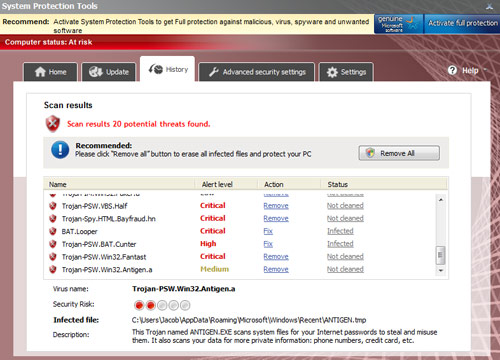
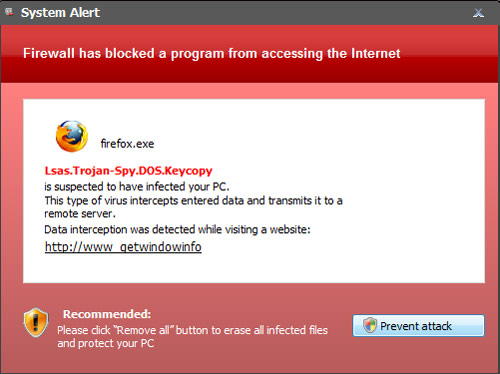
Here are some examples of fake system messages when getting System Protection Tools:
System alert
System Protection Tools has detected potentially harmful software in
your system. It is strongly recommended that you register
System Protection Tools to remove all found threats immediately.System alert
Suspicious software which may be dangerous has been
detected on your PC. Click here to remove this threat
immediately using System Protection Tools.System warning
No real-time malware, spyware and virus protection was
found. Click here to activate.Warning! Identity theft attempt detected
Hidden connection IP: 128.154.26.11
Target: Microsoft Corporation keysWarning
Warning! Virus detected
As you can see, this evil program pretends itself to be a windows optimization master and no matter what it does, it is for the own good of your computer. But at last System Protection Tools will persuade you to purchase its so called full version in order to perform its fully functions. Do not believe it! What you have to do is to remove it out of your computer as soon as possible before it can do more damages to your computer!
Special tips: If your computer has been infected with such virus and you want to remove it yourself, you can refer to detailed guide on how to remove System Protection Tools manually as follows. But please be careful as a small mistake could lead to unexpected consequences. If you’re not an expert with abundant computer skills, one incautious move may cause information loss or even System crash. You can choose online computer professional service here, YooCare for assistance.
? Delete System Protection Tools files:
%AppData%\NPSWF32.dll
%AppData%\Protector-[rnd].exe
%AppData%\result.db
? Delete System Protection Tools registry entries:
HKCU\Software\Microsoft\Windows\CurrentVersion\Run\Inspector %AppData%\Protector-[rnd].exe
HKCU\Software\Microsoft\Windows\CurrentVersion\Internet Settings\WarnOnHTTPSToHTTPRedirect 0
HKCU\Software\Microsoft\Windows\CurrentVersion\Settings\UID [rnd]
HKCU\Software\Microsoft\Windows\CurrentVersion\Settings\net [date instalation]
NOTE: If you still feel confused for all of the instructions, you are welcome to contact PC expert for further help.
Get YooCare professional online PC service

Published by on May 24, 2012 10:27 pm, last updated on May 24, 2012 10:27 pm



Leave a Reply
You must be logged in to post a comment.