Recently, another rogue programs named Windows Safety Checkpoint comes into being that makes lots of computer users annoyed. Are you one of the unlucky users that has wreaked your brain in searching a solution to get rid of this nasty virus? Learn more here and you can know more information about such nasty virus and find a best way to remove it permanently.
Windows Safety Checkpoint is a fake anti-malware application that gets installed a target computer without any approval. Users always get the virus by opening spam emails or taking part in surveys that require personal information even installing some suspicious add-ons or applications. When Windows Safety Checkpoint sneaks into your computer, it can modify system registry to add its own entry that will make itself to run every time Windows is started. At first sight, this program may appear as a legit antivirus program. However, it is fraudulent and malicious indeed. By displaying bunches of non-existent infection, tricky hackers just want to use scare tactics to threaten users, make them thinking their computers are totally messed up and need to be fixed immediately. If you are taken in this hoax and click “Remove All” button, you will be redirected to the page that asking you to pay for the so called full version first. Apparently, this rogue program is a crap that won’t help you solve any computer problems because all the reports are bogus. Windows Safety Checkpoint takes control your computer completely and blocks many basic system services. Your current antivirus will be ineffective to detect or catch this virus. Most of time, it also block your internet as well to prevent you from searching an effective way to remove it online. In a word, Windows Safety Checkpoint is absolutely a disaster for all the computer users. Once detect it, you must get rid of it instantly without any hesitation.
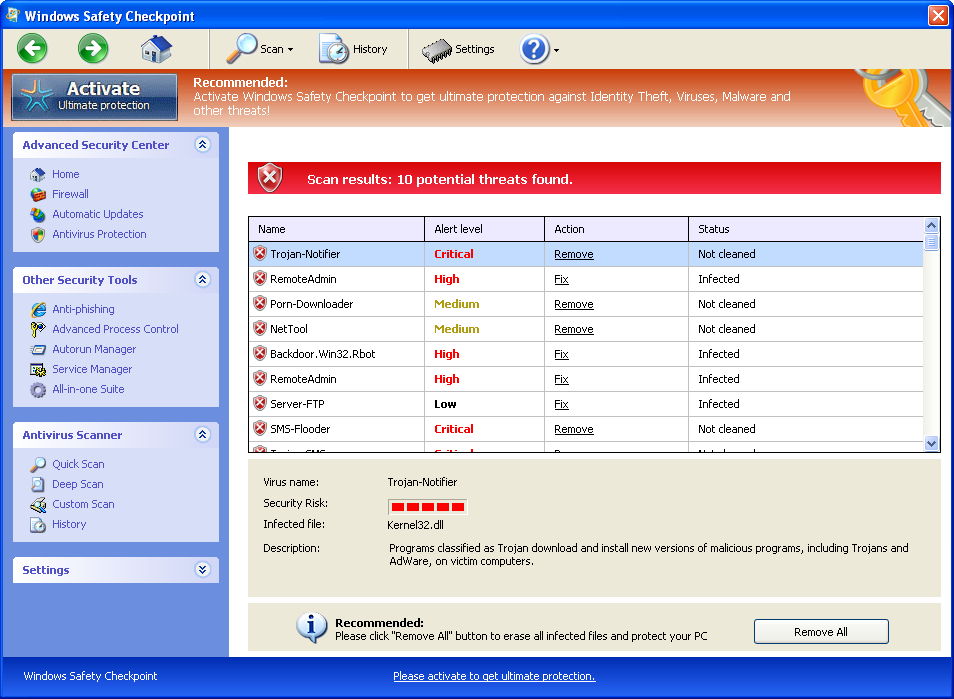
Slow Computer Performance and annoying Pop-Ups always occur
Taskbar warnings keeps disturbing you
Strange new icons appear and desktop background is changed somehow
Internet Browsing Re-directs and Hijacks happen
System Crashes or freezes frequently
Legit antivirus program which you have installed before becomes useless
1. Reboot your computer to safe mode with networking. As your computer restarts but before Windows launches, tap “F8” key constantly.

2. Use manual way to remove all the infected processes, files and registry entries as follow:
Manual removal of Windows Safety Checkpoint requires Expertise, Please take care before performing the steps. If you failed to remove Windows Safety Checkpoint Malware, you are welcome to contact PC expert to fix the problem.
Published by on May 2, 2012 4:54 pm, last updated on August 18, 2012 4:05 am



Leave a Reply
You must be logged in to post a comment.