Is your computer infected by Windows High End Protection Virus? How to clean this malware from your computer?
Windows High-End Protection is a newest released rogue program which warning computer users that their computers are infected with many risk security threats. It has taken over your whole screen with fake scanning alert. Windows High-End Protection spyware is does not different much from its previous versions, such as Windows Trouble Taker, Windows Component Protector, Windows Cleaning Tools, Windows Stability Maximizer, Windows Pro Rescuer etc. Windows HighEnd Protection has a nice interface so that computer users can not distinguish whether it is a real security program.
Windows High-End Protection fulfill hacker’s purpose, It is possible for individual hackers to scan user’s computers by using a network port, for finding one with a Trojan horse installed. Hacker can use it to control the target computer. Windows High-End Protection can steal sensitive data like passwords, credit card information and other private data, it also can sent email to user’s contact with threat attachment. That makes the spyware can spread more quicker. Windows HighEnd Protection will change the default search engine of user’s browser and disable it. When user clicks one result of search result list, the browser redirecting to different site that fill with advisement. Windows HighEnd Protection replaces Windows System Files and change the code of system driver attempt to change attribute of itself, once the nasty malware installed, the target operating system will be full control, so it is able to hide its processes, files, networks connections. What is more Windows High-End Protection virus prevents any security tools trying to access its files or processes. Both 32 and 64 bit Windows operating systems can be infected with the rogue antispyware. Windows HighEnd Protection always can be detected and quarantined by most of security software. But it kept being showed up again and again. Eventually, security software asked for a restart to complete the cleaning. However, after restart, security software shows up the detect window again. It is not helpful even you do full scan, the fake security software is still there. Need help removing Windows High-End Protection virus? You are strongly advised to follow our removal instructions below.
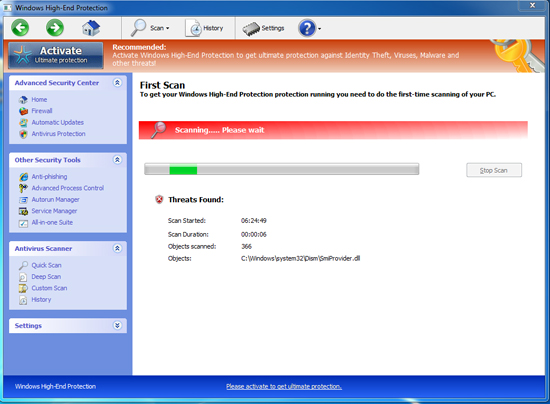
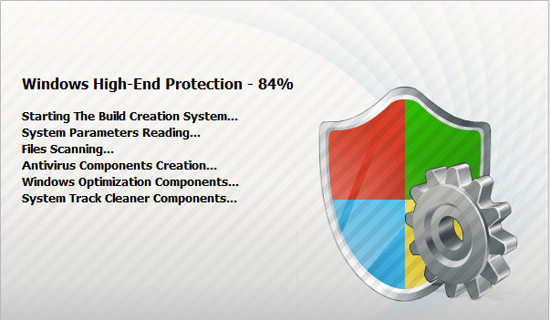
%AllUsersProfile%\~
%AllUsersProfile%\~r
%AllUsersProfile%\.dll
%AllUsersProfile%\.exe
%UserProfile%\Desktop\ Windows High-End Protection.lnk
HKEY_CURRENT_USER\Software\Microsoft\Windows\CurrentVersion\Run “.exe”
HKEY_CURRENT_USER\Software\Microsoft\Windows\CurrentVersion\Run “”
HKEY_CURRENT_USER\Software\Microsoft\Windows\CurrentVersion\Internet Settings “CertificateRevocation” = ’0?
Note: Manual removal of Windows High-End Protection requires Expertise, Please take care before performing the steps. If you failed to remove the Malware, please contact PC expert to fix the problem immediately.
Published by on April 30, 2012 4:04 pm, last updated on April 10, 2014 8:38 am



Leave a Reply
You must be logged in to post a comment.