Cannot get rid of Windows Trouble Taker Virus? How to prevent this malware from coming back?
Have you heard of Windows Trouble Taker? If you did not know it before, you may easily fall into its trap. Firstly, you may be cheated by its name. Many people will treat it as an Antivirus software. But it is not true. In fact, Windows Trouble Taker is a malicious program and it is a typical malware that uses indecent ways to cheated innocent computer users. As far as we know, Windows Trouble Taker has infected many computers. It can invade any computer if it wants. It is reported that there are three computer operating systems have been infected. They are Windows XP, Windows Vista and Windows 7. None of them can escape the devil’s clutches of Windows Trouble Taker. Do you want to know how does the malware can enter your computer without any permission? Windows Trouble Taker is a insidious schemer. It is created to deceive innocent computer users. There are many ways that can be used by Windows Trouble Taker to invade the target computer. If you are not careful when you surf the internet, This malware can slip into your system quickly before you know. Once the rogue thing enters your system, you will see some strange things happen. Firstly, you will see a window pops up. The name of the window is Windows Trouble Taker, it shows you a normal antivirus interface so that you won’t have any doubt on it. Its goal is to persuade you to believe it is a regular anti-malware. Next it pretends to do a system scan for your computer. It keeps popping up some alerts, which make you become nervous. Those alerts say that your computer is infected with many viruses. You are strongly advised to follow our removal instructions below.
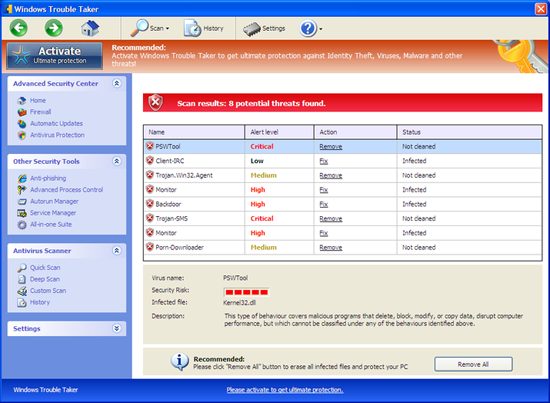
(Important Notice: Manual removal of Windows Trouble Taker requires Expertise, Please take care before performing the steps. If you failed to remove Windows Trouble Taker Malware, you are welcome to contact YooCare Agent 24/7 online for help.)
Published by & last updated on April 10, 2014 8:34 am



Leave a Reply
You must be logged in to post a comment.