Have you ever encountered such situation: when you open your browser like Internet Explorer or Firefox, the original set you saved before has been changed completely? The home page and the favorites have been automatically changed or added some disgusting malicious websites that you don’t want. Even automatically pop up some websites without your permission? If so, sorry to tell you, your computer is infected by Isearch.babylon.com hijacker. It has been making a very bad influence to netizen.
Isearch.babylon.com is a tiny Trojan which can easily be caught through drive-by downloads from the infected web pages. In most occasions, it plays a role of some kind of extension to customize or optimize your Internet browser or speed up your web search engine. Of course, nothing is true of it. Isearch.babylon.com once access your computer, it will install on your PC and totally make your Internet browser or search engine in disorder. Once it captures your computer, it resets and redirects your search engine to some malicious and dangerous pages, links and ads popups. Trying to use normal search engine will be impossible because you will be forcibly redirected to Isearch.babylon.com or some other malicious sites. Isearch.babylon.com is always bundled with ZeroAccess Rootkit, created by hacker to spread Isearchbabylon.com. ZeroAccess Rootkit is usually spread online and changes PC users’ Internet browser settings. So, if your computer is infected by Isearchbabylon.com, please don’t hesitate to remove it as soon as possible.
Special tips: Before you take measures as follow, please make sure you are confident enough of your computer skills. The whole process involves complex operation and professional knowledge. Any inaccurate operation may result in data loss or even system crash. Lack of expert skills or any carelessness will make irreparable consequences. If you are still not clear about it, you can Live Chat With YooCare Experts 24/7 online Now to remove Isearch.babylon.com.
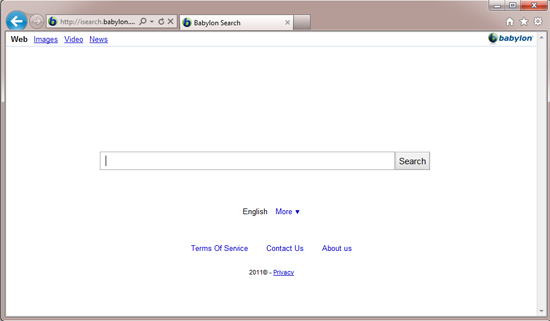
Isearch.babylon.com changes your default DNS configuration and blocks you accessing your favorite sites.
It forcibly customizes the default hompage, search engine and bookmarks of your computer.
Isearch.babylon.com may bunglingly install some malware in your computer to make bad influence.
It degenerates your computer performance gradually.
Since Isearch babylon redirect virus can escape from computer virus’ scan, the rate of kill it by antivirus is extremely low. The key point is that when the it capture your computer, it will block your antivirus scanning of computer.
%AllUsersProfile%\{random}\
%AllUsersProfile%\{random}\*.lnk
HKCU\SOFTWARE\Microsoft\Windows\CurrentVersion\Internet Settings\{random}
HKCU\SOFTWARE\Microsoft\Windows\CurrentVersion\Policies\Explorer\DisallowRun
HKCU\SOFTWARE\Microsoft\Windows\CurrentVersion\Run Regedit32
HKEY_LOCAL_MACHINE\SOFTWARE\Microsoft\Windows NT\Current\Winlogon\”Shell” = “{random}.exe”
Expertenrat: YooCare is top one choice to get the fastest and most efficient way for PCs maintenance. YooCare offers the most cost-effective plan in the industry with no fix no pay guarantee. YooCare takes care of your PCs/devices 360°, provide unlimited tech supports and on- demand professional services. Get your problems solved right now and make your PC healthy again!
Published by on April 25, 2012 10:01 am, last updated on April 25, 2012 10:01 am



Leave a Reply
You must be logged in to post a comment.