Early this morning, when I booted my computer, as soon as I started my Google Chrome, I got a pop-up showing on my screen and a blue error screen under that pop-up with the address 123helpmypc.com/ii/. I was shocked. What was that thing? Google said that webpage is 123helpmypc.com Pop-up Virus (Support Scam).Oh, my god. One thing comes into my mind that is my computer is infected by browser hijacker virus. What should I do now? I can’t browse the Internet safely and normally as usual now. Please help!
123helpmypc.com is an adware which is also known as a member of browser hijacker virus family. This virus mainly attacks the famous browsers like Internet Explorer, Mozilla Firefox and Google Chrome. So, when you see random pop-up ads from 123helpmypc.com/ii/ within your browser, then your computer is infected by the virus. Obviously, this website is a potential unwanted webpage which may not do anything good on your computer once it appears. This virus can get into your computer with the help of third party applications. Generally, this fake website is spread by using the various monetization platforms during installation. This vicious virus is typically attached to freeware downloads and installation (video recording/streaming, download-managers or PDF creators). Otherwise, it can be added to the spam email as well as its attachment, suspicious websites (porn websites)/links/pop-ups, infected commercial ads etc.
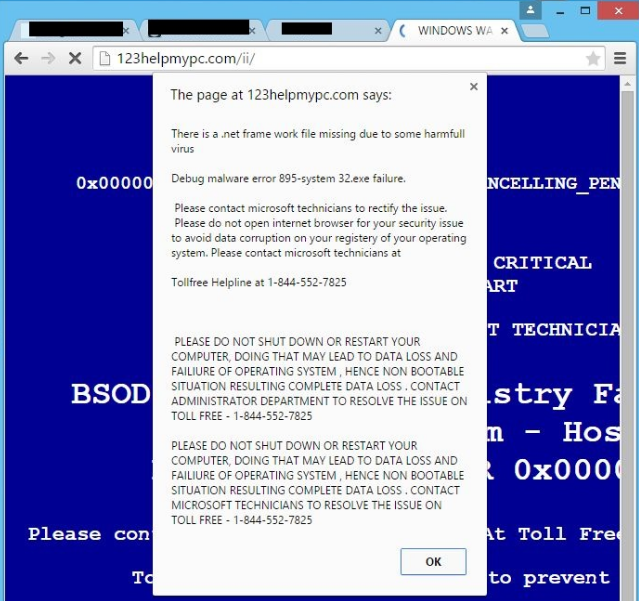
When the 123helpmypc.com infection is installed on your computer, you will see fake alert pop-up displaying on your screen and saying “There is a net frame work file missing due to some harmful virus… Tollfree Helpline at 1-844-552-7825…” Whenever you start your browser or add a new tab on it, you will get this pop-up coming into your screen. It is obviously that your default homepage and search engine has been changed as http://123helpmypc.com/ii/ automatically without your knowledge and approval. From the support scam pop-up statement, the fake alert message is telling you that your computer is infected and then you need to all the provided free toll number for support. If you call, once the phone line is connected, the agent of the fake support will ask you to pay for virus removal tech support service. As a matter of fact, no matter what you see and what you hear from the tech agent, you should be clear one thing that is the free toll tech support is a bogus claim, and an attempt to make you pay $199 for their malware removal “services. Even though you buy the service, they still won’t help you remove the virus and fix your problem by remote. The cyber criminals only want to hoax your money by an easy way. THEREFORE, ONCE YOU SEE A RANDOM POP-UP: 123helpmypc.com POPPING INTO YOUR SCREEN AUTOMATICALLY, you should take immediate action—manual removal to get rid of this adware from your computer without any delay.
NO.1 In order to keep your computer safe, you should set a complex password when you register email, and often change the password. At the same time, pay attention not to use the same user name and password in different emails which are important to you.
NO.2 Check your website regularly, whether there is a website you do not see it before. When you watch films or listen music on line, the website provides link to download these, you need to be careful.
NO.3 Many people like to download some free software from Internet every day. But you do not realize that many of browser hijacker viruses usually are bundles with free software. So next time, when you download this free software, you should be think twice again.
1. It can be added to Internet Explorer, Mozilla Firefox or Google Chrome browsers without your notification.
2. You are rerouted to some unknown sponsored websites that you have never seen before when you surfing online.
3. You can get a bunch of popup ads show on the webpage which you are browsing.
4. It can be installed on your computer slightly.
5. This browser hijacker can introduce various infections and unwanted programs onto your system,
6. It can investigate your browsing behavior and gather your input information online.
7. It is also responsible for collecting computer user’s private information like IP address and online traces for unethical using of online marketing.
Note: If one of symptoms mentioned above is found in your computer, then you must know that your computer is being attacked by the browser hijacker. Since the browser hijacker is so dangerous, once your computer is infected, you should take actions to delete the hijacker. If you are not a computer expert, in case you lose your important data or damage your system, please welcome to contact Yoocare/Yoosecurity Online Expert for help now!
123helpmypc.com Hijacker hijacks your default browser to redirect your web search results and modifies your default homepage and browser settings. Manual removal is the most effective way to completely uninstall it from an infected computer’s operating system, for the season that this hijacker is so cunning and dangerous, antivirus programs cannot get rid of it permanently. Here are the manual guides for users to remove the annoying hijacker.
1. Clean Add-ons and Extensions
* Internet Explorer:
1> Click Tools in the Menu bar and then click Internet Options
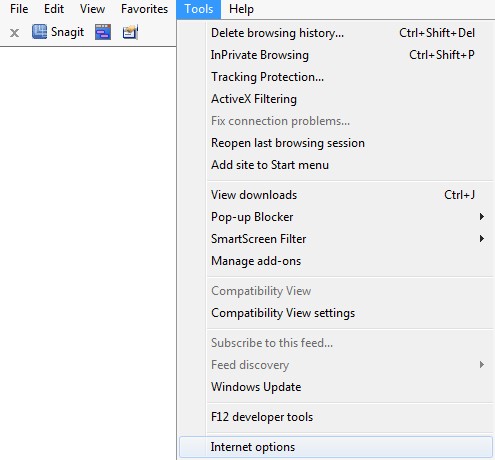
2> Click Programs tab, click Manage add-ons and disable the suspicious add-ons
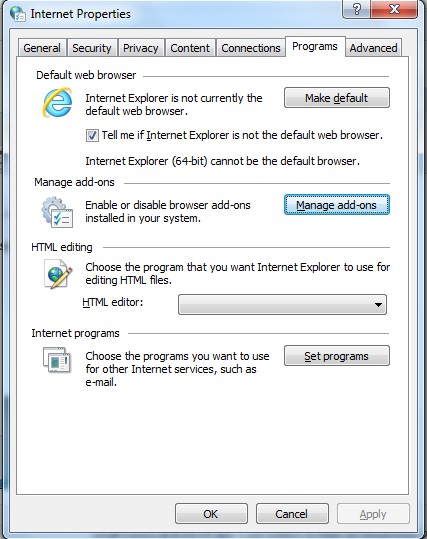
* Firefox:
1> Click Tools in the Menu bar and then click Add-ons
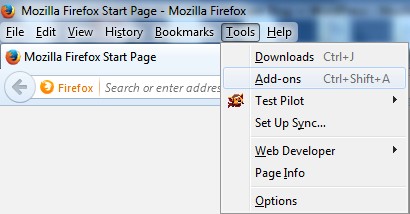
2> Click Extensions, select the related browser add-ons and click Disable
* Google Chrome:
1> Click Customize and control Google Chrome button → Tools → Extensions
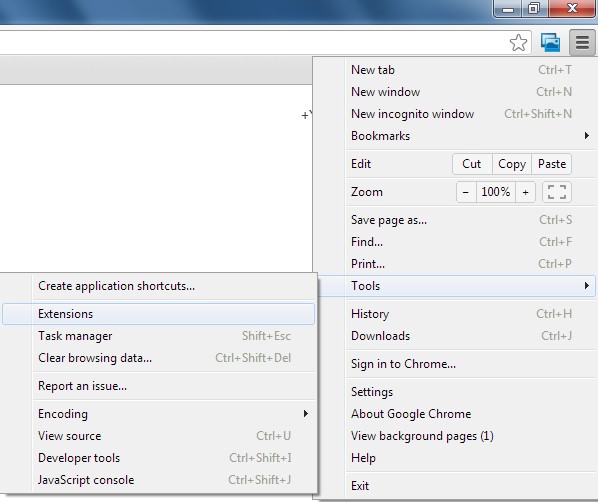
2> Disable the extensions of Search.medianewpageplussearch.com
123helpmypc.com Pop-up Virus (also known as support scam) is a clear example of fake Technical Support Website. Once it is added into your computer, it will list kinds of rogue warnings and fake alerts on your computer issue which don’t exactly exist on your computer. It will spread a bunch of adware, including freeware and shareware, to chock your computer resource. Thus, your computer will work in an extremely lagged extend. In one word, if you see this fake website displaying on your computer screen and asking you to call 1-844-552-7825 for paid support service, please watch out! That is a support scam which is made by cyber criminals to rip off the innocent computer users’ money. Hence, you should remove the malicious adware from your computer as soon as you see it on your system.
Note: Still have trouble in removing this virus? If you don’t want to mess up your whole PC, Please contact YooCare Experts for instant help now.

Published by & last updated on November 21, 2016 3:27 am



Leave a Reply
You must be logged in to post a comment.