My Internet Explorer kept popping up kinds of banners about my favorite on recent shopping. But when I clicked on any of the banners, I was redirected Gohomego.com. Why? Researchers online reported that this search engine is a potential unwanted program, a rogue search engine. Now it is obviously that my computer is infected by Gohomego.com Virus. How do I get rid of this pesky browser hijacker virus? Any suggestion? Thank you!
Gohomego.com is a browser hijacker which can take effect on the famous browsers such as Internet Explorer, Google Chrome, and Mozilla Firefox as well as Safari etc. Most people complain that they just clicked on a link then everything was changed on their computers. They know nothing about why. Technical experts do a detailed analysis on how virus gets into the target computer without computer users’ knowledge. They have pointed out that cyber criminals used to bundle this virus with third party applications like freeware downloads (multimedia player, games, tools, download manager etc.), spam emails and its attachments, suspicious and unsafe websites/links/ads/pop-ups. This virus can cause serious computer issues after its attack. Hence, it is greatly suggested you should always take a look at all the Terms and Agreement carefully, be away from visiting a website with bad reputation or featuring a lot of unsafe third-party content.
If your IE or Chrome gets infected by Gohomego.com virus, it will make you experiencing lot of annoying things that you will not want to repeat. First of all, it will be capable of changing your browser’s preferences without your permission. Your default home-page and search engine will be flagged as Gohomego.com. Besides, it may alert your registry entries secretly. So, each time when you start the browser or add a new tab, this virus’s domain will come into your eyes showing on your screen. Using this rogue search engine for searching will not get any useful results concerning on your key words. What is worse, third-party advertisements, banners, coupons, pop-ups will be spread everywhere on your computer in order to increase the online promotion rates. Because of this malicious browser hijacker virus, your system performance is greatly impacted. You will get white screen, fake errors, webpage crashed from time to time. Therefore, if you want to avoid these troubles, it is advisable that you should remove Gohomego.com virus from your computer immediately before your computer is totally messing up.
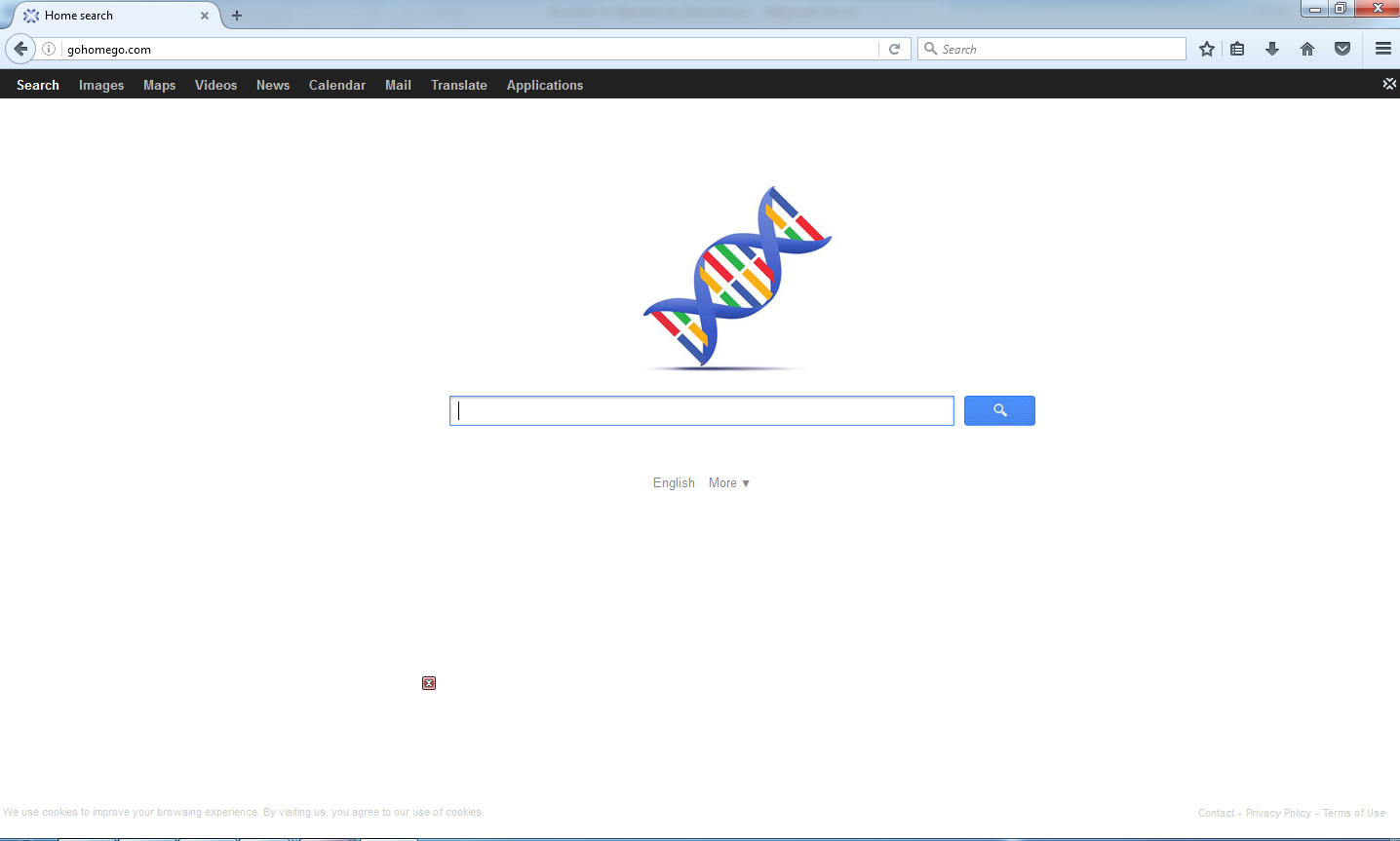
NO.1 In order to keep your computer safe, you should set a complex password when you register email, and often change the password. At the same time, pay attention not to use the same user name and password in different emails which are important to you.
NO.2 Check your website regularly, whether there is a website you do not see it before. When you watch films or listen music on line, the website provides link to download these, you need to be careful.
NO.3 Many people like to download some free software from Internet every day. But you do not realize that many of browser hijacker viruses usually are bundles with free software. So next time, when you download this free software, you should be think twice again.
1. It can be added to Internet Explorer, Mozilla Firefox or Google Chrome browsers without your notification.
2. You are rerouted to some unknown sponsored websites that you have never seen before when you surfing online.
3. You can get a bunch of popup ads show on the webpage which you are browsing.
4. It can be installed on your computer slightly.
5. This browser hijacker can introduce various infections and unwanted programs onto your system,
6. It can investigate your browsing behavior and gather your input information online.
7. It is also responsible for collecting computer user’s private information like IP address and online traces for unethical using of online marketing.
Note: If one of symptoms mentioned above is found in your computer, then you must know that your computer is being attacked by the browser hijacker. Since the browser hijacker is so dangerous, once your computer is infected, you should take actions to delete the hijacker. If you are not a computer expert, in case you lose your important data or damage your system, please welcome to contact Yoocare/Yoosecurity Online Expert for help now!
Gohomego.com Hijacker hijacks your default browser to redirect your web search results and modifies your default homepage and browser settings. Manual removal is the most effective way to completely uninstall it from an infected computer’s operating system, for the season that this hijacker is so cunning and dangerous, antivirus programs cannot get rid of it permanently. Here are the manual guides for users to remove the annoying hijacker.
1. Clean Add-ons and Extensions
* Internet Explorer:
1> Click Tools in the Menu bar and then click Internet Options
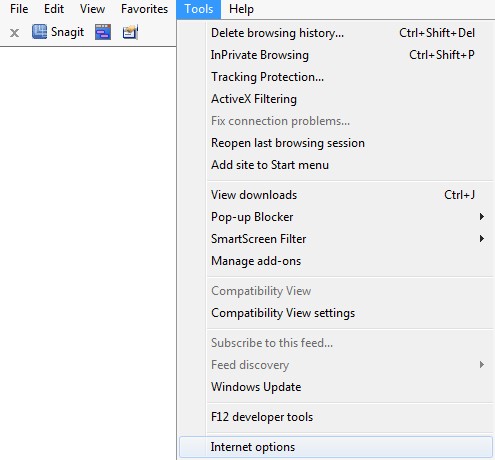
2> Click Programs tab, click Manage add-ons and disable the suspicious add-ons
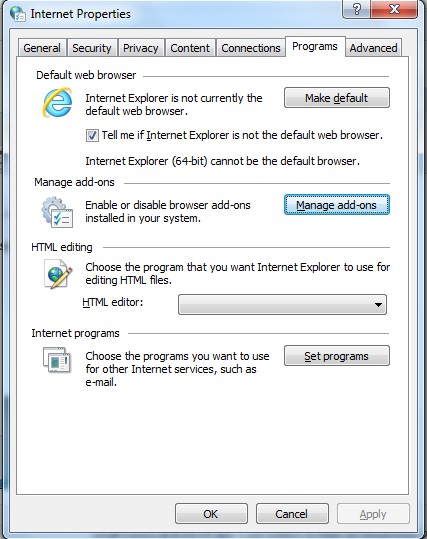
* Firefox:
1> Click Tools in the Menu bar and then click Add-ons
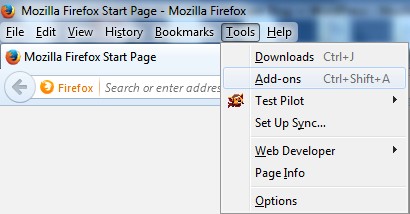
2> Click Extensions, select the related browser add-ons and click Disable
* Google Chrome:
1> Click Customize and control Google Chrome button → Tools → Extensions
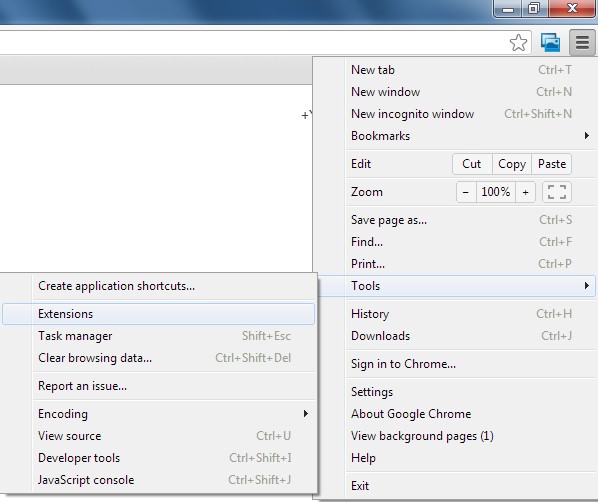
2> Disable the extensions of Search.medianewpageplussearch.com
Gohomego.com virus is not a malicious infection. Its deeds are aggravating, but on its own, it won‘t be able to cause disruption. After attack, this virus is even noticed to follow all your online activities. This means that your visited websites or exploited information will actually be visible to the third eye. If you log in to your online banking accounts during infection, there is a solid possibility of hackers becoming aware of passwords. How dangerous it is! The virus may collect your sensitive data and then transfer it to remote cyber hackers. On the occasion, your financial may be in a great risk. How to prevent the future financial loss? Once you notice your computer infected, you should remove Gohomego.com virus from your infected computer as early as you can. Otherwise, you’d better change all your crucial accounts’ password as soon as you can. You should know that manual removal is the most effective and practical way to eliminate the virus from the infected computer completely within the shortest time.
Note: Still have trouble in removing this virus? If you don’t want to mess up your whole PC, Please contact YooCare Experts for instant help now.

Published by & last updated on November 25, 2016 1:39 pm



Leave a Reply
You must be logged in to post a comment.