I just downloaded a game called PokemonGo on my computer, but I don’t know why my files have been encrypted. Now I cannot open my files, let alone read them. I realized that it is not a computer game, it is just a virus. I am so worried, because there are some important information on my computer. What can I do? Can I get my files back? Please give me a hand! Thanks.
A new ransomware called Pokemon Go virus, it try to trick people install it. At first, this virus attacks Android users only, but nowadays it also attacks computer users. PokemonGo is a mobile game, and today is growing ever more popular among the users worldwide. Some scammers take advantage of the renowned game to attack people computers and their phones. Sometimes users find the computer game also is named PokemonGo, so they download it. But unfortunately, documents, music, videos, photos and other precious files are encrypted by Pokemon Go virus. In fact, scammers utilize this name in order to make a computer virus. Many users fall into the trap. Experts have warned that games about a Pokemon Go virus has been going around. The malicious software likes Pokemon Go virus has allowed hackers to gain access to phones and computers of desired players, thus infecting their devices with viruses and malware.
As we have already mentioned, maybe some viruses can be removed by a piece of legitimate antivirus software. But these viruses are changing all the time, not all of the viruses can be removed by antivirus software. Pokemon Go virus is hard to detected by antivirus software, because the logo and the name, all alike, in one game software. Thus it is the most effective way to remove the virus manually. Sometimes antivirus software may stop you downloading some fake software. But make sure that you pick up the one that is utility compatible with your device. Do not download the game software on some unknown websites. Do not click any strange-looking links. Not all viruses can be detected by antivirus software. Most importantly, remember to always keep a close watch for the potentially dangerous applications. Once the virus is installed on users’ computer, it not only encrypts files and asks for money, but also collects the user personal data. It will put the user personal information in danger. It is extremely hard to retrieve them if documents, music, videos, photos and other precious files encrypted by this ransomware. Sometimes you can back up your important files and transfer them to a clean computer just in case.
1. It can encrypt all files and won’t let you open them.
2. It demands that you must pay for the decryption by using its certain payment system.
3. It can slow down the performance of the computer, or even blue screen.
4. It can create many junk files which occupy a lot of space in hard drive
5. It can download other malicious programs into computer, which make a further damage.
6. It can attack a computer with the help of another malware and steal your sensitive information.
NO.1 In order to keep your computer safe, you should set a complex password when you register email, and often change the password. At the same time, pay attention not to use the same user name and password in different emails which are important to you.
NO.2 Check your website regularly, whether there is a website you do not see it before. When you watch films or listen music on line, the website provides link to download these, you need to be careful.
NO.3 Many people like to download some free software from Internet every day. But you do not realize that many of browser hijacker viruses usually are bundles with freeware. So next time, when you download this free software, you should be think twice again.
NO.4 Use a trusted anti-virus application.
NO.5 Scan your computer for viruses regularly and keep your browser software up-to-date.
NO.6 Remember keeping a back-up of your important files on a separate device.
Manual removal is a complicated and risky process, so please back up all important data before making any changes on your computer. Here are some instructions to handle with the Trojan horse manually, and be cautious when going through the following steps.
1. Access Safe Mode with Networking
Restart your computer, immediately, quickly and repeatedly hit F8 key before the Windows start-up screen shows. Select “Safe Mode with Networking”, and then press Enter key.
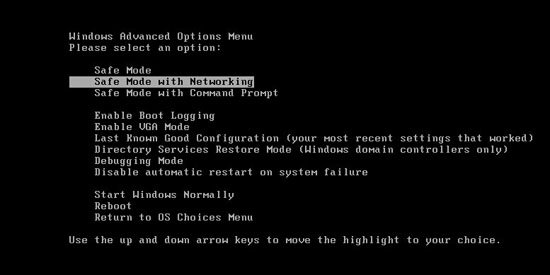
2. End the Virus Processes
Press Ctrl+Alt+Del keys together and end the virus processes in the Processes tab of Windows Task Manager.
Random.exe (The names of the virus processes may be different all the time)
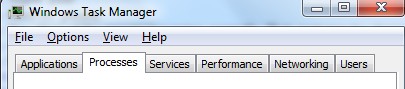
3. Show Hidden Files
(1). Click on the Start button and then on Control Panel
(2). Click on the Appearance and Personalization link
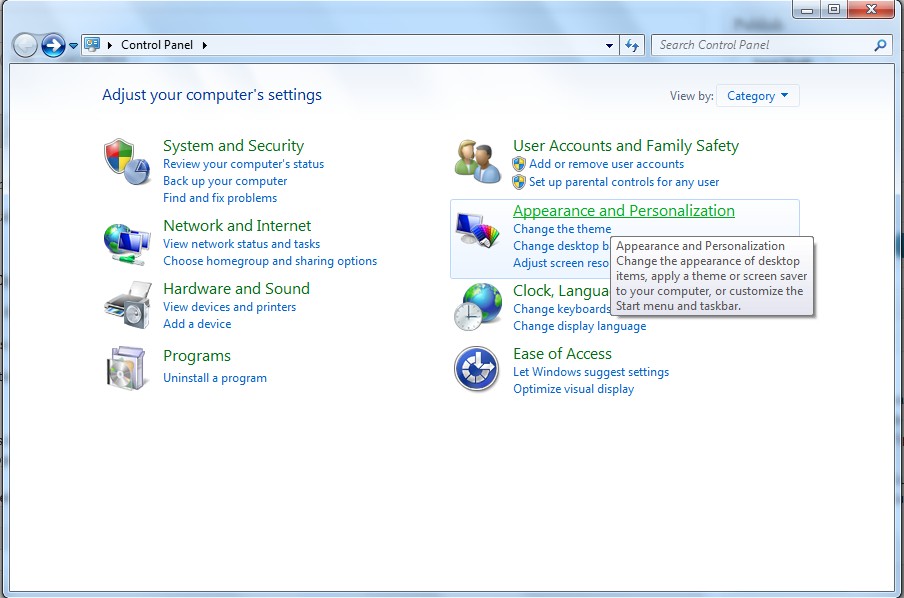
(3). Click on the Folder Options link
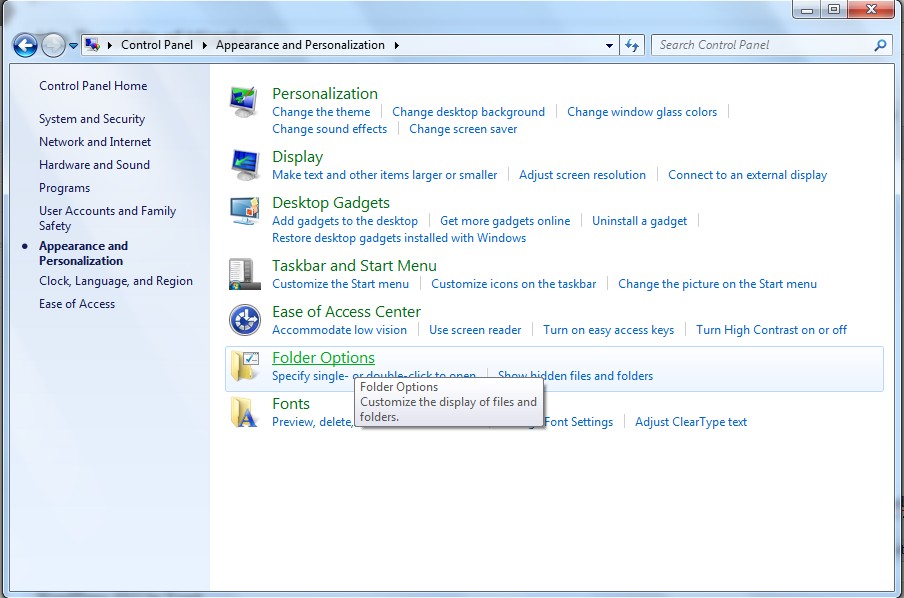
(4). Click on the View tab in the Folder Options window
(5). Choose the Show hidden files, folders, and drives under the Hidden files and folders category
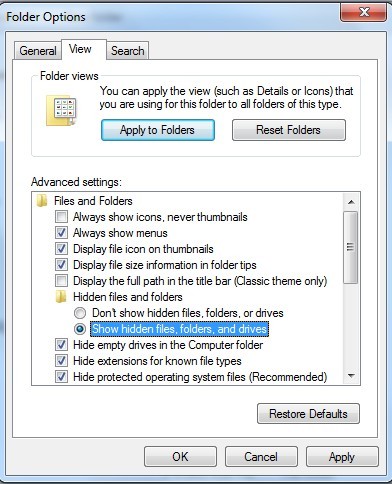
(6). Click OK at the bottom of the Folder Options window.
4. Delete Virus Files
(1). Delete the related registry entries to this virus through Registry Edit
Guides to open registry editor: Click “Start” menu, hit “Run”, then type “regedit”, click “OK”
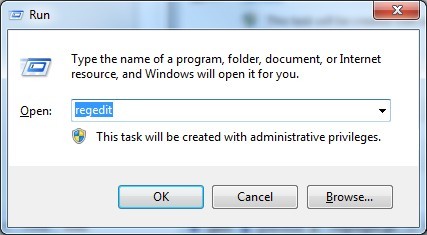
While the Registry Editor is open, search and delete the following registry entries
(2). Find out and remove the associated files of this virus.
5. Restart the Computer to Normal Mode after the Above Steps Are Done.
Unluckily, Pokemon Go virus is no longer a concern of smartphone users only, but also of all people who use a computer. Once this virus is installed, it will encrypt data on the compromised PC, and ask for money. This new ransomware is not as complicated as Cerber3, or another ransomware but appears to be under development. Actually, there are many malicious programs which take advantage of the popular name, and trick users into installing viruses. This kind of virus will collect your personal data and send it to the third party. If you do not want to put your sensitive personal information in risk, you should remove Pokemon Go virus as soon as possible.
Note: Manual removal is a skillful and risky job, if any mistakes are made in the process, you may damage your computer immediately. If you are not sure how to do, please contact YooCare PC experts 24/7 online for help right now.

Published by & last updated on September 13, 2016 2:56 am



Leave a Reply
You must be logged in to post a comment.