My computer has been locked up by the Internet Crime Complaint Center Virus and I don’t know how to get rid of this locked page. It blocks me from accessing my desktop until I pay $500 now thru moneypak so that I cannot do anything on it. There are no options to let me close or minimize the fake police message or even to shut the PC down. So I have to press the power button in order to turn off my computer. However, once I turn it on, the message pops up again and immediately locks my PC. It won’t let me open task manager by pressing CTRL+ALT+DEL. How do I unlock my computer and get all my programs and documents back?
Internet Crime Complaint Center Virus (also called IC3 virus ) is defined as a dangerous Ransomware that is designed to lock up victims’ computers once encountered. This virus mainly spreads through network and targets users’ computers while they are visiting malicious contents online without any caution. Another Ransomware alert like United States Department of Justice virus that is also distributed by cyber criminals to lock victims’ computers and require a fine of a great sum of money. This type of computer lock-up virus has attacked users’ computers worldwide using different names which have already known as FBI Moneypak malware/ virus and U.S. Department of Homeland Security Malware virus and so on. It has cheated many victims and let them fall into its trap which is totally designed to dig into unwary victims’ pockets.
Once the Ransomware targets your computer, it will install and launch itself every time you run your system. Actually, it just pops up without any control. On the internet crime complaint center alert screen, it claims that “You have been violated Copyright and related rights Law (Video, Music, Software) and illegally using or distributing copyrighted content, thus infringing Article 1, Section 8, Clause 8, also known as the Copyright of the Criminal Code of United States of America.” Due to the above words, many victims may regard it as a real warning from the authorities like Department of Justice or Federal Bureau of Investigation and gradually fall into this scam by paying the money. To make you further convinced it is a legitimate warning, the pop-up alert also states that your computer has been locked due to your visit or distribution of prohibited pornographic contents. You are claimed to pay for a fine of 500$ in time, or you will result in a deprivation of liberty for four or twelve years, something like that. It even controls your webcam and shows your web cam image of the locked page which indicates you are under surveillance by the government. However, is this ransomware alert really from the police, government or department of Federal Bureau of Investigation? Of course it is not, all information on the ransomware warning page is totally false, and it is only arranged by cyber scammers to trick victims into paying for the fine without second thought. Instead, never trust this computer lock-up alert or pay money for the fine no matter how scared and threatened you are. Internet Crime Complaint Center virus is not associated with any legal authorities.
Many victims are really scared and stuck in a nerve as the alert page states that their activities on the computer are recorded by audio, video and other devices. In fact, it is totally false information trying to have you trusted it and paid for the fine immediately. It’s playing the same old trick like Metropolita Police virus. However, victims are still worried that they will be caught by police once they don’t pay for the fine in deal time. If you pay for the fine of 500$ within certain time, will you get an unlocked and clean computer afterward? As a matter of fact, no matter how soon you pay for the fine, you won’t be able to get your computer unlocked for the Internet Crime Complaint Center pop up warning is actually a dangerous virus itself. Whatsoever you pay for the Ransomware alert, you just pay the money in vain and find that your computer is still locked tightly and becomes worse with several troubles on it. In addition, Internet Crime Complaint Center enables cyber criminals to gain remote access to your computer in the purpose of gathering your precious information without any consent. Urgent as the situation is, you’d better take action to remove this scam from your computer completely as soon as possible.
Here’s a general appearance of the IC3 virus scam that will show up on victims’ computer screens after install as it can automatically set its program as the start-up process of the systems and launch the block page immediately each time PCs are started. To make the block screen real, virus creators have also contained several logos of authorities on the message. If there’s a web cam attached to the machine, it will also be automatically turned on recording your audios and images. Average computer users often find it real and scary. This group of people will be the major target of cyber criminals because they are more willing to pay the $500 fine through greendot MoneyPak to get their PCs unlocked. According to the IC3 virus scam, you can get the MoneyPak unlock code from Walmart, CVS pharmacy and some other retail locations nearby. Bear in mind: Paying $500 fine thru MoneyPak IS NOT going to help you unlock PC from the Internet Crime Complaint Center virus block page:
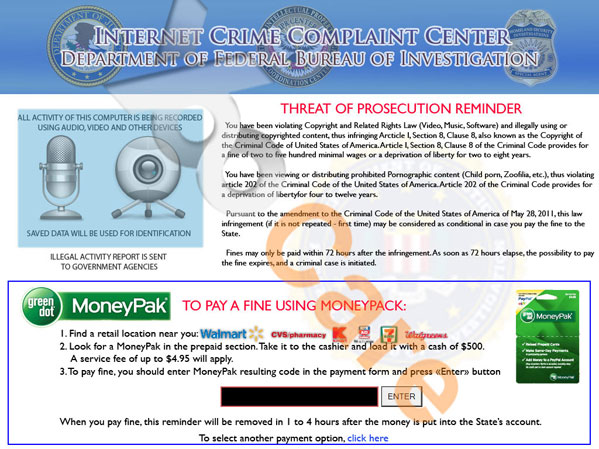
#The Ransomware is designed to lock your computer and ask you to pay for a fine first in order to unlock your computer. In fact, it is just a big scam.
#It locks your computer claiming that you’ve violated the law of local office by visiting illegal information online.
#The Ransomware can cause system crash and computer freezing issues frequently.
#It allows remote access to your computer without consent to steal your personal information and other sensitive data.
This Internet Crime Complaint Center pop-up alert has freaked many victims out as it automatically pops up on victims’ computers and claims for a fine of 500$ in order to get your computers unlocked. Also it harshly displays false information that your computer gets locked due to your violation of copyrights law and illegal visits of some banned contents online, which is totally designed to cheat you into paying the fine through Moneypak card. If you are hoping to get your computer unlocked by paying the total amount of 500$, you will find yourself in an even worse situation for the harmful virus keeps damaging your computer terribly. Furthermore, you will just lose the 500$ without successfully regaining a clean and safe computer environment. The longer you leave this Ransomware in your computer, the greater damages you will be facing later on.
Apart from cheating victims’ money and ruining the targeted computers, the Ransomware is capable of ripping off victims’ vital information for remote criminals. To prevent any further damage from happening, you need to remove this horrible Internet Crime Complaint Center virus from your computer entirely. Many users may find that even the best anti-virus software still can’t delete the stubborn Ransomware completely, let alone detect or remove other potential threats. Then what else can be done to eliminate this computer locked alert infection successfully? Are you going to drive miles of way to take your computer to a local store and wait for days till you can get the PC back? This is not an efficient way when the IC3 $500 fine virus block needs to be removed as soon as possible. Therefore, it is better for you to manually remove this Ransomware alert virus with the help of PC professionals online who are very specialized in dealing with such kind of computer lock-up alert virus.
Note: Basic manual removal steps are given in the following to unlock PC from Internet Crime Complaint Center virus scam asking for $500 fine. Expertise will be required during the process because program files and registry values can be varied on different PCs:
1. Restart your PC before windows launches, tap “F8” constantly. Choose “Safe Mode with Networking” option, and then press Enter key.

2. Press Ctrl+Alt+Del keys together and stop Internet Crime Complaint Center virus processes in the Windows Task Manager.
3. Delete associated files from your PC completely as follows:
%systemroot%\system32
%Temp%\.exe
%StartupFolder%\random.lnk
4. Search for all related registry entries infected by Internet Crime Complaint Center virus and wipe them out:
HKEY_LOCAL_MACHINE\Software\Microsoft\Internet Explorer\Toolbar\\10
HKEY_LOCAL_MACHINE\Software\Microsoft\Internet Explorer\Toolbar\\Locked
HKLM\Software\Microsoft\Windows\CurrentVersion\Run\Random.exe
HKEY_LOCAL_MACHINE\SOFTWARE\Classes\CLSID\{8ADeer4-044E-11D1-B3E9-0080essyiu85}
5. Reboot the computer to normal mode when the above steps are done.
Internet Crime Complaint Center Virus Manual Removal Video:
In summary: As mentioned above, Internet Crime Complaint Center virus can turn into a great threat to users’ computers nowadays. Many computer users get such a Ransomware infection on their computers when they are accessing malicious contents online without any caution. While being infected, many victims are so worried that they probably go straight to pay for the fine of 500$ hoping to get their PCs unlocked instead of searching for more information about this IC3 scam virus malware online. Will it make any difference on your computer and unlock it after you pay the fine in time? Actually, all information on the lock-up screen is fake and false just set up to lure you into paying for the fine to unlock the affected computer. Also, the Ransomware alert is a virus itself, taken by cyber scammers to collect unknown computer victims’ money and perform other illegal actions without any control. Furthermore, it will allow remote access to your computer to gather your important information for cyber criminals secretly. If you keep this Ransomware in your computer too long, you will find that the status of the computer generally goes down unexpectedly. Neither the information nor the auto turn-on web cam on the lock-up alert screen is real. Don’t trust the Ransomware pop up, but try to remove it entirely from your computer. Unfortunately, many executable programs also get affected by the virus so they can’t perform any functions normally, especially the anti-virus software. In this case, you’d better consult PC experts online first before taking any further steps to delete the virus. PC experts from YooCare will offer you the most effective tech supports to completely remove this Internet Crime Complaint Center virus pop up alert at a quick time.
Note: If you have found it difficult to follow the removal guide above, please contact YooCare PC experts 24/7 online who will help you remove this IC3 virus scam from your computer completely.

Published by & last updated on January 15, 2014 3:52 am


