Hello? I need help of removing AVG Secure Browser. I don’t remember when I installed it, and now it won’t let me uninstall it. It displays “Windows cannot access the specified device, path, or file” and “You may not have the appropriate permission to access the item” when I try to uninstall it. I don’t understand. I am the owner and only user on this PC. How come I don’t have permission to access it? Any one happens to have this issue? How do you fix it? Please help me uninstall AVG Secure Browser from my PC.
AVG Secure Browser is a web browser which comes with AVG security software. AVG designs it with built-in security and privacy features to protect users online. It is not a normal browser. This browser includes a collection of tools and features like Webcam Guard and Anti-Fingerprinting etc. For some users, the extra tools are very useful because they believe the tools keep their privacy, identity, and personal data safe. AVG Secure Browser lets you import bookmarks and data from Google Chrome, Microsoft Edge, Microsoft Internet Explorer, and Mozilla Firefox, prompting you to use it as your default browser. However, some users don’t feel like to use this browser as they think it is slow. The collection of tools is helpful, but they slow down their browsing speed. They prefer their old browser with familiar features they used to have. It is normal that users have different opinion on the same program.
Usually, AVG Secure Browser is included in AVG Antivirus packages. When you install AVG software, the browser will be checked to be installed alongside by default. Besides, it may be installed when you update your AVG software to the latest version. If you don’t want it to be installed on your PC, you need to uncheck the box for secure browser manually. If you like the browser, you can keep it for private browsing. Some users may choose to uninstall AVG Secure Browser for some reasons. No matter you like it or not, you surely have the option to keep it or remove it.

Many users left messages for us, requesting support to uninstall AVG Secure Browser. Why do they want to uninstall this browser? They explained that they already have their favorite browsers and don’t need more. They love their Chrome or Firefox, and don’t feel like to use a new browser. Therefore, they try to uninstall it to free up disk space. Some users stated that the browse messed up their browsing experience. First of all, they think the browser comes from nowhere because they don’t remember when they installed software. The browser just appears after they install AVG security or update the security software. After the browser appears on the PC, they find things go differently.
Users find that the AVG Secure Browser launches automatically during Windows startup. A series of weird things appear. It becomes your default browser without your knowledge. Besides, it adds Toolbar homepage and Secure Search to the browser. You also can see the Secure Search on your Internet Explorer, Google Chrome and Mozilla Firefox. When you click on a link sent from your friend, it opens the website with AVG Secure Browser by default. You may feel frustrated because of failing to alter browser settings to change homepage and language.
AVG Secure Browser users can enjoy many tools and features, like password manager, privacy cleaner, Flash blocker, video downloader, webcam guard and more. Some users found them useful. However, some users think they are not necessary as they already have those features from their VPN package. They also think the list of tools, plugins, extension and toolbars etc. take too much space and slow down their PC performance. They run into problems because AVG Secure Browser crashes or won’t open. They decide to uninstall AVG Secure Browser to fix the problem. Can you uninstall AVG Secure Browser from PC successfully?

Do you meet any problem when trying to uninstall AVG Secure Browser? A large number of users complained that they failed to uninstall AVG Secure Browser due to some reasons. On one hand, you can’t find the browser app from Apps & Features, so you don’t know where to get started to uninstall it. If you don’t find see the software, you may give up and change your mind.
On the other hand, you always get error when trying to uninstall the software. According to users, they saw “You do not have a sufficient access to uninstall AVG Secure Browser. Please contact your system administrator” and “Windows cannot access the specified device, path, or file. You may not have the appropriate permission to access the item” when you try to uninstall the software manually via the Windows removal tool. Many users are confused when they are told they don’t have sufficient access to certain item because they own the PC and are the only administrator on it.
In fact, many antivirus security programs are installed in this way to protect the PC at the maximum level. However, that makes it difficult to uninstall as well. Even though you can go through the uninstallation process, there are leftovers of the software, like your browsing data, including your profile information, such as bookmarks and history. Some plugins and tools are not removed. Instead, they may appear on your browser app on the system. To remove related folders and files completely, you may have to open Run command to delete them again and again from control panel.
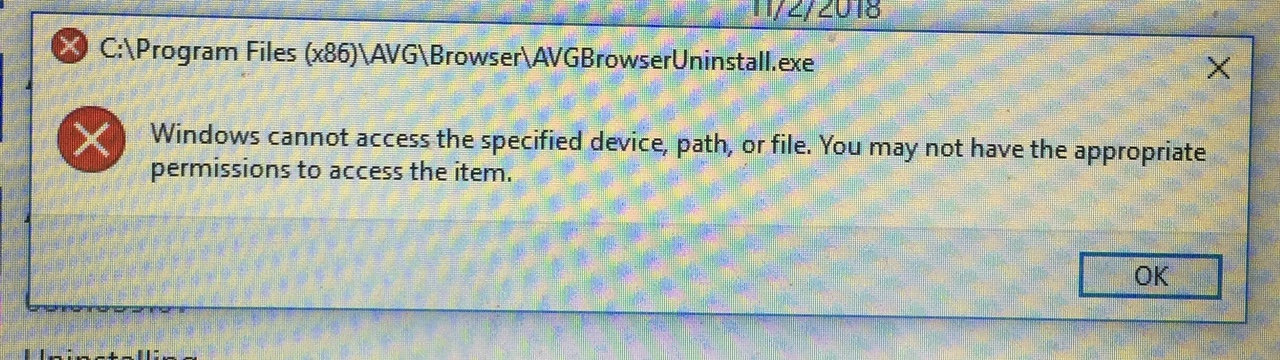
Is it possible to uninstall AVG Secure Browser completely? Sure. You can choose to uninstall AVG Secure Browser manually or automatically. If you choose manual removal, you need to uninstall the software, and locate & remove the leftovers completely to ensure you won’t see tools and plugin of AVG Secure Browser on your PC any longer. It can be easier to do the job if you use uninstaller to uninstall AVG Secure Browser automatically. All files and folders of the browser can be deleted at once. Simply follow the wizard to uninstall software. The process is easy and does not require computer skill. Let’s explain the manual and automatic methods in detail.
Option One: Uninstall AVG Secure Browser Manually
There are multiple methods to uninstall AVG Secure Browser manually. We will take Windows 10 as example to show you how to remove step by step.
Method 1: Uninstall from Start menu.
1. Click Start button and type AVG Secure Browser.
2. Right click AVG Secure Browser and select Uninstall. Confirm the uninstallation.
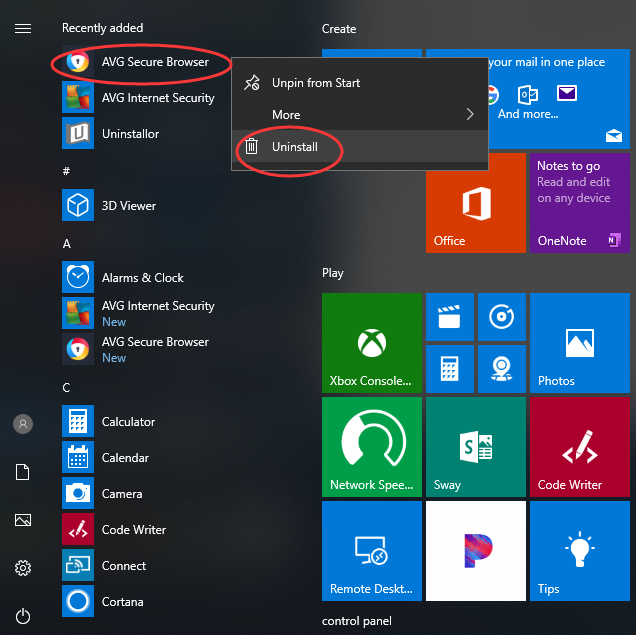
Method 1: Uninstall from Settings.
1. Click Start button and open Settings.

2. Under Settings, select Apps and click Apps & features.

3. Look for AVG Secure Browser. Click and select uninstall.
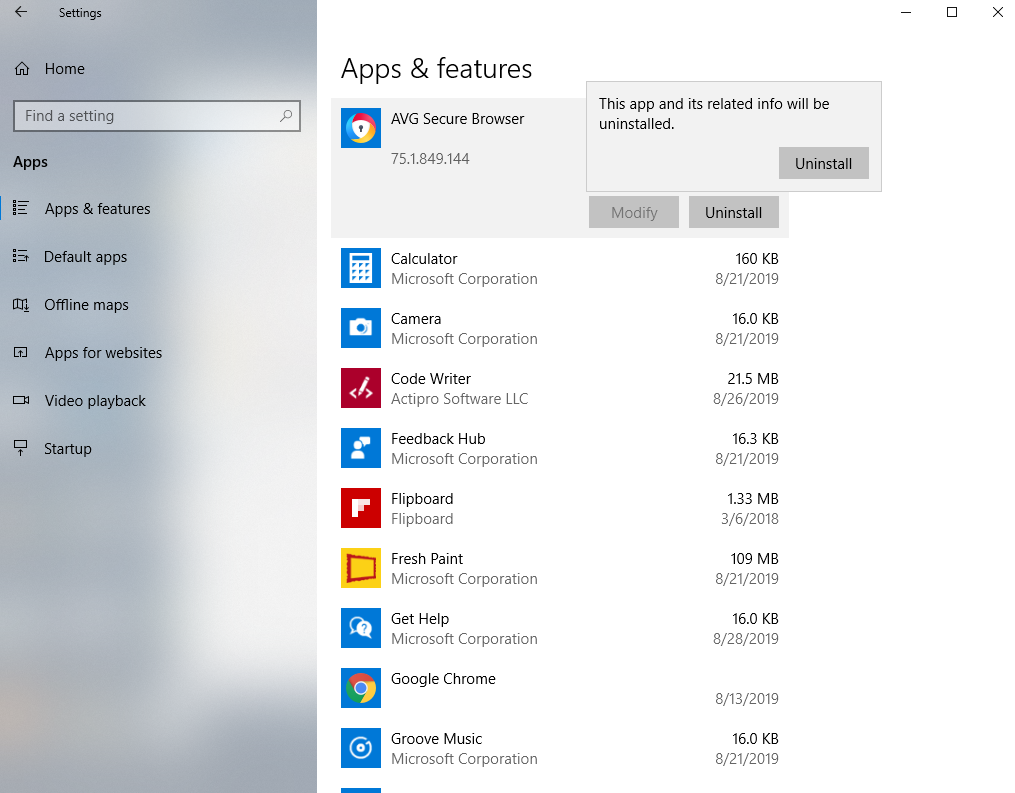
Method 1: Uninstall from Control Panel.
1. Click the search box on the taskbar, and type Control Panel. Click Control Panel on the top to open it.
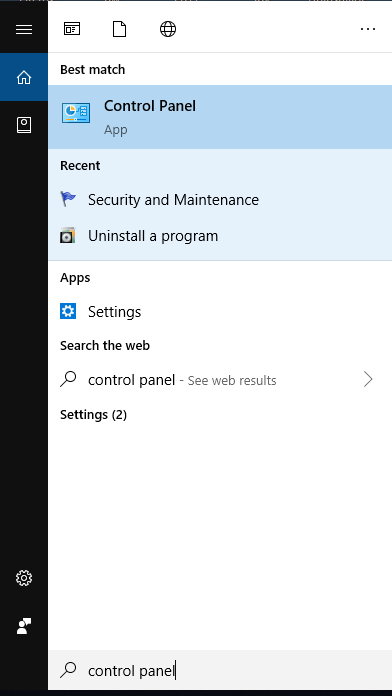
2. Click Uninstall a program Under Program on Control Panel page.
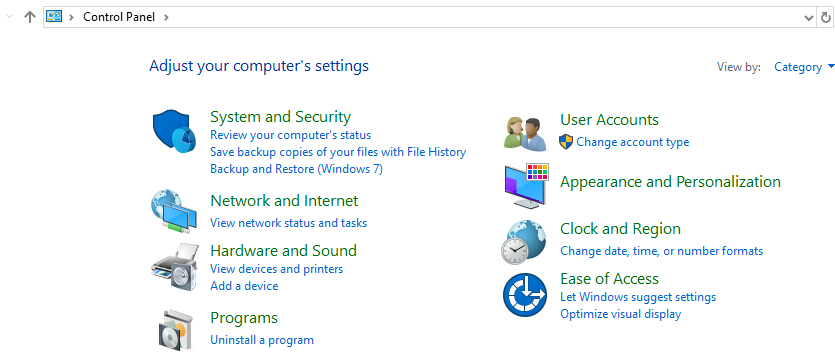
3. Search for AVG Secure Browser and uninstall it.
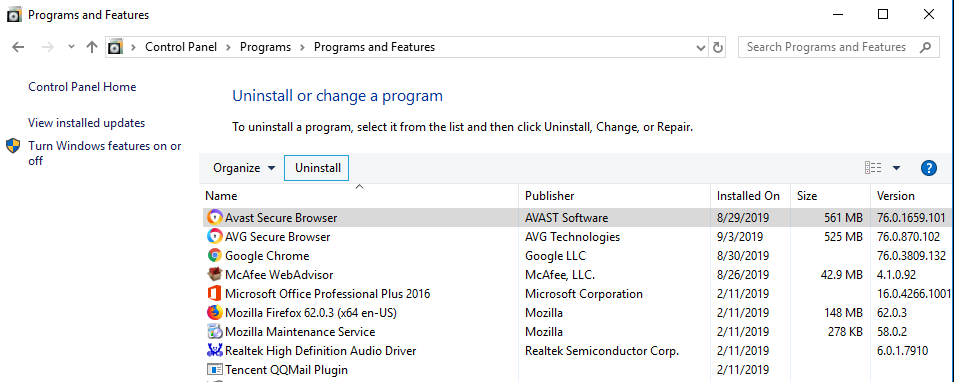
No matter which method you use, you still need to remove the leftovers manually after uninstalling the software. The below guides will help you clear useless and junk files related to AVG Secure Browser completely.
First of all, open Registry Editor. Click Start button, type ‘regedit’ in the search box and click regedit.exe.
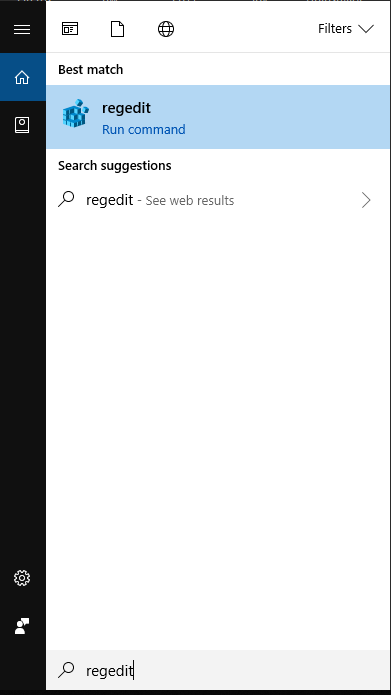
Secondly, back up Registry data in case you delete the wrong files. Click File menu in the registry editor, and choose Export. Select ‘All’ under the export range.
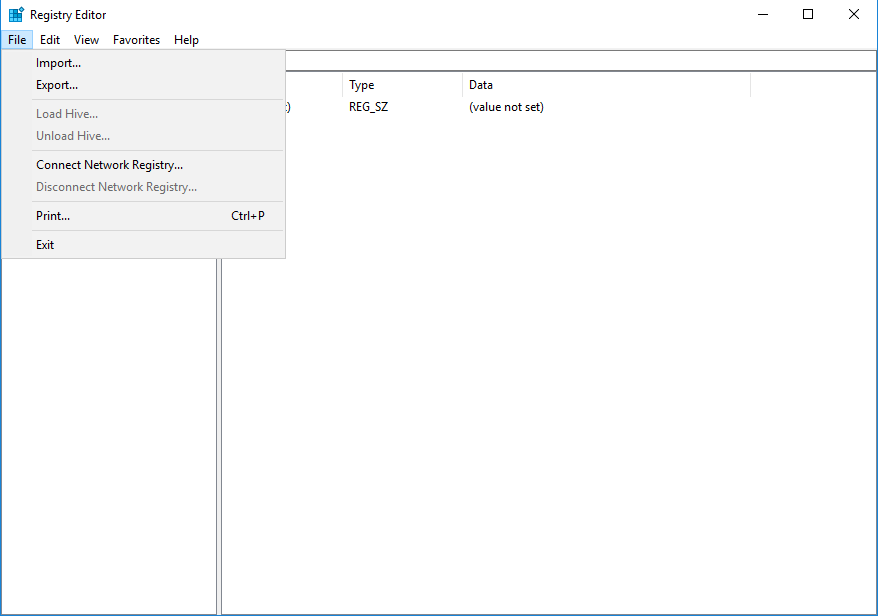
Next, name the backup file as ‘RegistryDataBackup’ or other items that you can recognize easily. Click Save to create your registry data backup. You can find them in the location you set.
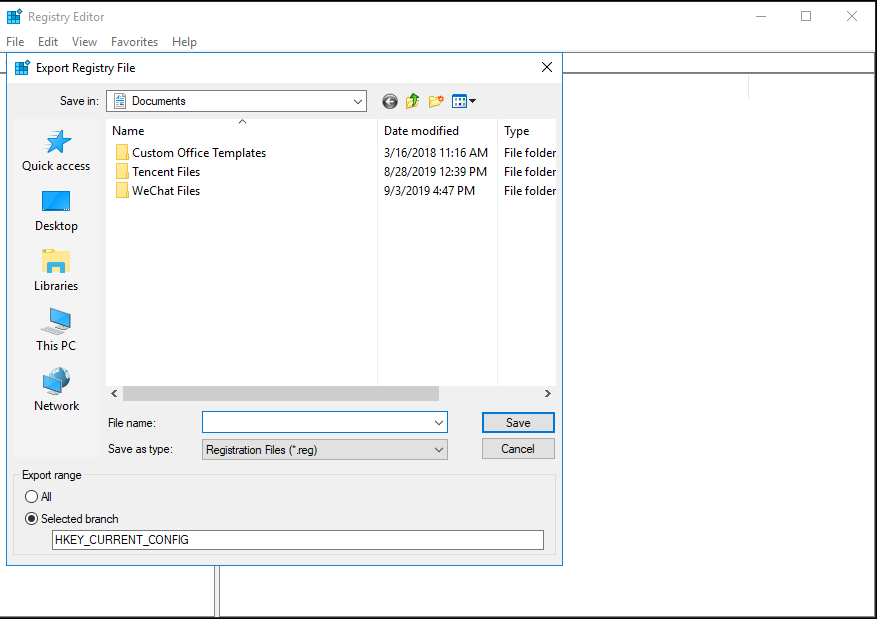
Finally, you can locate and remove registry leftovers of AVG Secure Browser completely. Please note it requires certain computer knowledge to perform the task. If you know little about computer, the manual method is not suggested. If you delete the wrong files, it can cause vital problem to your system.
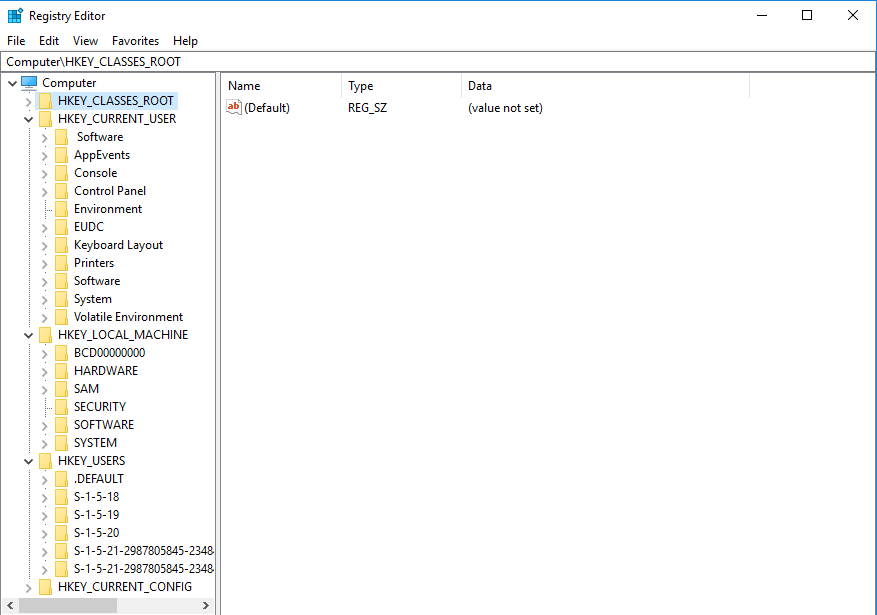
Option Two: Use Uninstallor to Uninstall AVG Secure Browser Automatically.
If you still can’t uninstall AVG Secure Browser, you need an effective uninstaller to help you do the job. Uninstallor is a useful tool that is worth to try. With a large app database, Uninstallor has the capability to uninstall various kinds of stubborn software, adware and unwanted programs. To uninstall AVG Secure Browser, you only need to install Uninstallor on your PC, and follow the wizard to uninstall software.
Step 1: Open Uninstallor. It will load all installed software and show you the list.
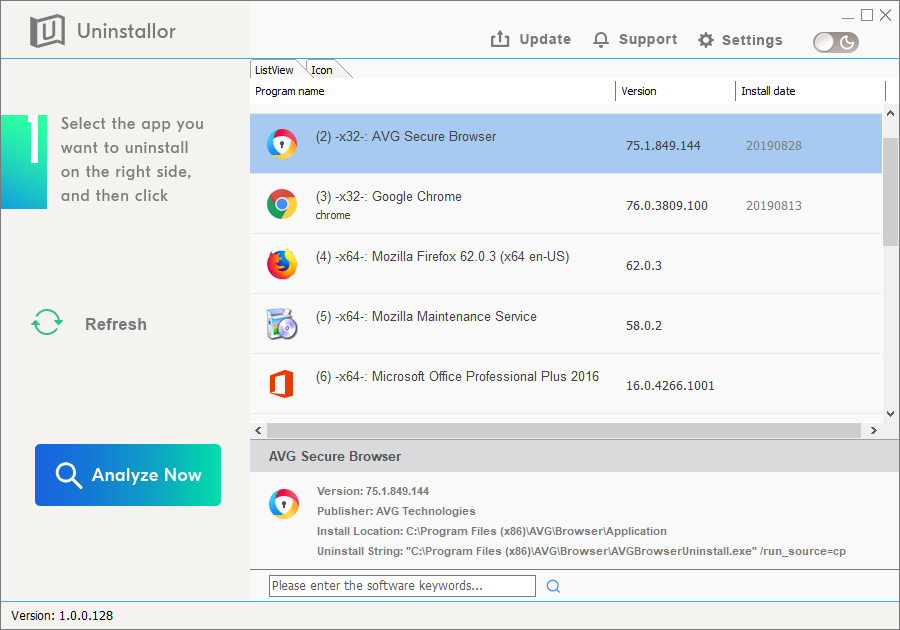
Step 2:Look for AVG Secure Browser from the list. If you have a long list of apps, you can use the search box for quick looking. Select AVG Secure Browser and click Analyze Now button at the left. It will analyze and displays detail of the software.
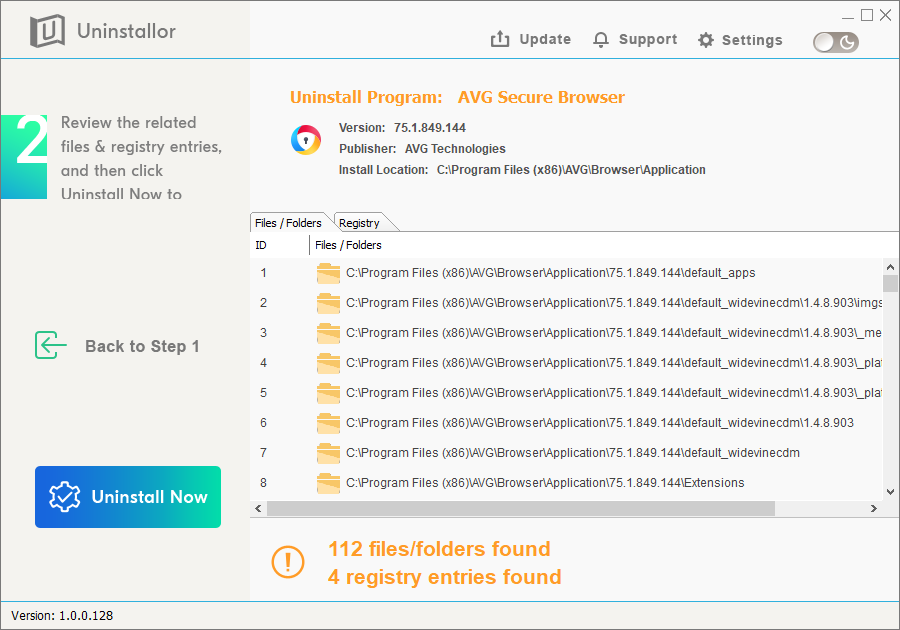
Step 3: Once it finishes analyzing, click Uninstall Now. It will delete all detected files/folders and registry entries once for all. There is no need to remove the leftovers manually.
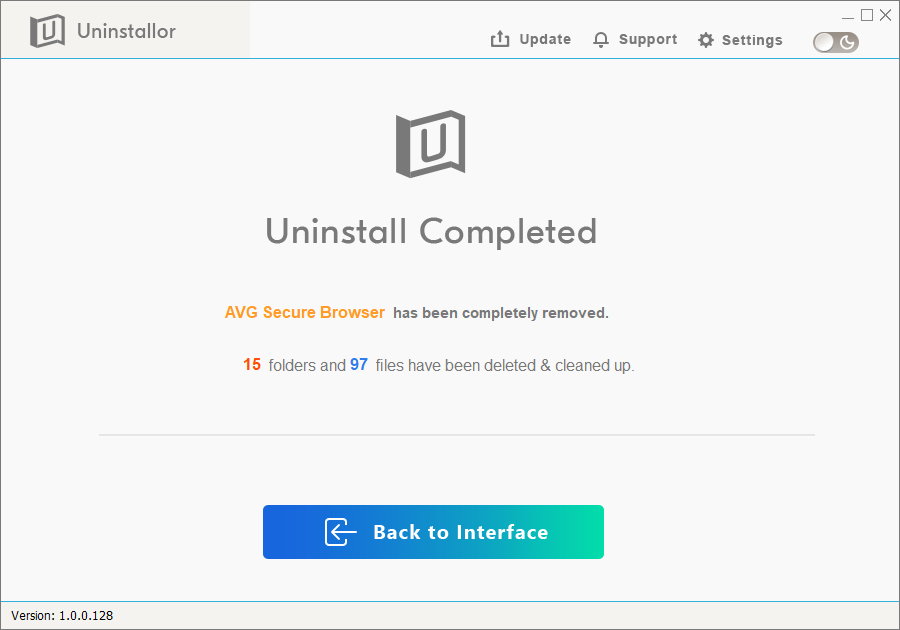
Published by on September 3, 2019 9:18 am, last updated on October 16, 2019 2:53 am



Leave a Reply
You must be logged in to post a comment.