Do you know what is the best way to unlock Telegram in China? I need help urgently for accessing Telegram in mainland China. Recently, i have trouble using Telegram on my mobile device. I can’t turn on it on any device. I even tried many times using the phone of my Chinese partners, checked the internet connection, confirmed my Telegram account with the company, everything is good, but why i just fail to use it? This problem is annoying and weird. Everything was good in my country two days ago. Please help me fix it.
Telegram is a free instant messaging platform where you can send and receive messages, photos,stickers,video clips, audio and all kinds of files with your friends or families. There are different Telegram clients for different systems. You can use the service on Android, iOS, Windows Phone, Windows, Ubuntu Touch, Linux and MacOS. The most important feature of the Telegram service different from other services is it allows secret chats. Message sent within a secret chat are encrypted with the service’s MTProto protocol. It is a client-to-client encryption. Messages can be accessed only on designated sending or receiving devices. What is more, within secret chats, you choose to remove the messages any time you want or set it to be self-destruct. All these measures make Telegram a secure and reliable instant messenger and stand out among so many instant messaging services. Although the service has attracted many users all over the world and become one of the most well-known service in the industry, users, residents or visitors, can’t use Telegram in China because it is blocked by the Chinese government using GFW.
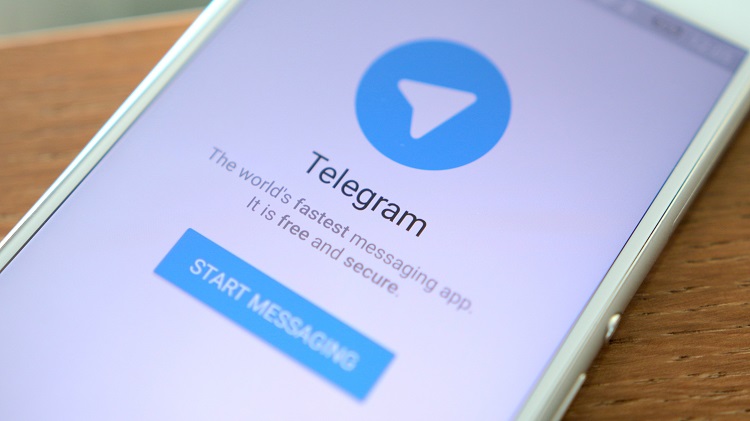
Users, Chinese citizens or visitor from other countries, can’t use Telegram normally in China because the service has been blocked by the Chinese government. The reason is simple and old. That is Telegram is regarded as a threat to the safety of the country and the government block the service in order to ensure security of the nation. How can Telegram become a threat to the safety of the country? Here is the story. One of the Telegram Asian server was attacked by,reportedly, users of Line and KTT, which was not confirmed officially by Telegram; after the attack, the government might think it dangerous to store Chinese users’ data on the Telegram servers. So they decided to block the service with the well-known GFW.
GFW, abbreviation of Great Firewall of China, is the instrument used by the Chinese government to regulate the Internet to achieve internet censorship in China. It is a combination of legislative and technological actions exploited to criminalize certain speech and activities, prevent users from accessing selected services or websites, kicking out sensitive key words out of searches initiated from devices located in Mainland China etc. Not only Telegram, many other popular services like Facebook, Twitter, Dropbox, Google Search, Gmail and so on are also blocked from being accessed by users located in China. GFW is powerful, but fortunately, the users finally find the best way to bypass GFW and manage to access Telegram and all the other blocked services freely. So what is the best way to unblock Telegram in China?
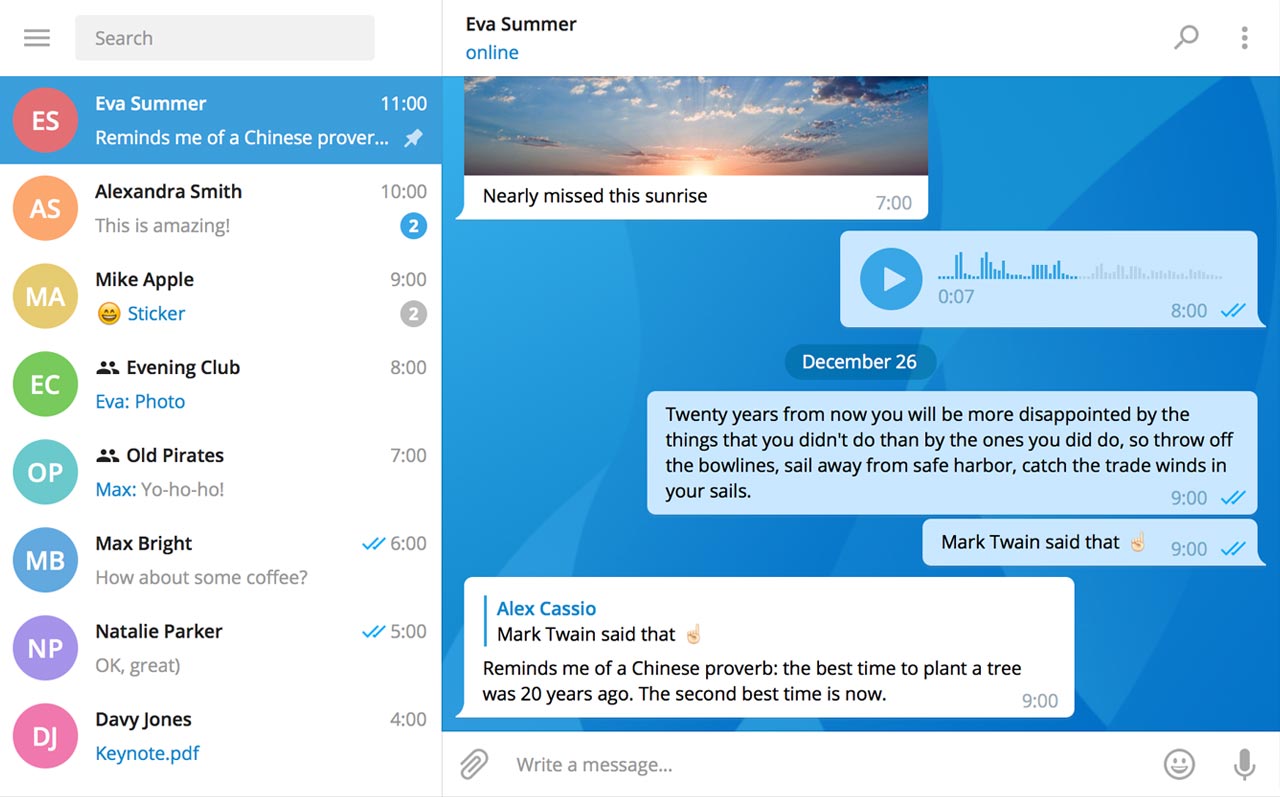
Virtual Private Network, VPN in short, is undoubtedly the best way to unblock Telegram in China. It is a technology that can help replace your oringianl IP with a new one by arranging an intermedia server between the source and destination devices. In this way, GFW is fooled and fails to tell where you are exactly located and what services you are heading for, thus you can access Telegram and other blocked services at will.
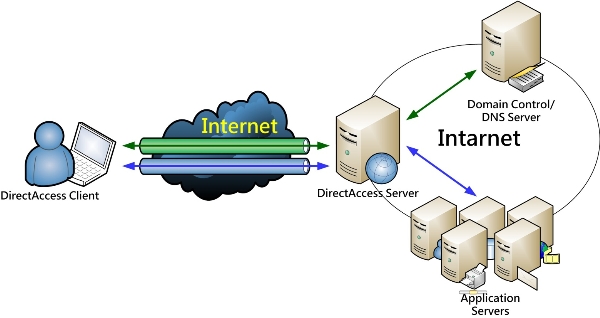
The detailed guide consists of three steps.
Step 1: First, it is needed to go to sign up for an account from a VPN service provider. Usually there are various service plan available, pick up the one that you think it best for you. After that, you will be provided the options to make the payment. Choose the payment method and fill in all the information to complete. An email will be sent to you to confirm the account upon payment being completed. After confirming, the next step is to download and install the software onto your system.
Step 2: Download and install the VPN software. Usually, a link to download the software will be provided in the confirmation email. You may be presented with a list of software where software for different operating systems or devices are listed. Select the one for your systems to finish downloading. The installation is easy, just click through the procedures as prompted all the way to complete.
Step 3: Connect to a US-based server or other appropriate server location on VPN. When the software is ready, the left you need to do is to start the application and fill in your account detail and choose a proper location. You can select any server located in US. If you like, you can also choose other locations like Canada. It is all up to you. Now everything is done. You can access Telegram fully in China with your own account. If you don’t have an account, just go ahead to register a new one.
Why is it recommended to select the VPN technology to access Telegram from the countries where the service is not available like China? Is it worth the extra money we pay for a specific VPN service? Here are some facts that may help you make the decision.
• Apart from Telegram, such popular websites as Twitter, Pandora, Youtube, Hulu and so on are inaccessible in China, either. And it is reported that more than 3000 foreign websites are not accessible directly from China without applying such technology as VPN to circumvent the geo-restrictions and censorship. But a good VPN service will help you successfully access these websites as many as possible.
• An excellent VPN service will allow the user to access the whole content on devices as many as possible, including Android devices, Windows PC, Google Nexus Player, Smart TV, Blu-ray Player, iPad, iPhone, AppleTV etc.
• By applying the VPN technology, you will not need to take hours to download “free” streaming content like a movie without good quality guaranteed at the risk of introducing viruses onto your devices. It is known that free downloads are the most often-used ways by malwares to distribute themselves.
• Access more content. As mentioned, the wonderful movies and TV shows on such services as Netflix are not equally same available for all countries and regions all over the world because of the copyright issues. With the help of the VPN technology, you are able to watch a movie that can’t be accessed from India by choosing a location where the movie is available there.
For users who are looking for reliable brands of VPN services, the following three can be listed among their best choices. Although none of these brands is good enough to be considered as perfect in all aspects, they are very competitive in many aspects compared with their competitors.
ExpressVPN is regarded as one of the most trustworthy VPN service providers in the field of VPN technology. The most impressive aspect of their VPN service is the affordable pricing. They are able to provide the customers with the most efficient services of the most reasonable prices. Apart from reasonable prices, the number of servers and various useful tools like ad blocking and one click termination for all applications connected to the internet in case of a VPN failure are all powerful tools they use to compete with their competitors.
Headquartered in Panama, a country where people scream for freedom from NSA snooping, NordVPN is one of the most popular VPN services in the world. Even though its pricing is slightly expensive, it doesn’t prevent the company from being one of the most favored VPN service providers at all since it is a company that can ease the user’s safety concern to the most degree.
Apart from vast pricing options, multiple server choices and a bunch of impressive tools, VyprVPN is doing better in many aspects compared with other providers. Unless you are looking for a service with faster speed and simpler UI or higher speed of file sharing across all servers, there is no reason to remove it out of your list of best VPN services.
| VPN Brands | Servers | Country | # of Connections | Price(USD) | Official Website |
|---|---|---|---|---|---|
 |
2000+ servers in 94 countries. | British Virgin Islands | 3 | $6.67/Month |
Best Choice |
 |
1,000+ servers in 60+ countries. | USA | 10 | $4.87/Month |
View Deals |
 |
4410+ servers in 62+ countries. | Panama | 6 | $3.99/Month |
View Deals |
 |
200+ servers in 70 countries. | Bulgaria | 6 | $4.18/Month |
View Deals |
 |
Servers over 34 countries & Still work in China. | Czechia | 5 | $4.88/Month |
View Deals |
Click Here to Read More Top 10 Best VPN Services »
If you live in China or is going to travel to China and you wanna access Telegram there, get a VPN to help you. Because Telegram is not available in mainland China. Whatever you have tried to get access to the app, it failed as it has been blocked by the Great firewall of China. So the only way to access Telegram in China is using a VPN service. VPN not only helps you bypass the firewall, but also protects your Internet privacy. And it encrypts your online traffic, prevents the ISP, snoopers and government from intercepting your online session as well. You don’t need to worry about information leak or malicious attack when dealing with important affair on the Internet. Using VPN is the most secure and stable way to access Telegram app in China. And this is the only way to get it accessed. If you are in China now then you can try one with high ratings that still work in China.
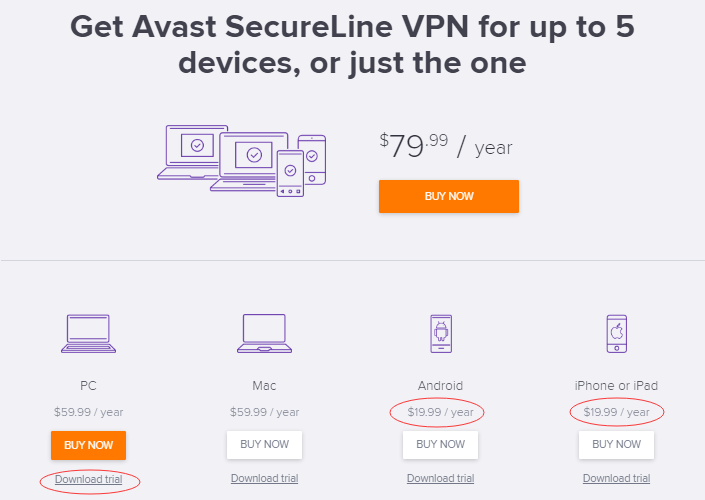
Kindly Reminder: If you still have questions regarding how to access Telegram App in China and how to Set up VPN on your device, please live chat with YooCare online expert for help.
Published by on May 17, 2017 12:42 pm, last updated on February 22, 2019 8:23 am



Leave a Reply
You must be logged in to post a comment.