What is this System Care Antivirus 3.8.3? I don’t know can it install to my computer, I just download and install a free program then System Care Antivirus 3.8.3 appears on my PC. This program keeps telling me that my PC is under a high-risk of being attacked and asking me to pay a fine to it. Is it a real anti-virus program or just a virus? How can I get rid of it completely?
System Care Antivirus 3.8.3 is a new version of the System Care Antivirus, but they are all the big viruses that you can not trust it at all. Most of the victims get this kind of fake programs when they download and install the infected program especially the free one. Because this virus can be planted to these free programs, E-mail attachment and so on, and that is why most of the victims have no idea how and when they are PCs are infected by the virus. This fake program will cheat you by acting a real anti-virus, some victims mat regard it as a real anti-virus program and use it if they know nothing about this rough program. However, System Care Antivirus 3.8.3 will damage your system files, when it starts its working, the infected PC will face terrible problems, you may not able to open any .exe program and go online at all. This program has been one of the most nasty viruses on the Internet, it needs to be removed before it causes a further damage on the infected PC.
In general, this virus usually shows a lot of warnings like viruses, Trojans, system bugs on it after it makes a scan on your PC. It uses this way to scare and cheat the victims. Then this program will claim that your PC is in a high-risk of being attacked and System Care Antivirus 3.8.3 can help you solve all the problems on the infected PC. However you need to purchase its full version to proceed. That is the way it collects money from the victims. In fact, all the warnings shown on that program are totally fake. What is more, If you don’t remove this virus completely, each time when you want to open any .exe program, you will keep getting an error message from System Care Antivirus 3.8.3 has blocked this program for safety, that means you can not even go online at all. Uninstall it on the control panel is useless for this virus removal. This program can not take care of your PC, what can it do just to damage and destroy it. You need to remove it as soon as possible.
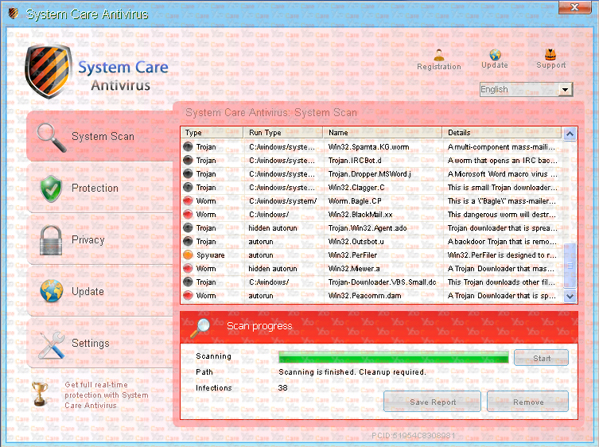
“SystemCare Antivirus” Fake Warning! The site you are trying to visit may harm your computer!
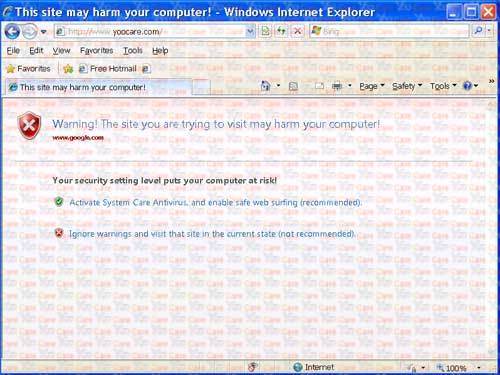
System Care Antivirus” Warning! 38 infections found
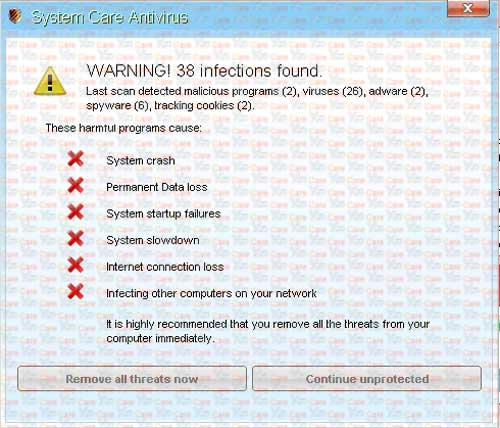
“SystemCare Antivirus” Firewall Alert
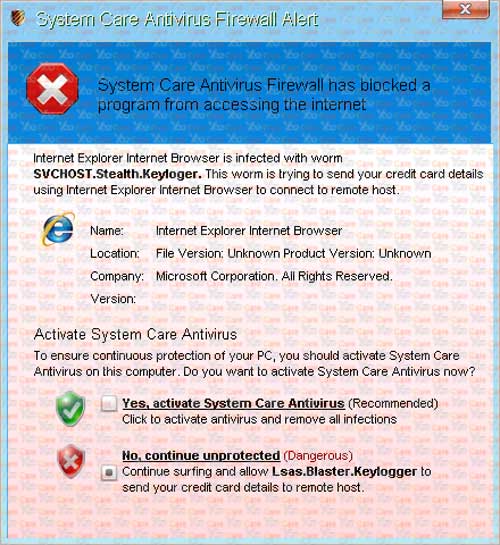
Most Characteristic of this infection:
It can bypass the legit security tools and destroy your computer secretly.
It prevents you from opening some application because the files are corrupted.
It can make your browser redirected to all kinds of malicious websites.
It is able to allow remote hacker access the compromised system for illicit purpose.
We kindly remind you that system restore is not a wise choice to remove such rogue program. Many computer users found that after they did a system restore, things are going to be worse. Not only did the computers freeze, but also lose their precious data. Furthermore, the virus may be still in the computer and made chaos secretly. Hence, it is recommended that using the manual approach below to get rid of Doctor Antivirus Virus as soon as possible.
1. Reboot your computer to safe mode with networking. As your computer restarts but before Windows launches, tap “F8” key constantly.

2. Show hidden files and folders.
Open Folder Options by clicking the Start button, clicking Control Panel, clicking Appearance and Personalization, and then clicking Folder Options.
Click the View tab.
Under Advanced settings, click Show hidden files and folders, uncheck Hide protected operating system files (Recommended) and then click OK.

3. Open Registry entries. Find out the malicious files and entries and then delete all.
Attention: Always be sure to back up your PC before making any changes.
a. Press the “Start” button and then choose the option “Run”. In the “Open” field, type “regedit” and click the “OK” button.


b. All malicious files and registry entries that should be deleted:
%AllUsersProfile%\random.exe
%AppData%\Roaming\Microsoft\Windows\Templates\random.exe
%Temp%\random.exe
HKEY_CURRENT_USER\Software\Microsoft\Windows\CurrentVersion\Run\[RANDOM CHARACTERS].exe
HKEY_LOCAL_MACHINE\Software\Microsoft\Windows NT\CurrentVersion
Summary:
System Care Antivirus 3.8.3 is a new version of the System care virus. When your computer is infected, all the .exe files will be forbidden by this fake anti-virus program, that is why you can not run any exe program when this virus is installed to your computer. Do not just let this virus stay in your computer, or it may bring a lot of viruses and Trojans to your system and mess up your system files. The virus maker may have to chance to get into your computer by this rough program. Do not be fooled by this tricky virus, it is not a real anti-virus at all, since it can freeze your own anti-virus program, so the best way to remove it is the manual removal.
Special Tips: Still stuck with the rogue thing? To avoid messing up your computer by yourself, please Live chat with YooCare experts 24/7 online in time to completely remove Internet Security Virus to save your computer.

Published by on July 12, 2013 8:23 am, last updated on August 20, 2013 9:28 am



Leave a Reply
You must be logged in to post a comment.