OMG! My computer is encountering a big problem. It is blocked by a malicious ramsomeware malware scam which is called Strathclyde Police Ukash Virus. It is asking to pay 300 pounds to unblock my computer. I can’t do anything on my computer now. What I only see now is the blocking screen on the computer. It is so suck for me to get this virus. I really did nothing before I get this scam virus on my computer. It just came up all in a sudden when I was browsing online. How do I remove this scam virus now? Any tips? Thank you!
Strathclyde Police Ukash Virus is a typical representative of the ransomware malware scam. This kind of scan virus is created by cyber hackers to lock your Windows operating system which may prevent you from getting into your computer desktop. Once it infected your computer, it has the ability to control your computer at once. Then it may tell you that if you want to unblock your computer, you have to pay the amount money it asked you to pay. This scam virus is one of the many versions of the Metropolitan Police Alert, a kind of WinLocker that is designed to target computer users in the European Union and the United Kingdom. Once your computer is infected by this scam virus, it may display you the following message:
Your operational system is locked as a result of Great Britain law violation!
The following violations were revealed: your IP address was detected on illegal pornographic sites including child pornography, zoophilia and violent scenes with children! Pornographic video with elements of violence and child pornography were revealed on your PC!
Illegal SPAM of terrorist orientation is also mailed from your PC. This lockout is intended to eliminate possible distribution of the above materials from your PC in the Internet.
You should be careful if you receive a vicious message which claims that it is sent by the Strathclyde Police, a legit institution, which is not allowing you to use your computer normally. You should know that you have become infected with this malware threat. The fact is that real police government will not do the thing like this. The message it sent is fake information which trick you to pay for the fine so as to make an illegal profit. You should not believe it. Because even through you pay for the amount of fine, it is useless for unblocking your computer. Only manual removal methods can remove this risky virus completely from your system. Therefore, once you got this message, you should take measure to get rid of this virus immediately in case it may ruin your computer system so badly.
Victim said: My husband was on the Internet earlier and he stumbled into the lock down screen. He wasn’t even watching porn or doing anything illegal!!! It said he had to pay 300 pounds and then the computer would be unlocked in 48 hours. Well he paid it and now we found out this was a scam. His computer is still locked. What do we do and how can we get our 300 pounds back ?? Help..
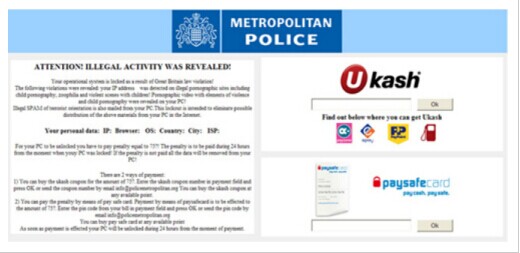
This is a tricky virus that can escape from all kinds of antivirus programs. It may get into your computer via the following ways:
Open Spam email and click the strange links attached or download the attachment which contains the virus.
Visit malicious websites or click on unknown links.
Download or install some free applications and movies from hacked sources.
Potential Dangers this Ransomware May Brings to Your Computer:
1.It will display the official logos of different police agencies in order to attempt to look authentic.
2.It claims that your computer has been involved in illegal activities such as child pornography – never mind that it does not make sense that a three hundred pounds of fine would be able to take care of charges as serious as these!
3.It may demand that you pay a fine that is usually one hundred or fifty of the targeted country’s currency. This payment must be done using the UKASH money transfer service.
4.The code of the various versions of the Strathclyde Police Ukash Virus indicates that this malware infection is Ukrainian in origin, although law enforcement has not been able to apprehend the criminals behind this malware infection as of the writing of this article.
Manual removal is a complicated and risky process, so please back up all important data before making any changes on your computer. Here are some instructions to handle with the Trojan horse manually, and be cautious when going through the following steps.
1. Access Safe Mode with Networking
Restart your computer, immediately, quickly and repeatedly hit F8 key before the Windows start-up screen shows. Select “Safe Mode with Networking”, and then press Enter key.

2. End the Virus Processes
Press Ctrl+Alt+Del keys together and end the virus processes in the Processes tab of Windows Task Manager.
Random.exe (The names of the virus processes may be different all the time)

3. Show Hidden Files
(1). Click on the Start button and then on Control Panel
(2). Click on the Appearance and Personalization link

(3). Click on the Folder Options link

(4). Click on the View tab in the Folder Options window
(5). Choose the Show hidden files, folders, and drives under the Hidden files and folders category

(6). Click OK at the bottom of the Folder Options window.
4. Delete Virus Files
(1). Delete the related registry entries to this virus through Registry Edit
Guides to open registry editor: Click “Start” menu, hit “Run”, then type “regedit”, click “OK”

While the Registry Editor is open, search and delete the following registry entries
(2). Find out and remove the associated files of this virus.
5. Restart the Computer to Normal Mode after the Above Steps Are Done.
To sum up, Strathclyde Police Ukash Virus is a singular example of a subgroup of ransomware virus that distributes fake warnings from lawful authorities to extract money via a ransom fee. Actually, it is not the real message which is sent by legitimate agency. These threatening error messages will block you from being able to use most programs if you launch Windows by normal methods and typically-accuse the victim of being involved in trafficking of child pornography. Anyway, if your computer is infected with this scam virus, please do not follow the instructions on screen. You should keep in mind that the message is fake notification. You should also get in mind that you should not pay for the fine. To remove the virus from your computer quickly, please follow the manual removal instructions above.
Note: Manual removal is a skillful and risky job, if any mistakes are made in the process, you may damage your computer immediately. If you are not sure how to do, please contact YooCare PC experts 24/7 online for help right now.

Published by on November 26, 2014 12:19 pm, last updated on November 26, 2014 12:19 pm



Leave a Reply
You must be logged in to post a comment.