My Internet Explorer has been hijacked by Search2.searchlson.com! It changes my browser homepage and default settings automatically and will not allow me to change it back. I hate endless pop-up ads and being redirected to unwanted websites. My antivirus program can not detect it. Who is behind this annoying program? It’s pretty difficult to remove it. Is there a way to get rid of it?
Search2.searchlson.com is browser hijacker program that changes your homepage or search settings of a web browser without your permission. Many components are installed with it in order to prevent itself being removed which makes it difficult to change your original browser settings back. As far as we know, Search2.searchlson.com browser Hijacker is from the Adware.BrowseFox family which can infect your browser like Internet Explorer, Google Chrome, FireFox, Safari etc. Though you install security program to block advertisements and other malicious program from the Internet, Search2.searchlson.com is able to add many Add-ons and extensions so as to create a backdoor for the advertisements and malicious websites with potential risks. Therefore, this browser hijacker is worth to take seriously. Search2.searchlson.com browser hijacker is typically bundled with the unknown third party’s programs that you download from the Internet. You can download those programs for free as they contain adware programs. Search2.searchlson.com is not malicious on its own sense. However, after you install the program with Search2.searchlson.com program, its developer will use it to generate revenue. This browser hijacker can collect information about your browsing habits, This program can know what search terms you use, what sites you visit the most, what files you upload, what information you enter and similar data, which is considered non-personally identifiable information. If the criminals acsess the above information for evil purpose, it will be a disater for you. This browser hijacker program is used to promote its developer’s affiliate marketing. By displaying lots of advertisements on your computer and redirecting you to their affiliate websites, it can make their products popular. As what you can see, there are many toolbars and Add-ons on your browser. However, you just can not find their uninstall options. Search2.searchlson.com browser Hijacker’s programs are very tenacious which require professional experience to remove. You need to remove all the related files one by one manually in a safe way. As Search2.searchlson.com is bundled with unknown free software, you should pay close attention to the installation of those programs. Do not install it in a rush to save time. Read the items of install agreement carefully. If it tells you that adware will be installed along with the software, stop it immediately. If not, you are going to install browser hijacker without your acknowledge which makes it difficult for your security program to detect it as a virus, let alone removing it. Besides, it is a wise idea to download software in Apps Store or from your security program. This will keep you away from malicious programs or good programs that has been hacked. 1. Clean Add-ons and Extensions * Internet Explorer: (1). Click Tools in the Menu bar and then click Internet Options (2). Click Programs tab, click Manage add-ons and disable the suspicious add-ons * Firefox: (1). Click Tools in the Menu bar and then click Add-ons (2). Click Extensions, select the related browser add-ons and click Disable * Google Chrome: (1). Click Customize and control Google Chrome button → Tools → Extensions (2). Disable the extensions of Search2.searchlson.com 2. End Relevant Processes (1). Press Ctrl+Shift+Esc together to pop up Windows Task Manager, click Processes tab *For Win 8 Users: Click More details when you see the Task Manager box And then click Details tab (2). Find out and end Search2.searchlson.com’s processes 3. Show Hidden Files (1). Click on Start button and then on Control Panel (2). Click on Appearance and Personalization (3). Click on Folder Options (4). Click on the View tab in the Folder Options window (5). Choose Show hidden files, folders, and drives under the Hidden files and folders category (6). Click OK at the bottom of the Folder Options window *For Win 8 Users: Press Win+E together to open Computer window, click View and then click Options Click View tab in the Folder Options window, choose Show hidden files, folders, and drives under the Hidden files and folders category 4. Delete Relevant Registry Entries and Files (1). Delete the registry entries related to Search2.searchlson.com through Registry Editor Press Win+R to bring up the Run window, type “regedit” and click “OK” While the Registry Editor is open, search and delete its registry entries HKEY_CURRENT_USER\Software\Microsoft\Windows\CurrentVersion\Run\[RANDOM CHARACTERS].exe HKEY_CURRENT_USER\Software\Microsoft\Windows\CurrentVersion\Run ‘Random’ HKEY_LOCAL_MACHINE\Software\Microsoft\Windows NT\CurrentVersion\Random (2). Find out and remove the associated files %AllUsersProfile%\random.exe %AppData%\Roaming\Microsoft\Windows\Templates\random.exe %Temp%\random.exe As more and more people use Internet now, the hackers seize the opportunity to spread virus on the Internet throughout the world. Your computer may be infected virus easily if you are not cautious for unknown programs online. Do not think that your computer will absolutely not be infected with Trojan and other viruses with security program running. Though you never intend to visit malicious websites or download harmful programs. Somehow, Search2.searchlson.com browser Hijacker just redirects you to various malicious websites and download harmful programs without your knowledge. The virus is changing all the time. We suggest you update your security program in time in order to get away from the changeful virus. If your computer is infected Search2.searchlson.com browser hijacker, delete it out of your system as soon as possible. Do not put your computer at risk. Published by & last updated on March 20, 2016 6:10 am
How to Avoid Browser Hijacker Infection?
Screenshot of Search2.searchlson.com Browser Hijacker :
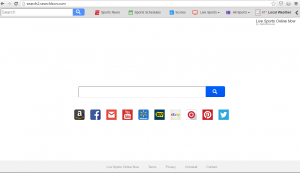













Video Shows You How to Safely Modify Windows Registry Editor:
Conclusion



Leave a Reply
You must be logged in to post a comment.