I downloaded a video converter program from Internet a few minutes ago and then when I opened browser I noticed that my homepage changed to Search.qone8.com. Also when I click on any link in any search engine it redirects me to other websites that are irrelevant to what I’m looking for. What is going on? Is it a virus? My browser is hijacked. Please help!!!
Search.qone8.com, as similar as Qone8.com Hijacker, is a deceitful website that offers a bogus search engine to cheat inexperienced into believing it is a useful search provider like Google or Bing. As a matter of fact, this is a browser hijacker that can make changes on the major browsers like Google Chrome, Internet Explorer and Mozilla Firefox and cause annoyance to computer users. This website masquerades itself as a legal search engine and appears every time you open the browsers. It aims at blocking computer users from normal web browsing and changes the HOSTS file as well as other settings on your computer without your knowledge so that your infected computer will become more vulnerable to further infections.
Usually you may get this virus from other free program downloads such as PDF creators, video recording/streaming or download-managers. Once it is loaded, it shows various unwanted symptoms such as redirecting your browser to other pages constantly, displaying crazy and annoying pop-up windows, adding unwanted wanted toolbars to interrupt your browsing activities. The people responsible for Search.qone8.com redirect are good at using browser hijackers in order to force computer users to use this low quality search engine repeatedly. Thus, they can use the artificial traffic to boost affiliate payments and promote online content. If you are redirected to Qone8 search engine, follow the manual way below to have it deleted immediately.
It belongs to browser hijacker virus which can totally mess up your browser setting.
It changes your default DNS configuration and blocks you accessing your favorite sites.
It may install some malware in your computer to make bad influence without your consent.
It degenerates your computer performance gradually.
Search.qone8.com hijacks your browser to redirect your web search results and changes the homepage and browser settings. To completely uninstall it from an infected system, manual removal is the first choice because sometimes antivirus software cannot pick up the exact computer threat timely or remove it permanently. Users can follow the manual guide here to have this virus removed instantly.
1. Clear all the cookies of your affected browsers.
Since tricky hijacker virus has the ability to use cookies for tracing and tracking the internet activity of users, it is suggested users to delete all the cookies before a complete removal.
Google Chrome:
Click on the “Tools” menu and select “Options”.
Click the “Under the Bonnet” tab, locate the “Privacy” section and click the “Clear browsing data” button.
Select “Delete cookies and other site data” to delete all cookies from the list.
Internet Explorer:
Open Internet explorer window
Click the “Tools” button
Point to “safety” and then click “delete browsing history”
Tick the “cookies” box, then click “delete”
Mozilla Firefox:
Click on Tools, then Options, select Privacy
Click “Remove individual cookies”
In the Cookies panel, click on “Show Cookies”
To remove a single cookie click on the entry in the list and click on the “Remove Cookie button”
To remove all cookies click on the “Remove All Cookies button”
2. End the malicious process from Task Manager.
Once Search.qone8.com redirect is installed, computer user may notice that CPU usage randomly jumps to 100 percent, slowing down the computer. If your system’s CPU spike is constant, users should check from Task Manager and see if there is a suspicious process occupying the system resources and then end it immediately.
(The name of the virus process can be random.)
Press Ctrl+Shift+Esc at the same time and it will open up task manager directly. Then change to “Processes” tab.
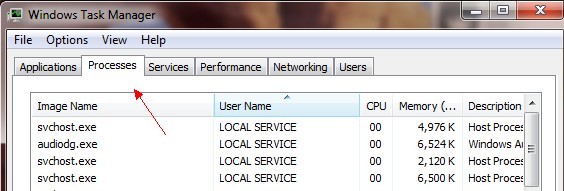
3. Show hidden files and folders.
Open Folder Options by clicking the Start button, clicking Control Panel, clicking Appearance and Personalization, and then clicking Folder Options.
Click the View tab.
Under Advanced settings, click Show hidden files and folders, uncheck Hide protected operating system files (Recommended) and then click OK.

4. Remove all the malicious files manually.
%AppData%Local[random].exe
C:\Documents and Settings\LocalService\Local Settings\Temporary Internet Files\*.exe
HKEY_CURRENT_USER\Software\Microsoft\Windows\CurrentVersion\RunOnce\
HKEY_CURRENT_USERSoftwareMicrosoftWindowsCurrentVersionInternet Settings “ProxyEnable” = “1″
HKEY_LOCAL_MACHINE\SOFTWARE\Microsoft\Windows\CurrentVersion\Run “[RANDOM].exe”
Search.qone8.com is a browser hijacker that attacks Google Chrome, Mozilla Firefox and Internet Explorer Internet browsers. This website may look as a legitimate and trustworthy website but it won’t give you any trusted results. Instead, if you use Qone8 as your default search engine, it will put your computer in a risky situation because it may refer to the ZeroAccess Rootkit which can be used to steal private information or install rogue security programs. This bogus search engine will display various advertisements in each search results. Any clicks on these advertisements can help the creators to get affiliate payments. Now this virus is known to attack Firefox, Chrome and Internet Explorer, and can function in most versions of Windows, including Windows XP, Vista, Windows 7 and Windows 8. If you don’t want to increase the risk of computer security, take immediate action to remove Search.qone8.com completely.
Note: If you are not a computer expert and have no idea how to perform the removal, please contact experts from YooCare Online Tech Support for further help.

Published by on September 29, 2013 4:43 am, last updated on September 29, 2013 6:11 am



Leave a Reply
You must be logged in to post a comment.