Search.beesq.net keeps coming up as my homepage. I’ve tried to change it but every time I open chrome it appears again. I just downloaded the video clip and all after my computer got infected, i don’t know what should i do. I have spent a few hours scanning my computer with Malwarebytes but it detected nothing. The page doesn’t seem to go away. Please help me get rid of it and I really need Google back as my default homepage! Thanks in advance.
If you find your current homepage or search engine suddenly changed to Search.beesq.net and your web browser starts behaving strangely or displays various ads, it is a clear sign that your PC has been infected with adware or potentially unwanted program like malicious add-ons, toolbar or other extensions. Technically speaking, this kind of hijacker is not a virus but most users still call it a virus because of the malicious activities it can perform on a system. It enters the computer without users’ authorization, changes the default homepage and search-engine of all browsers available on the targeted PC, mostly attacking Internet Explorer, Firefox and Google Chrome.
Once your computer is infected you will notice that your homepage is Search.beesq.net and your default search engine provider is no longer Google, Yahoo or Bing anymore. Although the web page seems like regular and only has a simple search engine on the top of its page, you should not stay on this page any longer. Since this spam search is related to browser hijacker so it will not only change your browser settings and default homepage, but also will annoy you with endless pop-up adverts which recommend you to install a new update for your Java, Flash Player or some other programs. Once you are tricked by these misleading information, you will soon find out that the pop-ups only bring you malware that damage your computer system. Most hijacking malware also install useless toolbars in your browser, creating shortcuts for you and then sending you to websites you didn’t want to visit. In addition, this hijacker can collect your cookies and monitor your browsing history, therefore it can violate your privacy that has to be removed as quickly as possible.
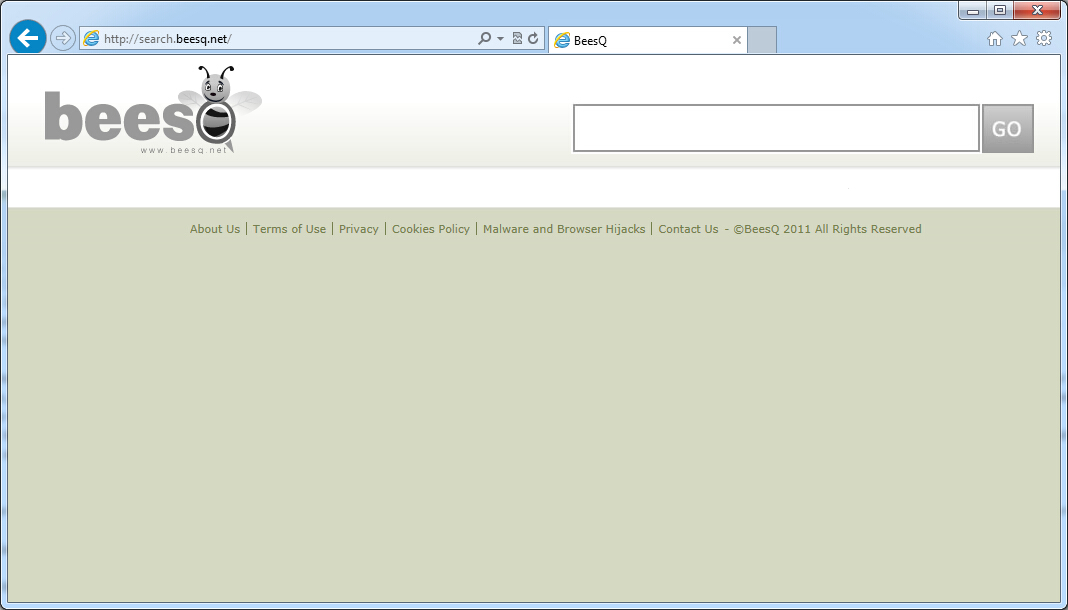
It belongs to browser hijacker virus which can totally mess up your browser setting.
It changes your default DNS configuration and blocks you accessing your favorite sites.
It may install some malware in your computer to make bad influence without your consent.
It degenerates your computer performance gradually.
Browser hijacker infection like Search.beesq.net may enter your system as an add-on for your browser or bundled-up with some free software. Most of time, it can be downloaded from a website you visited, something you clicked on, or a pop-up that you did not request to view. You may not even know when and how you download this browser hijacker which compromises your internet security until you find your computer is fully messed up. A hijack virus is a type of computer virus known for its ability to disrupt your Internet browsing. It can redirect your Internet searches to random sites, disallow you from visiting certain Web sites, and change your Internet home page. In addition, it is able to slow your computer, decrease your available memory, and flood your computer with popup advertisements. When you detect the presence of such malicious hijacker, a complete removal is needed without any hesitation.
1. You keep getting random pop-ups opening in new browser tabs.
2. When clicking on Google search links you get taken to sites that have nothing to do with the subject you searched for.
3. Anti-virus and firewall software won’t start.
4. Internet stops working.
5. Unknown software has been installed without your authorization.
6. You can’t access reputable sites unless you type the URL into the navigation bar
Search.beesq.net hijacks your browser to redirect your web search results and changes the homepage and browser settings. To completely uninstall it from an infected system, manual removal is the first choice because sometimes antivirus software cannot pick up the exact computer threat timely or remove it permanently. Now most browser hijackers are quite similar to spyware and adware threats and therefore cannot be removed with the help of popular antivirus products. Users can follow the manual guide here to get rid of this browser hijacker completely.
1. Clear all the cookies of your affected browsers.
Since this tricky hijacker virus has the ability to use cookies for tracing and tracking the internet activity of users, it is suggested users delete all the cookies before a complete removal.
Google Chrome:
Click on the “Tools” menu and click the “Clear browsing data” button.
Select “Delete cookies and other site data” to delete all cookies from the list.
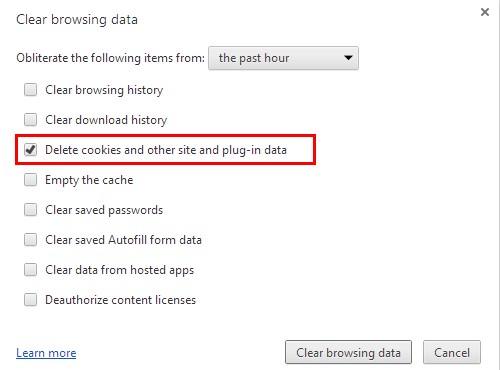
Internet Explorer:
Open Internet explorer window
Click the “Tools” button
Point to “safety” and then click “delete browsing history”
Tick the “cookies” box, then click “delete”
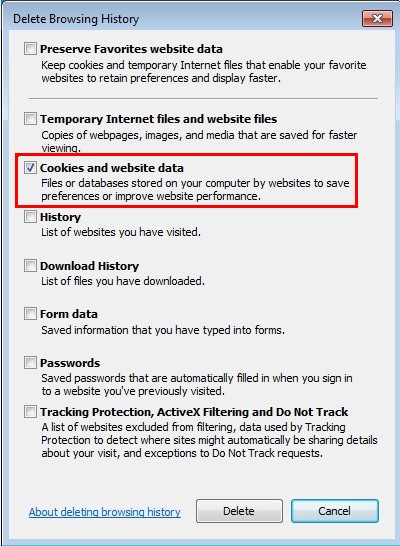
Mozilla Firefox:
Click on Tools, then Options, select Privacy
Click “Remove individual cookies”
In the Cookies panel, click on “Show Cookies”
To remove a single cookie click on the entry in the list and click on the “Remove Cookie”
To remove all cookies click on the “Remove All Cookies” button
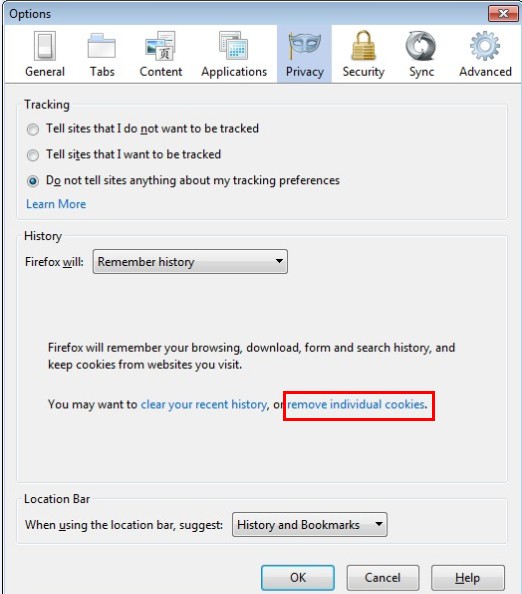
2. End the malicious process from Task Manager.
Once Search.beesq.net redirect is installed, computer user may notice that CPU usage randomly jumps to 100 percent. At any time Windows always has many running processes. A process is an individual task that the computer runs. In general, the more processes, the more work the computer has to do and the slower it will run. If your system’s CPU spike is constant and remain at a constant 90-95%, users should check from Task Manager and see if there is a suspicious process occupying the system resources and then end it immediately.
(The name of the virus process can be random.)
Press Ctrl+Shift+Esc to quickly bring up Task Manager Window:
3. Show hidden files and folders.
Open Folder Options by clicking the Start button, clicking Control Panel, clicking Appearance and Personalization, and then clicking Folder Options.
Click the View tab.
Under Advanced settings, click Show hidden files and folders, uncheck Hide protected operating system files (Recommended) and then click OK.
4. Remove all the malicious files related to Search.beesq.net hijacker manually.
%AppData%Local[random].exe
C:\Documents and Settings\LocalService\Local Settings\Temporary Internet Files\*.exe
HKEY_CURRENT_USER\Software\Microsoft\Internet Explorer\Main StartPage
HKEY_CURRENT_USER\Software\Microsoft\Windows\CurrentVersion\Run
Search.beesq.net is associated with browser hijacker and it won’t offer you any services like Google or Bing. Instead, it can cause an immense problem to the functioning of a computer system by altering the browser settings and changing browser settings without any consent. This application hijacks browsers including Firefox, Chrome and Internet Explorer and can function in most versions of Windows, including Windows XP, Vista, Windows 7 and Windows 8. Usually it comes bundled with many free applications that are available to download from the Internet, for example, free media players, PDF creators and so on. Search.beesq.net hijacker can keep interrupting your browsing activities by showing you various annoying advertisements, pop-ups, coupons, special offers or web site ratings. In order to keep your computer safe, you have to get rid of Search.beesq.net hijacker without any permission.

Published by on February 13, 2015 8:12 am, last updated on February 13, 2015 8:12 am



Leave a Reply
You must be logged in to post a comment.