I think my computer has been infected by some malware because 10 minutes ago a screen popped up suddenly that states:”Your Computer has been blocked error #268D3….call us immediately at 855-900-9120….please do not ignore this critical alert. If you close this page, your computer access will be disabled to prevent further damage to our network. Your computer has alerted us that it has been infected with a virus and spyware. The following information has been stolen….Facebook login (I’m not registered with Facebook, credit card details (I do pay on-line, I do not store details), e-mail account login, photos stored on this computer. You must call us immediately so that our engineers can walk you through the removal process over the phone. Please call us in the next 5 minutes to prevent your computer from being disabled”. I clicked on a link that has infected my computer with the warning and the child pornography scam saying i need to pay $500 or give my apple id. I can’t remove this off my mac computer. How do i do it? What does this pop up mean? Is my computer really infected? Do I really need to call this number to clean up my computer? Many users got this alert when they were surfing online and this made them scare as there are many important information and data on the system. Nobody wants the things lose. The question is what is the best way to deal with this big problem?
“Your Computer has been blocked Error # 268D3” pop up is a misleading alert generated by adware or browser hijacker that usually states victim’s computer has been infected with various viruses/malware and encourages users to contact technical support via provided phone number. Computer illiterate often get tricked into thinking that this message is genuine, yet it is actually a complete scam. The message belongs to a tech support scam and every single day innocent people are tricked into spending hundreds of dollars on this hoax. If the scam alert suddenly pops up on your web browser, no matter it’s on Google Chrome, Internet Explorer or Firefox, you are advised to ignore it immediately and do not call the phone number in any cases. The number is not free, and even the shortest call may cost you lots of money. This alert which aims to mimic genuine warnings from Microsoft or your security software may usually appear after you open an email attachment, download files, visit websites hosting malicious software or click on a pop-up advertisement. Its goal is to deceive the user into calling the support number listed on the webpage, where the user will be sold various PC protection products at a high subscription rate.
“Your Computer has been blocked Error # 268D3” Scam is straightforward: pretend to be a system warning from Microsoft, ask users to call their number and gain remote control of the machine, trick the victim with fake error reports and collect the money by selling them useless product. After your computer is affected, a message will pop up on your browser that says:
The full message reads:
** YOUR COMPUTER HAS BEEN BLOCKED **
Error # 268D3
Please call us immediately at 1-855-900-9120
Please do not ignore this critical alert. If you close this page,
your computer access will be disabled to prevent further
damage to our network.Your computer has alerted us that it has been infected with a
virus and spyware. The following information is being stolen…>Facebook Login
>Credit Card Details
>Email Account Login
>Photos stored on this computerYou must contact us immediately so that our engineers can
walk you through the removal process over the phone. Please
call us within the next 5 minutes to prevent your computer
from being disabled.Toll Free: 1-855-900-9120
Fake pop ups claiming your computer is infected are used by scammers to reel in more and more innocent victims nowadays. Users should realize the actual virus in the PC is the adware which gives you this fake warning, along with various types of intrusive advertisements (e.g., banners, pop-ups, coupons, interstitial, search, and other similar ads). It significantly interrupts user’s online activities and decreases the computer performance. When “Your Computer has been blocked Error # 268D3” appears, users are not allowed to close or minimize this fake pop up, even after a system reboot the message won’t go away. It blocks access to the Internet. Cyber crooks want you to think that your computer is fully messed up by viruses and malware and the only way to fix your PC is calling their number. Once you call they will request a remote control and log into your computer to trick you by fabricating errors or even viruses on your computer and then selling you their software. Again, the “Your Computer has been blocked Error # 268D3” alert on the web browser is fake and the adware inside your PC should be removed timely.
If you open your browser window (includes IE, Firefox, Safari and Google Chrome etc.) and notice immediately that your home page has been changed to a page you do not recognize, then your browser may have been hijacked by adware. For this type of adware, it can keep giving you “Your Computer has been blocked Error # 268D3” pop up. Other malicious activities can be shown on your computer after hijacked are listed below:
1. It can not only change your web pages, but also alter other settings to add toolbars, pop-up advertisements, and bookmarks that you did not create.
2. It can modify the homepage settings of your web browser, more commonly by reducing your internet security options. And the worse thing is it prevents you from changing them back.
3. New toolbars or Favorites are installed that give you icons and links to web pages that you don’t want.
4. It may block you from visiting certain website you’d like to visit and show an error page instead.
5. It will display constant pop-up ads, sometimes in such large amounts that you are not able to close neither the ads nor the browser.
“Your Computer has been blocked” pop up hijacks your browser to redirect your web search results and changes the homepage and browser settings. To completely uninstall it from an infected system, manual removal is the first choice because sometimes antivirus software cannot pick up the exact computer threat timely or remove it permanently. Now most browser hijackers are quite similar to spyware and adware threats and therefore cannot be removed with the help of popular antivirus products. Users can follow the manual guide here to get rid of this browser hijacker completely.
1. Clear all the cookies of your affected browsers.
Since this tricky hijacker virus has the ability to use cookies for tracing and tracking the internet activity of users, it is suggested users delete all the cookies before a complete removal.
Google Chrome:
Click on the “Tools” menu and click the “Clear browsing data” button.
Select “Delete cookies and other site data” to delete all cookies from the list.
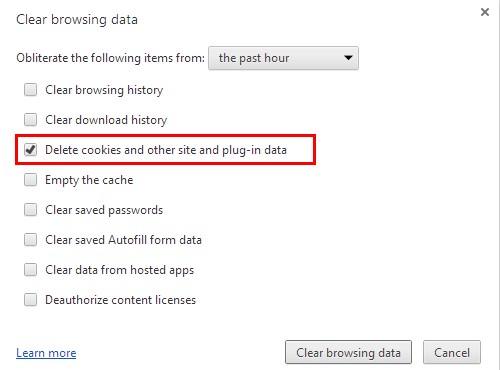
Internet Explorer:
Open Internet explorer window
Click the “Tools” button
Point to “safety” and then click “delete browsing history”
Tick the “cookies” box, then click “delete”
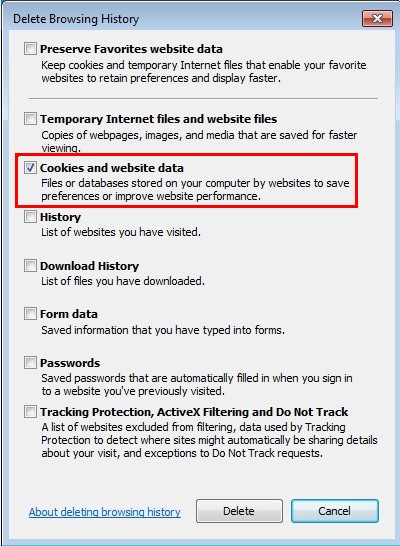
Mozilla Firefox:
Click on Tools, then Options, select Privacy
Click “Remove individual cookies”
In the Cookies panel, click on “Show Cookies”
To remove a single cookie click on the entry in the list and click on the “Remove Cookie”
To remove all cookies click on the “Remove All Cookies” button
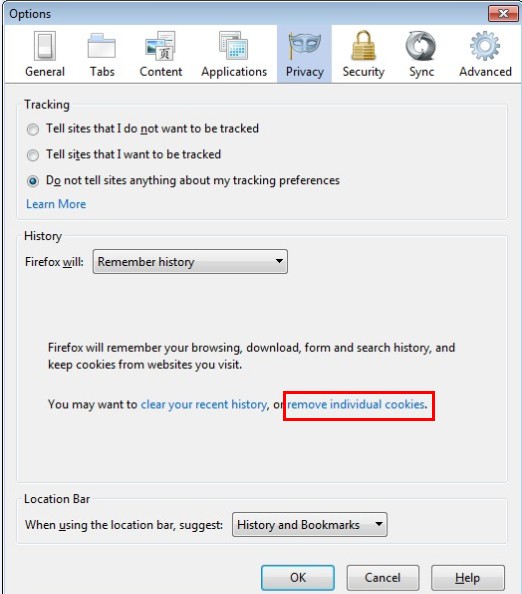
2. End the malicious process from Task Manager.
Once adware is installed, computer user may notice that CPU usage randomly jumps to 100 percent. At any time Windows always has many running processes. A process is an individual task that the computer runs. In general, the more processes, the more work the computer has to do and the slower it will run. If your system’s CPU spike is constant and remain at a constant 90-95%, users should check from Task Manager and see if there is a suspicious process occupying the system resources and then end it immediately.
(The name of the virus process can be random.)
Press Ctrl+Shift+Esc to quickly bring up Task Manager Window:
3. Show hidden files and folders.
Open Folder Options by clicking the Start button, clicking Control Panel, clicking Appearance and Personalization, and then clicking Folder Options.
Click the View tab.
Under Advanced settings, click Show hidden files and folders, uncheck Hide protected operating system files (Recommended) and then click OK.
4. Remove all the malicious files related to “Your Computer has been blocked Error # 268D3” scam manually.
%AppData%Local[random].exe
C:\Documents and Settings\LocalService\Local Settings\Temporary Internet Files\*.exe
HKEY_CURRENT_USER\Software\Microsoft\Internet Explorer\Main StartPage
HKEY_CURRENT_USER\Software\Microsoft\Windows\CurrentVersion\Run
“Your Computer has been blocked Error # 268D3” scam in your web browser asking you to phone a number to remove a virus should be ignored immediately. You won’t need to respond to this message at all because it’s completely fake and misleading. The scam is promoted via various adware-type applications which are usually distributed using a delusive software marketing method called ‘bundling’. Browsing through unknown websites, clicking on advertisements, and redirects associated with suspicious links or some PUP (potentially unwanted program) are the common ways in which tech support scams are distributed. Getting scammed must be one of the worst feelings to experience. This fake tech support scam usually prevents you from blocking Internet by giving you constant fake error message until you call their support number. Bear in mind that the statement that says your PC is at risk is untrue. Even you call the number, you are not communicating with certified Microsoft employees actually but the hackers who give you the misleading pop up. Everything is made to scare you into calling the provided number and further selling you unless products, or even stealing your personal details. Stay away from “Your Computer has been blocked Error # 268D3” scam and never be the next victim. You are recommended to get rid of the pop up as early as possible.
Note: If you are not a computer expert and have no idea how to perform the removal, please contact experts from YooCare Online Tech Support for further help. This application provides no uninstall feature and hides from the user in order to obstruct its removal as much as possible so you had better remove “Your Computer has been blocked Error # 268D3” scam manually instead.

Published by on June 19, 2016 2:54 am, last updated on January 24, 2017 8:08 am



Leave a Reply
You must be logged in to post a comment.