I have a Dell desktop running with Windows 10 and it has been working fine. But a few hours ago I started to get “Windows has detected some suspicious activity from your IP address” error & it keeps telling me to call 1-866-633-3611. I can’t do anything on my computer because the message won’t let me close it down. Is this alert real from Microsoft? Do I really need to call the tech for help? Or it is just a spam activity trying to hack into my computer? How do I get rid of the message? I was letting my girlfriend used my laptop to pay games and something popped up like ” Microsoft has detected some suspicious activity on this computer. All access to this device has been revoked due to network security breach. How do i pass it?
“Windows has detected some suspicious activity from your IP address” is a fake alert that can take over of your web browsers including Internet Explorer, Mozilla Firefox, and Google Chrome. It is another fake tech support scam which usually tells the user that their computer has some problems and they need to call a phone number and later connects them to the scammers. The scammers usually request a “remote control” to your PC and then they install software and charge annual fees, part of an ongoing process that has cost victims millions around the world. Once your PC is infected, you’ll have a warning that claims to be from Microsoft telling you that Windows has detected some suspicious activity from your IP address. It blocks you from doing anything on the computer and asks you to call a toll free number or visits Support.security.com. The fake alert tries to convince you it is a legitimate warning and then further rips you off. You should ignore it and immediately clean up your computer to keep it safe and secure.
“Windows has detected some suspicious activity from your IP address” is only a false message trying to sell you product that is worthless or available elsewhere for free. At worst, it could send you malware or any software designed to give criminals access to your computer and your personal information. If you call the number, you’ll find the tech at the other side has an Indian accent and they always say the same thing – your computer is at risk, and then ask you to give them remote access to your computer and then make changes to your settings that could leave your computer vulnerable. Sometimes they will target legitimate computer files and claim that they are viruses to make you concern. Their tactics are designed to scare you into believing they can help fix your “problem” and at last they will sell you some potentially unwanted programs claiming they can protect your PC from any attacks. Of course the programs are not for free and instead they are expensive. In a word, “Windows has detected some suspicious activity from your IP address” alert is something you should ignore it. It only connects you to a rogue program which will never protect you from cyber threats. Instead it is a big threat itself and may cause irrevocable damage to your system. Don’t call the fake tech number or give control of your computer to a third party who calls you out of the blue. You should immediately get rid of the message from your computer in order to protect your details from being attacked.
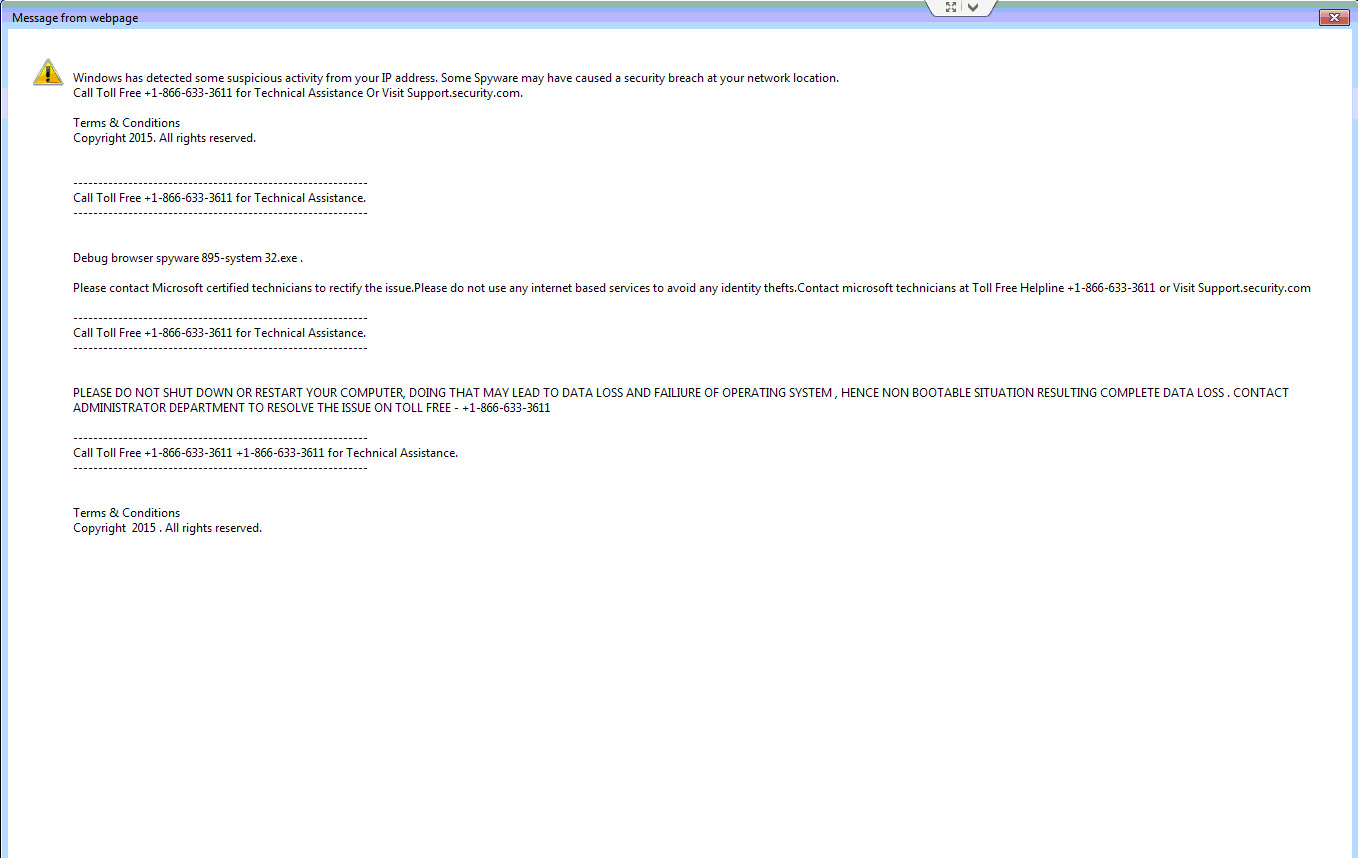
‘Windows has detected some suspicious activity from your IP address’ is harmful to your computer safety. If you see this alert on your computer, you must get adware or browser hijacker on your computer. The message can block you from doing anything on the PC and sometimes it freezes your Internet preventing you from browsing online. It keeps displaying numerous fake security messages to interrupt your activity on the computer. Also it may install additional spyware to your computer without your permission to increase the risk of your computer. Don’t call the toll free number because it won’t connect you to a real ‘Microsoft’ tech but to the hackers. It can violate your privacy and compromise your security. Users are suggested to ignore ‘Windows has detected some suspicious activity from your IP address’ message and get rid of the virus as soon as possible.
1. Since you cannot gain access to the infected computer under regular mode because of this fake message, please restart the computer and put it in Safe mode with Networking first. Here’s the guide: Restart the computer upon the locking screen and start hitting F8 key repeatedly when PC is booting up again; if successfully, Safe mode options will show up on the screen for you to select. Please use arrow keys to highlight Safe mode with Networking option and hit enter key. System will be loading files into this mode afterward.

2. Open Control Panel from Start menu and search for Folder Options. Go to Folder Options window, under View tab, tick Show hidden files and folders and non-tick Hide protected operating system files (Recommended) and then click OK.

3. Under Safe mode with Networking, please hit Ctrl+Shift+Esc (Ctrl+Alt+Delete) keys together to pull up Windows Task Manager; go to Processes tab on top and scroll down the list to find processes associated with “Warning! Infected file detected” alert and click End process.

4. Open Registry Editor by pressing Windows+R keys and pull up Run box and searching for regedit.

5. Find out and delete files and registry entries as below:
%AppData%\Roaming\Microsoft\Windows\Templates\random.exe
%AllUsersProfile%\Application Data\~Random
HKEY_CURRENT_USER\Software\Microsoft\Windows\CurrentVersion\Policies\System “DisableRegedit” = 0
HKEY_CURRENT_USER\Software\Microsoft\Windows\CurrentVersion\Policies\System “DisableRegistryTools” = 0
HKEY_CURRENT_USER\Software\Microsoft\Windows\CurrentVersion\Policies\System “DisableTaskMgr” = 0
6. Restart computer back to Regular mode and check out if the warning page still shows up again.
“Windows has detected some suspicious activity from your IP address” is a fake message that generated by fake anti-spyware programs or browser hijacker. It is a new internet scam designed by hackers to get money from innocent users. Once the target computer is attacked, users will always be redirected to different fraudulent sites which display several warning messages like:
“Your computer may be infected”
“Your computer may be at risk”
“For emergency tech support call immediately”
“The system may have found (2) viruses that pose a serious threat Browser.Hijacker.Spy ./ Trojan.FakeAV-Download”
“Your computer performance may be poor”
“You are running very low disk space”
…
The scammers try to scare the user and make them believe that their computer is infected, after that they persuade the user to call the so called Microsoft toll free number and install/purchase their product to get help. They know well on how to take advantage of reasonable concerns about viruses and other threats and then gain money from innocent users. The purpose behind their elaborate scheme isn’t to protect your computer; it’s to make money. Don’t be fooled by this message. You should have “Windows has detected some suspicious activity from your IP address” alert removed from your computer as earlier as possible.
Note: Manual removal is a skillful and risky job, if any mistakes are made in the process, you may damage your computer immediately. If you are not sure how to do, please contact YooCare PC experts 24/7 online for help right now.
Published by on February 28, 2016 2:40 am, last updated on August 24, 2016 7:27 am



Leave a Reply
You must be logged in to post a comment.