What is Searchpig.net? Is it really a legitimate and useful search engine? The homepage of your browser is locked by Searchpig.net and cannot be changed back to your favorite? It keeps redirecting you to its own website Searchpig.net when you are using the browser? Cannot get rid of it although you have tried various antivirus programs? How to stop the annoying thing?
Searchpig.net is categorized as an annoying browser hijacker which disguises as a legitimate search engine and redirects you to its own website or some other unwanted websites it promotes. Searching for something via this fake search engine or clicking links on its websites can lead to its automatic installation into your computer. Besides, it also can get into the computer via downloaded unsafe free software, unknown email attachments or pornographic content images and videos. It makes full use of user’s careless operations and the security bugs of the computer system.
As soon as Searchpig.net infiltrates into the computer, it begins to modify Windows registry entries, essential system settings and browser settings. At first, you will find that your default homepage as well as search engine are changed by Searchpig.net and you have troubles when using the browser to reach some sites or to search for something you want. Though it pretends to be a legitimate search engine, it cannot provide any reliable search results you want except redirecting you to some malicious websites containing deceptive advertisements, Trojan viruses or malware. Moreover, Searchpig.net makes the computer run slowly and some advertisement windows may pop up suddenly when you are using the computer. What is more terrible, Searchpig.net is bundled with Trojans, malware and keylogger by cyber criminals, which can record your personal information including passwords, credit card and bank account information. Therefore, it is very important to remove Searchpig.net as soon as possible.
So far, there is no antivirus program which can handle Searchpig.net completely. It uses complex methods to conceal itself, therefore, it is very hard for antivirus programs to find out its trail in the computer and remove it. In this situation, users may feel that it is difficult to get rid of it. Manual removal can be the best choice. But please be careful during the removal in case any mistakes damaging the computer.
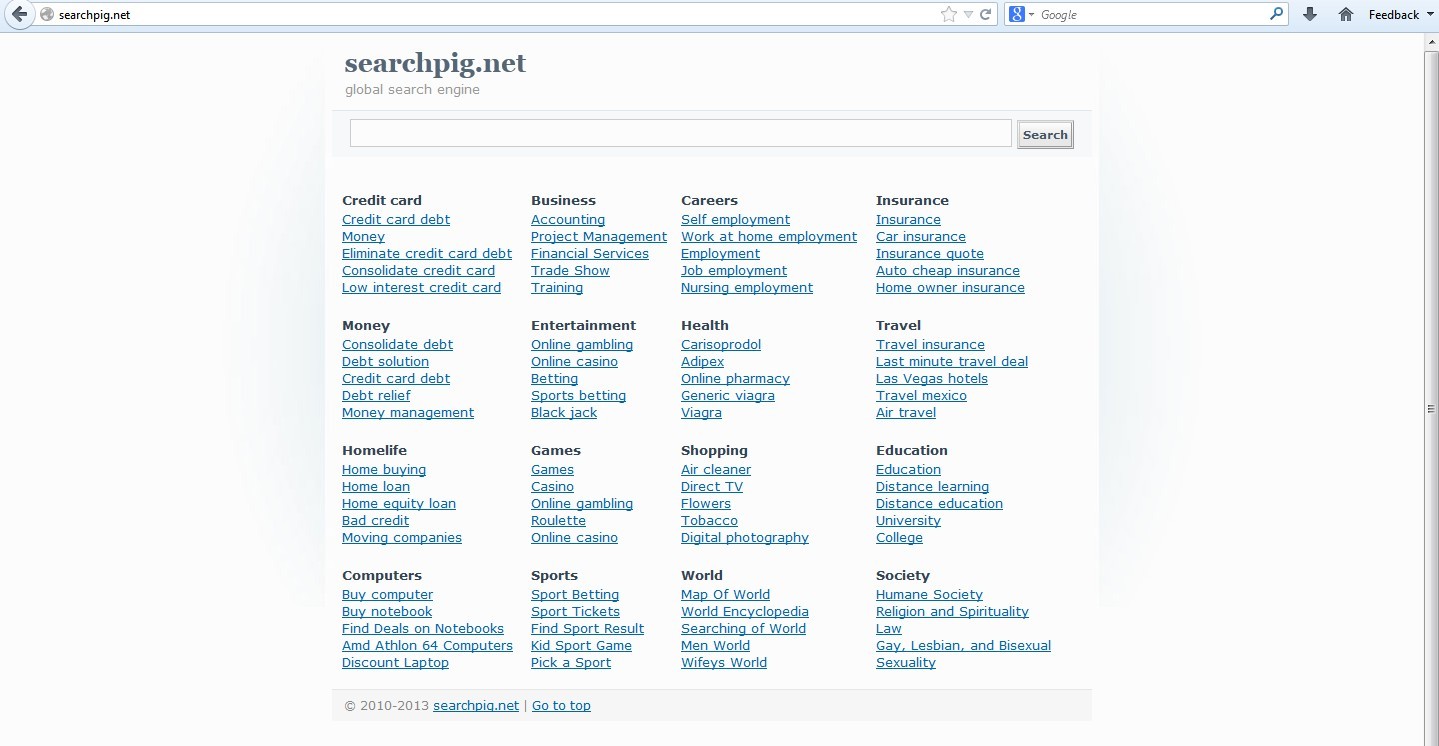
Searchpig.net is a browser hijacker which will change the homepage and browser settings, and redirect your web search results to random sites containing lots of illegal advertisements, even Trojan, rootkit or other malware virus. Sometimes the antivirus software cannot identify the computer threat accurately and timely or remove it permanently. Therefore, manual removal is the best choice to uninstall it completely from your computer. Users can follow the manual guide here to have this virus removed instantly.
1. Show hidden files
(1). Click on the Start button and then on Control Panel
(2). Click on the Appearance and Personalization link

(3). Click on the Folder Options link

(4). Click on the View tab in the Folder Options window
(5). Choose the Show hidden files, folders, and drives under the Hidden files and folders category

(6). Click OK at the bottom of the Folder Options window.
2. Delete virus files
(1). Delete the related registry entries virus through Registry Edit
Guides to open registry editor: Click “Start” menu, hit “Run”, then type “regedit”, click “OK”

While the Registry Editor is open, search and delete the following registry entries listed below:
HKEY_CURRENT_USER\Software\Microsoft\Windows\CurrentVersion\Run\[RANDOM CHARACTERS].exe
HKEY_LOCAL_MACHINE\Software\Microsoft\Windows NT\CurrentVersion\Random
HKEY_CURRENT_USER\Software\Microsoft\Windows\CurrentVersion\Internet Settings “CertificateRevocation” =Random
HKEY_LOCAL_MACHINE\SOFTWARE\Microsoft\Windows\CurrentVersion\policies\Explorer\run\Random.exe
(2). Find out and remove the associated files.
%AllUsersProfile%\random.exe
%AppData%\Roaming\Microsoft\Windows\Templates\random.exe
%Temp%\random.exe
%AllUsersProfile%\Application Data\.dll HKEY_CURRENT_USER\Software\Microsoft\Windows\CurrentVersion\Random“.exe”
In summary, Searchpig.net is an extremely notorious redirect which will hijack your browser, modify browser settings and cause many other problems on the computer. You cannot use your browser normally and safely anymore with it in your computer. Whenever you try to search for something in the Internet, you will be redirected to some weird websites instead of the information you want. Furthermore, this redirect may facilitate the cyber criminals to keep track of your browsing activities and steal confidential information. Therefore, Searchpig.net shall be eliminated as soon as possible.
If you have no idea of how to do that, please contact experts from YooCare Online Tech Support for further help.

Published by & last updated on May 17, 2013 5:28 am



Leave a Reply
You must be logged in to post a comment.