My android phone is blocked by a police picture indicating I have to pay the fine if I want to unlock it or they will take legal action against me. I use Google to search it and make sure that it is just a scam virus. Thank God I wasn’t fooled by it. But I can’t figure out a way to delete the virus and get my phone to work as usual. Could anyone help me out of the problem? I will be so grateful if any suggestion is offered.
Metropolitan Police Virus is a nasty scam virus which has been spreading furiously on the internet around the world. The virus not only attacks the computers only, but also lands their eyes on the smart phones as so many people use smart phones nowadays. The virus is one of the malicious ransom software designed by cyber criminals to achieve their evil goal by tricking phone users into paying as much as money for them. They disguise as police enforcing the law. For instance, it displays the real logos and seals on the virus page. Besides, the virus also turns on your camera automatically, it makes you fell scared in that way and you may believe that someone is watching and monitoring you. The warning message says that your phone has been blocked because the device is involved with the spam emailing, glancing over or distributing pornography, using illegal apps etc. By disguising as a friendly app or a cool game, the malware slips into the targeted phone once you are tricked by it and download this app or game, and it controls your phone and mess your data at a quick time. It is so horrible that victims can easily become panic and pay the fine without a second thought.
The nasty Metropolitan Police Virus pretends to be the embodiment of justice, secretly doing shady things. Cyber criminals seize users’ psychological weakness, tricking them to pay the fee in a limited time, threatening to lock the targeted phone forever if the money can’t be received. Furthermore, they even threat to take you to court and you may end up with in prison for several years. The innocent victims should keep in mind that it is just a totally scam. You should not pay for the non-existent fine stated by it as it won’t help unlock your phone at all and the trouble is still there. Remember that the police won’t punish a person by locking phone alleging you have violated the law and ask you to pay the fine. Realizing it is a trick, you then may recall what result in such terrible situation. Actually, your device can easily get infected after you click malicious code or unsafe advertising pop-ups, visit pornographic website or open attachment from spam emails careless. Once it is loaded, you will not able to do anything, not to mention open any app on your phone. What you can see is just the fake message displaying disgustingly. In order to get the phone back to normally work, no doubt that you should take effective measures to get rid of the virus completely. Here is the guide.
Why is your phone still locked by Metropolitan Police Virus although you never do anything listed on the lock screen? In fact, everything the virus releases is not reliable. You are not a law breaker. You will not be arrested by the police even if you do not pay the fake fine as it requests. Moreover, there is no a perfect antivirus program that can handle everything. Cyber criminals who are familiar with tech skills use this ransomware to gather valuable information and data. The virus is designed to have the ability to bypass antivirus protection to infect the system without letting you know. Once the user does something wrong accidentally online, the virus will take the opportunity to get in the android phone. What to do to remove Metropolitan Police Virus from android phone? As mentioned above, most antivirus programs fail to catch the ransomware. In order to unlock your phone from the scam successfully, manual removal is considered to be the most effective way. Here are some basic steps on how to get rid of the virus that blocks your android phone.
Step 1: Please try to put the infected android phone into Safe Mode at first to unlock the screen temporarily from xx
(1). For various android phones: hold down the power button to bring out the menu with Power Off and Reboot option—-hold down the Power Off option (If nothing happens, please tap and hold the Reboot option instead)—-click OK on the pop-up box asking if you want to access safe mode
(2). For Samsung Galaxy S4 and Samsung Galaxy S5: power off the device—-turn on and tab the soft-touch Menu button repeatedly
(3). For Samsung Galaxy S3 and other phones with similar customized android system: power off the device—-turn on and hold down the Volume Down button (try Volume Up or Volume Down and Volume Up together if Volume Down does not work) when the brand logo shows up
You will see “Safe mode” at the lower left corner of the screen if you access safe mode successfully
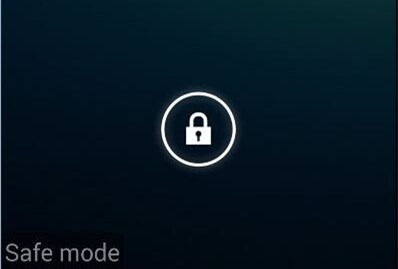
Step 2: Search and remove suspicious apps or files which are related to the virus
Step 3: Reboot the device to get out of safe mode
Nowadays the mobile phone is becoming a big target for the cyber criminals. The Metropolitan Police Ransomware is known as one of the biggest horrible threats that is widely spreading. And a lot of users were shocked to find their phones have been attacked by hackers. And Some fake messages keep showing up , aiming to grab money from unwary phone users. Though the name relates to some legal authorities,like Australian Federal Police, Metropolitan Police, U.S. Department of Justice and FBI. Don’t be freak out and don’t be taken in. This is an internet fraud which is created by cyber criminals. The bad guys have used the same way to trick numerous users by locking their computers before. Now they land their eyes on the growing mobile markets and get in on the act. You should know that it is just a hoax trying to scamming your money. And the most important thing you need to do is learn how to avoid infection intrude to your phone. And unfortunately, once the terrible situation occurs to you, you can use the above guide to unlock your phone.
The above manual removal is quite dangerous and complicated, which needs sufficient professional skills. Therefore, only the users with rich tech knowledge are recommended to implement the processes because any errors will crash your phone. If you have no idea of how to process the manual removal, please contact experts from YooCare Online Tech Support for further assistance.
Published by on August 28, 2014 1:28 pm, last updated on September 22, 2014 10:16 am



Leave a Reply
You must be logged in to post a comment.