Yesterday, my sister turned her computer on and then went to Google, suddenly, an alert popped up and took over the computer screen. It said something about GVU Ihr Computer Ist Gesperrt and we have to pay € 100 to unlock the laptop. Is this alert real or fake? How can I unlock the computer without paying the fine? Help!!!!
Ihr Computer Ist Gesperrt (GVU Virus) is a Ransomware targets to attack PC users in German and it mostly spreads via infected websites or downloads of malevolent files. At first sight, you may think it is a warning from the government. Actually it is not. This fake warning pretends to monitor your activities and warn you against various online crimes, then it asks you to pay a fine of 100 euros through Paysafecard to unlock your computer. By using this method, hackers can steal money without being caught because it is very difficult to trace them. Ihr Computer Ist Gesperrt (GVU Virus) is undoubtedly a scam that should be ignored and removed as early as possible.
This type of virus may localize its alerts to specific countries, pretending to be a law enforcement tool. Then it claims your PC has been involved in illegal activities even if you never done anything illegal at all. It totally blocks your desktop so that you cannot do anything on the computer like watch video, listen music or finish your homework. Eventually, this big scam requests you to pay a fine in order to return your PC to normal. Victims who bother to pay this ransom will find out that it will not do anything to help themselves or their computer. This virus sneaks in your computer and automatically locks the computer whenever you start the Windows OS. If you are the victims who get frustrated by this ransomware, don’t hesitate to follow the manual guide to unlock your computer from Ihr Computer Ist Gesperrt (GVU Virus) instantly.
No matter how many times you’ve restarted your computer, this scary warning still leaves on your computer and doesn’t go away. Cyber criminals keeps updating the appearance of this lock screen so you may see different image about this type of virus. Here is the brand new version of this threat:
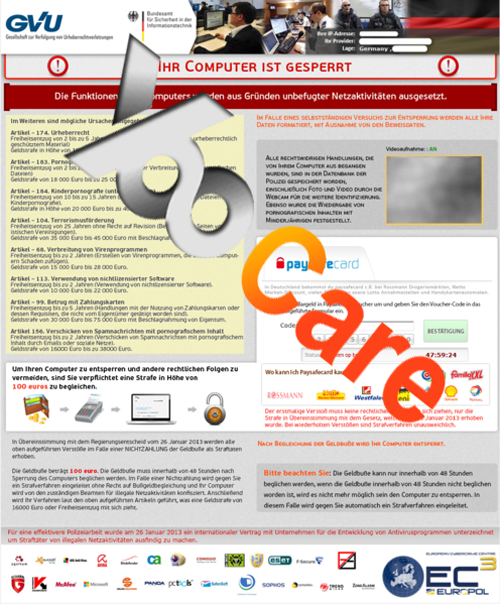
Here is the message showing on the lock-up screen (Never believe any words about this message because it is a hoax):
Ihr Computer ist gesperrt
Sie begingen Strafhandlungen die gesetzeswidrig sind und die strafrechtlich geahndet werden.
Die Funktionen Ihres Computers wurden aus Gründen unbefugter Netzaktivitäten ausgesetzt.
Im Weiteren sind mögliche Ursachen angegeben:
Artikel – 174. Urheberrecht
Freiheitsentzug von 2 bis zu 5 Jahren (Nutzung oder Verbreitung von urheberrechtlich geschütztem Material)
Geldstrafe in Höhe von 18000 Euro bis 23000 Euro.
Artikel – 183. Pomografie
Freiheitsentzug von 2 bis zu 3 Jahren (Nutzung oder Verbreitung von pornografischen Dateien) Geldstrafe von 18 000 Euro bis zu 25 000 Euro.
Artikel – 184. K/nderpomogrsfie (unter 18 Jahren)
Freiheitsentzug von 10 bis zu 15 Jahren (Nutzung oder Verbreitung von Dateien mit Kinde rpornografie).
Geldstrafe in Höhe von 20 000 Euro bis zu 40 000 Euro.
Artikel – 104. Terrorismusförderung
Freiheitsentzug von 25 Jahren ohne Recht auf Revision (Besuchen von Seiten von terroristischen Vereinigungen).
Geldstrafe von 35 000 Euro bis 45 000 Euro mit Beschlagnahmung von Eigentum.
Artikel – 68. Verbreitung von Virenprogrammen
Freiheitsentzug bis zu 2 Jahren (Erstellen von Virenprogrammen, die anderen Computern Schaden zufügen).
Geldstrafe von 15 000 Euro bis 28 000 Euro.
Artikel – 113. Verwendung von nichtlizensierter Software Freiheitsentzug bis zu 2 Jahren (Verwendung von nichtlizensierter Software). Geldstrafe von 10 000 Euro bis 22 000 Euro.
Artikel – 99. Betrug mit Zahlungskarten
Freiheitsentzug bis zu 5 Jahren (Handlungen mit der Nutzung von Zahlungskarten oder dessen
Reguisiten, die nicht vom Eigentümer getätigt worden sind).
Geldstrafe von 30 000 Euro bis 75 000 Euro mit Beschlagnahmung von Eigentum.
Artikel 156. Verschicken von Spamnachrichten mit pornografischem Inhalt Freiheitsentzug bis zu 2 Jahren (Verschicken von Spamnachrichten mit pornografischem Inhalt durch Emails oder soziale Netze). Geldstrafe von 16000 Euro bis zu 38000 Euro
Since the virus can block your antivirus programs, thus manual removal is required to handle with the virus. Please note that different victims of Ihr Computer Ist Gesperrt (GVU Virus) will require separate removal steps due to the progress of the infection. Some users can unlock the PC in safe mode so that they can continue the removal as the guide shows. But part of them will get white screen or blank screen so that manual removal will be complicated for them. If you have any problem during the removal, please contact YooCare Experts for help.
1. Restart your PC before windows launches, tap “F8” constantly. Choose“Safe Mode with Networking” option, and then press Enter key.

2. Press Ctrl+Alt+Del keys together and stop the Ransomware processes in the Windows Task Manager.
Random.exe (The name of the virus process may be different all the time)
(If you can’t figure out the process of the virus, you can end the process called explorer.exe first so that virus won’t come up)
3. Delete associated files from your PC completely as follows:
%Temp%\[RANDOM CHARACTERS].exe
C:\Documents and Settings\<Current User>
C:\Users\<Current User>\AppData\
4. Search for all related registry entries infected by this dangerous virus and wipe them out:
HKEY_LOCAL_MACHINE\SOFTWARE\Microsoft\Windows NT\CurrentVersion\Winlogon\”Shell” = “[RANDOM CHARACTERS].exe”
5. Reboot the computer to normal mode when the above steps are done.
In conclusion:
Ihr Computer Ist Gesperrt (GVU Virus) accesses users’ computers from worldwide in different names, but it performs a similar way with other threats such as FBI Moneypak malware/ virus, International Cyber Security Protection Alliance virus and so forth. It will detect your IP and your host name to mislead you into thinking your computer is at risk. Then it takes over your computer rapidly when Windows is launched. This virus can connect to a remote IRC server and forward the data to cybercriminals without a computer user’s awareness. It is illegal and totally unaffiliated with Germany law enforcement. Moreover, this virus can’t be simply uninstalled or removed in control panel. Since Ihr Computer Ist Gesperrt (GVU Virus) can escape from all the legitimate antivirus programs and it must be removed manually as soon as possible.
Published by on February 27, 2013 5:14 am, last updated on March 6, 2013 2:02 pm



Leave a Reply
You must be logged in to post a comment.