Hi, I was on safari for my iPhone and then suddenly I got a message from HTTP://POLICE.UK/ saying I was blocked for viewing child pornography contents and violating copyright and related right laws. It asked me to pay £100 or else my apple ID, photos, videos etc will be deleted and i will be subject to prosecution. I am freaking out. Is this true? The warning had my IP address, location and even my contacts information. It says if the fine is not paid in 2 days, it would contact all of my contacts in the address book about the situation and start an investigation immediately. What do I do? Any help with this?
HTTP://POLICE.UK/ warning, also referred to the United Kingdom Police virus is nothing but a scam designed to deceive innocent Apple users into paying a non-existent fine. So if the warning pops up on your iPhone or iPad, please do not overreact, and just ignore what it says. This malware aims to target Apple users in United Kingdom and it can be installed right away after opening spam email attachments, clicking pop-up ads or visiting unsafe websites. From the first sight, it may look like a legitimate notification from the UK Police because the URL of the pop-up starts with HTTP://POLICE.UK/. It blocks down the Internet browser and tries to warn the user about illegal Internet activities, such as the violation of Copyright and Related rights Law and others. In addition, it asks to pay a fine of £100 and promises that this will help to gain access to the Internet again. However, in reality the appearance of ‘HTTP://POLICE.UK/’ warning just means the only thing – your iPhone/iPad has been infected with Ransomware, which has infiltrated your device and used malicious javascript to hijack your Internet browser. The POLICE.UK message asking you to pay a fine is not sent from the law enforcement. Real UK Police will not demand fines through web pop-ups in any circumstance and there is no technology that would allow them to do so even if they wanted to. It is a bogus notification designed by cyber criminals to rip off your money so you’d better get rid of it as quickly as you can.
HTTP:// POLICE.UK/ Warning relies on JavaScript and can only lock web browsers. Thankfully it cannot really encrypt data or delete data as it claims. But the cyber criminals keep changing the style of the warning and adding more features on the virus page in an attempt to make victims fall into the scam and get money from them. On the fake UK POLICE warning page, it shows users’ IP address, location and even with a fake case number. It scares victims that criminal cases will be automatically started and they could face the chances to be caught to jails if the fine is not paid. It even gives a countdown telling those victims the remaining time to pay the fine using Ukash or Paysafecard. Many users are worried about being caught by the police, also they may concern their privacy will be hacked, so a part of them may choose to submit the penalty and pay the fine. But paying the fine cannot help get off the HTTP:// POLICE.UK/ Warning from the mobile at all. Instead, it only leads to money loss, and possible identify theft. Even the situation goes worse and worse, victims still can remove this virus by following the manual guides below.
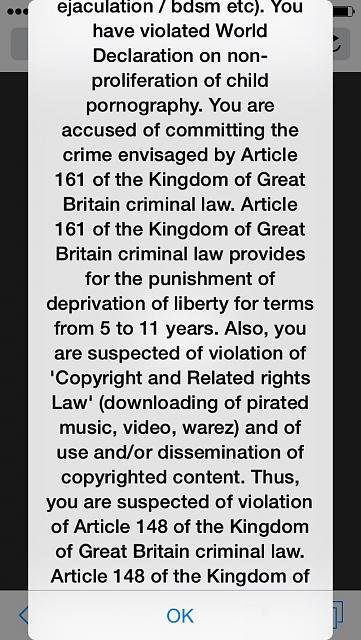
We used to think that Apple iOS gadgets were pretty immune to viruses and malware. Sadly, over the past year hackers have turned their attention to our mobile gear. Usually, the installation of HTTP://POLICE.UK/ Virus can be completed in a short time and then it pops up immediately to lock your iphone or ipad without signs if you visit a phishing site, open a junk e-mail attachment, click on an unknown link or download an application from an unsafe source. You will be easily get infected by this virus after you jailbreak your device.
It will block your Internet access once it is downloaded.
It will pretend itself as a legitimate warning to lock you out of Safari or Chrome browser.
It will not let you exit the blocked page even you have restarted the device a million times.
It can block all types of antivirus apps.
Since viruses are quite inevitable, there are some tips you can avoid being fallen into HTTP://POLICE.UK/ Warning Scam in the future:
1. Be careful of downloading applications in the internet because many of them are just cloned applications. Visit legitimate app stores like Apple Store because it filters out the reliable application from what’s not reliable. Most viruses are from gaming and anti-virus applications which are forged. Before downloading an application, try to read some customer reviews so that you will be assured that it is truly a trusted app. Stick with apps from App Store and don’t jailbreak your device and install apps from third-parties.
2. Be cautious at opening attachments thru MMS, SMS messages and e-mails because you might open an unknown attachment from unknown sender. Never open any attachments which are suspicious to you.
3. Don’t open your Bluetooth connection when not in need. It would be easy for the virus to go inside the phone’s application and destroy the phone’s performance.
4. Read the permissions. Every app you install has to declare its permissions, meaning the app lists what it will have access to on your phone. Don’t just click OK without reading what the app will do.
HTTP://POLICE.UK/ Pop-up Warning uses javascript to block user’s Internet access and prevent them from going online properly. It uses scare tactic to deceive people into paying the ransom without unblocking their device. Obviously it is a hoax. The virus rapidly spreads over the Internet and has infected thousands of devices at an alarming rate. There is no anti-malware apps that can delete the virus automatically. Worse still it won’t go away unless you have removed all its components step by step. Even in some cases it may disappear itself for a while to let you get Internet access back, but your device is still unsafe. It is still a threat for your privacy. To completely get this off iPhone or iPad, you can contact YooCare PC experts 24/7 online for help right now.
Published by on July 21, 2016 8:17 am, last updated on July 21, 2016 8:51 am



Leave a Reply
You must be logged in to post a comment.