Along with the great invention of computer, there also comes computer viruses to bring troubles to damage this machine in every way. It has been quite a popular phenomenon for the last few months that, according to surveys conducted by YooCare lab, many people’s computers have been locked up by different warning pages from the countries’ legal organizations asking certain amount of fines to unlock. This is really a huge scam! One should know right away that this kind of phenomenon is not coming from any legit organizations of the countries. And you won’t be put in jails for penalty. FBI Online Agent has blocked your computer for security reason Warning screen is belonging to this kind of PC virus.
FBI Online Agent has blocked your computer for security reason is a warning page coming from the fake FBI MoneyPak scam virus. It can be treated as the latest version of this popular and evil scam. By locking up your computer screens and accusing that you have violated Copyright laws, you are threatened to pay $200 within the limited period of time in order to get your computers unlocked. Otherwise, criminal cases will be automatically started against you and you are facing the chances to be caught to jails. Of course, that sounds quite scary and real! It is even understandable that some people will pay the 200 dollars because no one wants to be trapped by illegal issues! But that’s just the cunning part of this ransomware! It uses and takes advantages of authorization to put PC users into messes and scares and forces them to agree on the payment part. In that way, hackers who created this virus will be able to “earn” a lot of money by DECEIVING!
It is absolutely no fun of getting this FBI Online Agent warning screen. It will totally block you out of your computers which means you cannot access your computers at all! Have you got any idea of where and how did this scam program get into your systems? And more confusingly, why haven’t your antivirus tools catch it? But most concerned issue is, do you really have to pay to get rid of the locking screen so that you use the PC in a proper way again? We will find out the answers to these questions one by one. As mentioned before that this FBI Online Agent has blocked your computer for security reason scam is created by hackers in order to make benefits from innocent PC users, so it sure is coming from the internet since viruses can be widely spread over the network and attackers can hack into users’ computers through the net. You may say that your computers have always been well taken care of by the antivirus programs you have and you haven’t done anything descripted on the locking screen. But you should realize that this is just a virus. Nothing it says really means anything. However, in order to be infected by this FBI virus, you or people who use the computers must have done something on the net and viruses are obviously involved in them. Due to the fact that this scam virus is created by hackers who are qualified with certain level of PC skills and knowledge, most antivirus will fail to catch and remove this virus. Besides from that fact, this FBI warning screen is a new virus which also makes antivirus rarely remove it. Therefore, in order to remove this locking page, looking for other programs online or paying $200 may not help you much. That being said, there are still several cases that the locking screen does go away after payment. But that does not mean you have got rid of this virus. In the following paragraphs, some basic manual removal steps are being described.
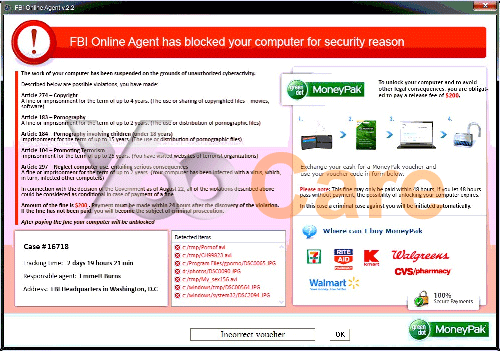
FBI Online Agent has blocked your computer for security reason
The work of your computer has been suspended on the grounds of unauthorized cyber activity.
Described below are possible violates, you have made:
Article 274 – Copyright
A fine or imprisonment for the term of up to 4 years. (The use or sharing of copyrighted files – movies, software)
Article 183 – Pornography
A fine or imprisonment for the term of up to 2 years. (The use or distribution of pornographic files).
Article 184 – Pornography involving children (under 18 years)
Imprisonment for the term of up to 15 years. (The use of distribution of pornographic files)
(…)
This warning message saying that it’s coming from the FBI Online Agent will first of all lock your computer screen so that you won’t be able to gain any access to it. All you can see now is this same message listing some illegal activities that you have done to cause this situation. You can also see on the screen that $200 fine is requested to unlock your PC. But do you really think that’s all? Other than locking your computer, it will also help remote hackers collect information at the same time. Beneath the locking screen where it’s invisible, this ransomware can drop Trojans inside the system to release and inject malicious codes in order to help remote hackers collect more information and even take over control of your computer. Thus, it is an emergency to take this virus out of your computer before it helps hackers steal more information from you!
Knowing that FBI Online Agent has blocked your computer for security reason virus cannot be removed out by antivirus programs, and in order to unlock your computer from it, here are some manual removal steps to follow. In case you might cause other unpredictable problems during the processes, you can consider doing a system backup beforehand to make sure you won’t make the situation worse.
Step A). Usually this ransomware will not pop up in Safe mode with networking. To put the infected computer in that mode, please restart the PC and then start hitting F8 key repeatedly before Windows logs in; on the safe mode options screen, use arrow key to move down to highlight Safe mode with networking and hit Enter key. It then will go through to desktop. Note: it is normal that things are bigger in safe mode.
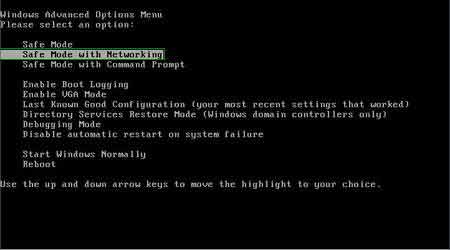
Step B). Press Ctrl+Alt+Del at the same time or right click on the bottom task bar to open the Windows Task Manager; under Process tab, scroll down to find anything related to [FBI Online Agent fake virus] and End processes. In that way, it will stop the virus screen to pop up if it’s still going to come up in safe mode with networking but may take some time to do so.
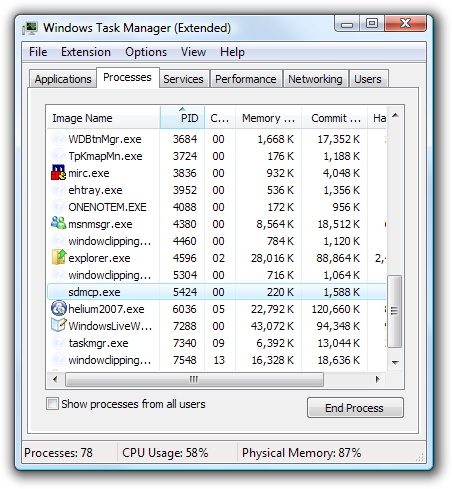
Step C). Go into Registry Editor to deal with infected program files, .dll files and registry entries. To do so, press Windows+R keys to open Run box first; then type in regedit to search. Search through the following files and entries to delete them:
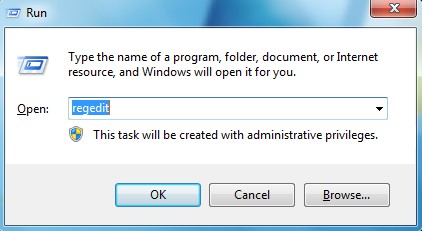
%AppData%\program\[random]\””
%AllUsersProfile%\Application Data\.dll
%AllUsersProfile%\Application Data\.exe(rnd)
HKEY_CURRENT_USER\Software\Microsoft\Windows\CurrentVersion\Run “[rnd].exe”
HKEY_CURRENT_USER\Software\Microsoft\Windows\CurrentVersion\Settings “\”
HKEY_LOCAL_MACHINE\SOFTWARE\Microsoft\Windows NT\CurrentVersion\Winlogon\”Shell” =[\]
FBI Online Agent has blocked your computer for security reason virus is the kind of ransomware that uses the authority of the FBI (Federal Bureau Investigation) Organization to threaten PC users especially among the Unites States. In the same category, there are other versions vary from the targeting countries and areas. For instance, Canadian Security Intelligence Service Virus (CSIS) is mostly targeting PC users in Canada area. Other than the different looks, they all have similar content saying you have violated Copyright laws and others. Reasons will be specified in the locking screens. Whenever laws and legal issues are involved, people tend to be scared and will be easily distracted. Without a calm mind, you will probably lose the ability to judge. That’s usually how hackers collect money from the victims of this virus. After realizing it’s a virus in fact, paying will not help you unlock the PC. The money you spend on it will not be returnable. All in all, to completely get rid of this locking scam, manual removal can be an effective way.
Notice: If you have failed to remove this fake FBI Online Agent virus from the above instructions, please contact YooCare/YooSecurity Online PC Expert now for further removal suggestions. The longer you let it stay inside, the more damage it can bring to your computer.

Published by on November 15, 2012 6:05 pm, last updated on June 1, 2013 5:39 pm



Leave a Reply
You must be logged in to post a comment.