Got a fake program infection installed on your computer, which is called Disk Antivirus Professional? How to uninstall this nasty rogue program from your computer completely? Benefit from this post and follow removal guide below to remove the fake program safely.
Disk Antivirus Professional Virus is defined as a rogue program that has encountered many users’ computers and installed itself automatically without PC users’ notice and knowledge. Usually, this fake virus spreads through network and invades your computer when you are visiting malicious websites, reading junk emails and downloading illegal programs randomly. This fake anti-spyware is actually nothing useful, but a real virus infection itself. Another fake program “System Progressive Protection” also attacks unwary users’ computers and damages their computers aggressively. Is this so-called anti-virus software can help you regain a clean computer? Absolutely, it is just a fake program infection that is designed by cyber criminals to trick unwary users into purchasing its product to clean their computer. However, its interface is just similar to real anti-virus software, and it pretends to scan the whole system and claims that there are many threats infected or warning items on your computer. Those supposed dangerous infections found on the scan report are required to remove, started by the fake program. After that, many victims becomes very worried about their computer situations, so they are easy to stuck in a nerve and pay money to use the activated version of the rogue program. If you do pay for its full version, you will just lose the money and leave the computer corrupted terribly. Never trust such a fake program or purchase any of its products. Instead, take steps to eliminate the fake anti-virus software from your computer entirely before any further damages occur.
In general, neither the Disk Antivirus Professional program nor its activated version can help you regain a clean computer environment. Actually, the rogue program will affect your system performance and disconnect the Internet on your computer frequently. Also, the fake program corrupts your computer together with other types of computer threats like malware and spyware. To make you really frustrated, the fake program may change important settings of your computer and invade it gradually if you keep the virus too long. Furthermore, even the most advanced anti-virus software is not supposed to delete the fake software entirely from your computer, as it is blocked by the virus to function smoothly. Urgent as the situation is, you need to remove this rogue program completely at an early time.
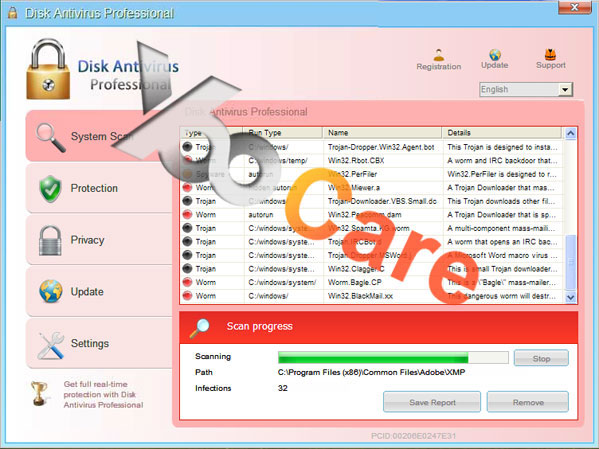
Although this tricky virus can escape the scan of legitimate antivirus program, it also can be picked up by its symptoms.
1. Your computer will be much slower than before just like crawl which make you really upset.
2. Some malware you never saw before will be downloaded automatically after you turned on your computer.
3. You can find that your computer resources are highly consumed.
4. You will be kicked off the needed website quickly and then receive its pop up immediately.
5. Sometimes you may find that your keyboard likes dead because you can’t do anything on it.
6. In your system, you can receive some random files with a long name. However, these files not belong to you.
This fake anti-spyware is very tricky and malicious, and it is created to target unknown users; computers when they surf the web improperly. The fake program infection pretends to clean your computer thoroughly. However, it is a virus itself and keeps damaging your computer daily. Once you pay for the rogue program and use it to remove the warning items, you just find yourself tricked by this fake software and lose the money. What’s worse? Your computer situation will become worse and worse since you don’t take immediate action to uninstall the rogue program completely. Moreover, if you take your computer to a local PC store or call a PC technician at door to help you remove the virus, you will need to wait for several hours or days to get your computer fixed well. Besides, the anti-virus program loses its functions to handle with the tricky rogue program successfully, manual removal is considered to be the best and easiest way to uninstall the rogue program completely. Thus, you’d better take action to eliminate the rogue program from your computer completely with the assistance of PC professionals online.
1. Restart your PC before windows launches, tap “F8” constantly. Choose“Safe Mode with Networking” option, and then press Enter key.

2. Press Ctrl+Alt+Del keys together and stop Disk Antivirus Professional virus processes in the Windows Task Manager.
3. Delete associated files from your PC completely as follows:
%CommonAppData%\[RANDOM NUMBERS AND CHARACTERS]\[RANDOM NUMBERS AND CHARACTERS].ico
%CommonAppData%\[RANDOM NUMBERS AND CHARACTERS]\[RANDOM NUMBERS AND CHARACTERS]
%AppData%\result.db
4. Search for all related registry entries infected by Disk Antivirus Professional virus and wipe them out:
HKEY_CURRENT_USER\Software\Microsoft\Windows\CurrentVersion\Internet Settings “WarnOnHTTPSToHTTPRedirect” = 1
HKEY_CURRENT_USER\Software\Microsoft\Windows\CurrentVersion\Policies\System “DisableRegedit” = 0
HKEY_CURRENT_USER\Software\Microsoft\Windows\CurrentVersion\Policies\System “DisableRegistryTools” = 0
HKEY_CURRENT_USER\Software\Microsoft\Windows\CurrentVersion\Policies\System “DisableTaskMgr” = 1
HKEY_CURRENT_USER\Software\Microsoft\Windows\CurrentVersion\RunOnce “[RANDOM NUMBERS AND CHARACTERS]“
5. Reboot the computer to normal mode when the above steps are done.
In summary: As the above mentioned, we learn that Disk Antivirus Professional virus is a great threat to users’ computer from worldwide. This fake anti-virus program is designed to cheat computer users into purchasing its product which is virus itself. Actually, all scan results displayed by this rogue program are just error messages and false information that dig into your pocket. Apart from damaging your computer, the fake virus enables cyber scammers to visit your computer remotely without any consent, aiming at collecting your financial information. Providing that you pay for the rogue program to remove those reported infections or warnings, you still find it impossible to regain a clean computer environment for the rogue program is a harmful computer threat itself. Furthermore, the rogue program ruins normal programs of your computer terribly, particularly the anti-virus software. Since anti-virus software becomes limited to eliminate the virus, manual removal is highly appreciated. Manual removal is a complex and risky process, so please contact YooCare PC experts 24/7 online to help you remove the fake virus from your computer completely.
Friendly Reminder:If you still find it difficult to follow the removal guide above smoothly, please contact YooCare: PC experts 24/7 online will offer you the most effective tech support to remove Disk Antivirus Professional virus completely.

Published by on January 31, 2013 6:15 am, last updated on January 31, 2013 1:18 pm



Leave a Reply
You must be logged in to post a comment.