Cannot get rid of CSIS Virus From your Android phone, tablet or computer? How to prevent this CSIS malware from coming back?
Have you heard of Canadian security intelligence service virus? There are many computer users or android phone users complain that their computers or mobile phones are locked by Canadian security intelligence service virus. You should feel lucky if your computer, android phone or tablet is safe. But I hope you can pay attention to this virus from this moment because this virus is spreading in an amazing speed. Since this virus first appear, many experts have started to observe it and try to control it. As far as we know, Canadian security intelligence service virus is a nasty fake virus. We can say it is a typical ransomware that steals infected cell phone’s or computer’s important message and lure innocent users’ money by means of fast-fingered way. First, you should know how this fake virus spreads. Since Canadian security intelligence service malware comes from a fake family, it has similar behavior as other fake virus. Such as Metropolitan Police Ukash virus, we found that they have extremely similar behavior after our observation. They are created by criminals who want to scam innocent users. Canadian security intelligence service virus can spread through many ways. For instant, it can be bundled to a software that we usually use, it will have the chance to enter your computer if you download this software. And this fake can spread via chat messaging. It will appear on the screen and lure you to open and download it. Besides, Canadian security intelligence service virus also exists in many websites especially some porn sites. So please be careful when you surf the internet. Please avoid visiting some unsafe websites. I think most computer users know that visiting porn sites is not good. Next let’s learn further information about Canadian security intelligence service virus.
What will happen if this virus comes into your computer, android phone or tablet? Let’s see an example first. A poor victim of this fake said:”my laptop is locked by Canadian Security Intelligence Service (CSIS) Virus, Canada police for watching porn and terrorist material and i am asked to pay $100 using ukash, is this genuine police? And I got a CSIS blocked my tablet which asked for paysafecard in 100.00 Canadian” Yes, the symptoms of infected machine are just like the user said. As we mentioned before, Canadian Security Intelligence Service (CSIS) is fake ukash virus, so it is certainly not genuine. Once Canadian Security Intelligence Service virus installed successfully, it will give you a huge number of pop ups to annoy you. There are many alert pop up to tell you that your computer have serious problem or infected by countless virus. Are you frightened by those alerts? But you cannot control your computer at this moment because it’s under the control of Canadian Security Intelligence Service virus. The criminals’ aim is to lead you into their trap. Once you believe they are true, you will have to follow every step it asks you to do. Under such situation, it will ask you to pay $50 or $100 to buy it’s powerful tool to help you unlock your computer. I hope you can aware this scam earlier. However, if you already paid the money, you must contact your credit card bank to get back the money and tell them the program is a scam. I think you already know Canadian security intelligence service virus further by now. It is indeed a big scam to get your money. Now the most urgent thing, you are strongly advised to follow our removal instructions below to kick it off or ask professional staff to help you remove the virus thoroughly.
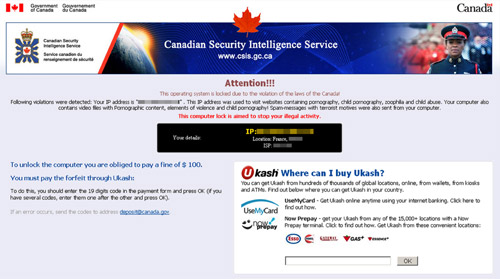
1. Restart your cell phone to safe mode.
For Samsung Galaxy S5 S4 Note: 1. Power down. 2. Turn on and repeatedly tap the soft-button for “Menu.”
For Samsung Galaxy S3 and others: 1. Power down. 2. Turn on, then press and hold Volume Down (Galaxy S3 and others), Volume Up (HTC, ZTE, LG One and others), or Volume Down and Volume Up together (various Motorola devices) when the vendor’s logo appears.
2. If you have managed to select Safe Mode, you will see the text “Safe Mode” at the bottom left corner of the screen. Next remove the files related to the virus to save your android phone or tablet.
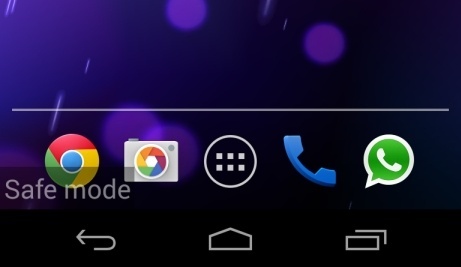
Important Notice: Manual removal of CSIS Virus requires expertise, please take care before performing the steps. If you failed to eliminate the fake CSIS Virus malware, please contact YooCare experts to fix it.
Published by on April 18, 2012 5:20 pm, last updated on March 30, 2015 8:33 am



Leave a Reply
You must be logged in to post a comment.