My computer has been hacked by PowerWare virus. The hackers lock my files and documents asking for $1,000. How can they attack my computer so easily? I have Norton on my computer. This is my work computer. My business documents have been encrypted. I need them back to continue my work. Please help me.
PowerWare is an extremely hazardous virus which has been added in to ransomware category lately. It is a new version of scam virus which does not lock your system but encrypts your precious files instead. Apparently, new features are added to the latest virus to make it more complicated and effective. It takes your precious files as hostage to demand ransom from you. The ransom ranges from $500 to $1,000. We kindly suggest you should not pay any money to the cyber criminals who corrupt your files. No one knows if you really can get your files back after you pay. You should not trust the criminals and loss money for nothing. To avoid further damage from this nasty virus, remove it right now.
PowerWare scam virus infection becomes common in those days. You may wonder how you got such virus so easily. You did not use your computer to do anything bad or download malicious program. You also have your own anti-virus program. However, this virus just appears suddenly. In fact, PowerWare scam virus is very cunning. It hides itself in good programs. Those program usually are unknown free software and videos etc. In this way, it can sneak into your system when you download those unknown programs without being found by you and your anti-virus program. You should research well before you download unknown free programs. Besides, browser hijacker can bring you viruses. Pop-up ads caused by browser hijacker and websites you are redirected to are of full potential threat. Virus will be downloaded after you click on those ads and links incautiously. Therefore, you had better ignore pop-up ads and get rid of browser hijacker in time. As other virus, it can spread via Microsoft Word documents. The hackers will insert documents bundled with virus into spam and dispatch them to thousands of computer users every day. Hence, be careful with those emails without certain sender and do not click on attachment from an email until you make sure that it is safe. Keep this information in mind to get away from the evil PowerWare scam virus.
PowerWare scam virus would do a scan of your computer and send information to remote hackers. They would choose your important files to encrypt. You would find that you can not access your beloved photos, videos, important business documents and other sensitive files. It would inform you that you need to pay $500 ransom to get them back. Our customers tell that the ransom doubles after 48 hours after the virus infection. Though people like to share many things with their friends and even strangers, they still value their privacy very much. The hackers also notice this situation, so they take people’s private files as the jetton to demand money which makes their malware effective. You need to figure out their real purpose and stop them effectively. Do not support the cyber criminals indirectly by giving them money. Ignore its illegal demand. Most importantly, you must remove PowerWare scam virus out of your system immediately to prevent your precious data to be encrypted again.
Removing the PowerWare scam virus seems to be difficult for ordinary computer users, even those famous antivirus programs cannot do that successfully. Hence, manual removal can ensure that the stubborn virus will be gone completely. As mentioned above, manual removal needs professional knowledge, because the lack of experience may cause errors resulting in some other unpredictable problems. The following guide provides a general concept of the removal. You may not be able to find out some certain files for the virus can be changed. If you fear the loss of important data, please consider making a backup before starting the PowerWare scam virus removal.
1. Restart the Infected Computer into Safe Mode with Networking
(* Usually the malware will be temporarily disabled in Safe Mode which will provide users a chance to get this problem fixed. If you are still getting the virus popup in safe mode with networking, please try safe mode with command prompt instead.)
Restart your computer, immediately, quickly and repeatedly hit F8 key before the Windows start-up screen shows. Select “Safe Mode with Networking”, and then press Enter key.
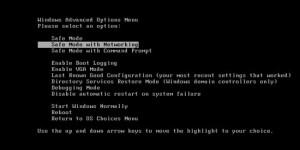
2. Stop the Processes Related to PowerWare scam virus in Windows Task Manager
Press Ctrl+Shift+Esc keys together and end the virus processes in the Processes tab of Windows Task Manager.
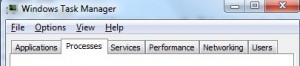
3. Show Hidden Files
(1). Press Win+R to get Run window
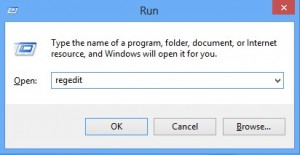
(2). Type Control Panel in the Run window and hit enter to get Control Panel
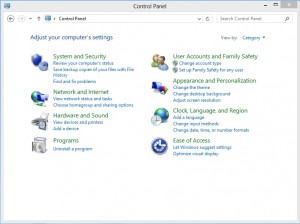
(3). Click on Appearance and Personalization
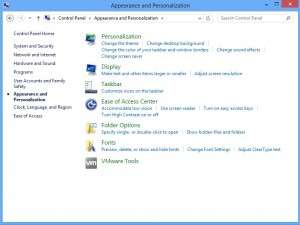
(3). Click on Folder Options
(4). Click on View tab in Folder Options window
(5). Tick Show hidden files, folders, and drives under Hidden files and folders tab

(6). Click Apply to take effect, then click OK at the bottom of the Folder Options window
4. Delete Virus Files
(1). Using Registry Editor to delete or adjust all the related registry entries of PowerWare scam virus
*Guides to open Registry Editor:
Press Win+R key together to get the Run box, type in ‘regedit’ then click OK, Registry Editor window will pop up
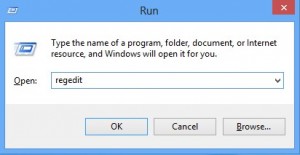
(2). Find out and remove the associated files of this fake Antivirus
PowerWare scam virus is recognized as one of the serious threats. It becomes an important tool of cyber criminals to grab illegal money from innocent people. We need to remove this virus to stop the criminals instead of paying them. This virus is going to compromise the particular targeted program and ensure it is vulnerable totally. More and more programs will be disabled. Hence, your computer runs slow and it takes a long time to react which will definitely ruin your day. If your system is infected with PowerWare scam virus, do not leave it alone to damage your system further. As your anti-virus program is disabled, you have to remove PowerWare scam virus manually. Look for its related files and delete them completely. To avoid precious data loss, we advise you backup your important data in case virus would encrypt them. Be cautious with unknown programs on the Internet to protect your system from viruses.

Published by on April 6, 2016 10:58 am, last updated on April 6, 2016 10:58 am



Leave a Reply
You must be logged in to post a comment.