I have Win 7 32 bit OS with the Trojan.Powelik Activity. Norton 360 blocks this Trojan every 5 minutes but cannot remove it. I open up Task Manager and look at Processes to find there are a ton of dllhost.exe processes running using up a lot of memory but the worse thing is I cannot ‘end process’ because they keep reappearing. I have tried Avast, Malwarebytes etc, they didn’t help either. What should I do? How do I get rid of this virus permanently?
Trojan.Powelik Activity is categorized as Trojan Horse that targets the computer worldwide and can run in the background to occupy CPU usage of the target machine. Nowadays, Trojan viruses keep updating and most of them don’t even show a clear sign when they sneak into a system. However, if you have been infected with this Trojan virus, your antivirus program like Norton 360 will block it in the first place. But even though the virus has been blocked, it doesn’t mean your PC is safe and virus free as this virus is still inside and cannot be removed or quarantined by any security tools. Apparently, it puts victims in a frustrating situation because Norton will block the virus every few minutes but it just didn’t delete it permanently. In addition, this virus takes up large system resources so that your computer will perform extremely slowly and it sometimes gets frozen up during website loading and program launching processes etc. With this Trojan inside, it can perform lots of harmful activities to interrupt your browsing activities and even violate your privacy.
Published by on November 22, 2014 4:48 am and last modified on November 22, 2014 4:50 am.
A big trouble! My computer is infected by a malicious Trojan which is named Trojan.Cryptlock.J!gm. How terrible it is! Lots of troubles occur after its installation. I feel so angry and annoy on this vicious infection. But I can’t remove it with my antivirus tool. I search for a solution on Google. It is suggested to use manual removal methods. However, I am not a computer expert. How do I remove this pesky Trojan by myself? It is an arduous process. What should I do now? Please help! Thank you!
Trojan.Cryptlock.J!gm is sorted to be a member of Trojan horse family which is a risky and hateful virus that is created by cyber criminals to attack computer users around the world. It is a pesky and annoying Trojan virus which is complaint by many victims. Once your computer gets infected by this malicious Trojan, it may control your computer and then change your default homepage and browser setting. It may also make your computer’s operating system crashed frequently. Lots of other troubles may be produced by this Trojan. This virus can make your computer system disabled as soon as it can since it sneaks into your computer. Moreover, it has the ability to ruin the security of your operating system. As a result, other Trojan may sneak into your computer without your permission more easily. Additionally, it is so obvious that the performance of your computer has been slowed down a lot. Hence, this malicious Trojan should not be left on your computer with the passage of time.
Published by on November 21, 2014 2:16 pm and last modified on November 22, 2014 9:10 pm.
Hey there! I got a pesky program named Ads by TakeTheCoupon. Where did it come from? I have tried everything to delete this risky adware from my computer but no luck. I feel so frustrated about it. I have no idea how to clean this virus away from my computer. What should I do then? Can someone provide any suggestion for me?
Ads by TakeTheCoupon is considered as a hazardous adware infection created by cyber criminals to invade target computers. Once executed on targeted computer, it can kidnap all the browsers like Internet Explorer, Firefox and Chrome by changing default settings. And then your browser won’t work normally because it can add unwanted relevant extension to your browser to make some functions of the browser unable to use. It convinces users to install it by stating it is a useful program which can enhance your viewing experience. Once inside your computer, it is able to conduct destructive activities. It will annoy you by redirecting you to some malicious websites frequently, showing unwanted error messages and promoting commercial message filled with coupons and discounts from its web pages. What is more, the virus is able to track your online record to collect vital personal information and transfer them to the third party for misuse. No doubt that the Optisized.net pop-up is a potential safety threat to your privacy information.
Read the rest of this post »
Published by on November 21, 2014 6:51 am and last modified on November 21, 2014 6:51 am.
I was on the computer playing a game and suddenly at the bottom of the screen a message popped up and it was titled “Zorton Win 8 Antivirus 2014 alert” and it stated my computer is seriously infected. So I clicked on it but it started scanning my computer then it told me I have to pay a full version to fix my computer. I cannot make the payment so I just clicked the x. However, the program won’t go away and keeps running every time I boot up the computer. It is really frustrating so I tried to search solution online. However, it didn’t let me access to my Internet. Is this program real or fake? How do I get rid of it from the computer? I’ve already had Norton 360 and I don’t want any other security tools at all. Please help!!!
Zorton Win 8 Antivirus 2014 is categorized a fake antivirus program as similar as Sirius Win 8 Antivirus 2014 that can install on vulnerable computers without any permission. This rogue program is used to attack Windows 8(8.1) operating system only and it has many variants like Zorton Win 7 Antivirus 2014 and Zorton XP Antivirus 2014 used to target different operating systems. This sneaky virus uses tricky techniques to fool unsuspecting PC users into thinking their computers are infected with malware threats and other security issues and then they offer a fake antivirus that claims to fix all the problems to its victims. Once it is installed, it modifies your system registry entries in order to launch every time you start up the PC and then it shows fake security notifications on your computer everywhere. You will be flooded with fake and deceitful alerts saying the status of your PC is high-risk. It also displays many fabricated threats on its fake scan result. Inexperienced users are very easy to be tricked by this kind of hoax and they could mistakenly pay for the so-called full version as required. However, once the payment is made they will soon realize Zorton Win 8 Antivirus 2014 is nothing but a scam designed to rip them off. Those fake alerts will not disappear even though you have paid for the full version.
Read the rest of this post »
Published by on November 20, 2014 4:59 pm and last modified on November 20, 2014 5:23 pm.
Do know something about Zorton XP Antivirus 2014? Recently, I found this program on my computer. It always ran automatically and did a scan on my computer. Then it sent me lots of viruses’ notification. I thought it is a good program. I did believe its notification. Then I did a complete scanning with Norton. But nothing was found. It is so weird. After that, I did a research for this antivirus program. A report said that this antivirus program is a bad stuff which is a fake program. I want to uninstall it from my computer. Unfortunately, I can’t find a useful way to remove it. What should I do now? Any suggestion will be so grateful.
Zorton XP Antivirus 2014 is a malicious fake antivirus application which is created to pretend to be a real antivirus program as its name which will give a deep impression for users. Many victims may be tricked by its name and then they will install this rogue antivirus software on their computer. This fake application is a breakneck virus. Once it installed on your computer, it will run automatically and do scan on your computer without your permission. Then it will show you lots false security alerts which may cheat you that if you want to remove all threats on your computer, you need to buy its full version so as to delete potential threats completely. If you believe messages and alerts it sent, you make a big mistake by doing so. As this rogue application is a fake antivirus program which will do nothing good on your computer but do lots of harmful things instead.
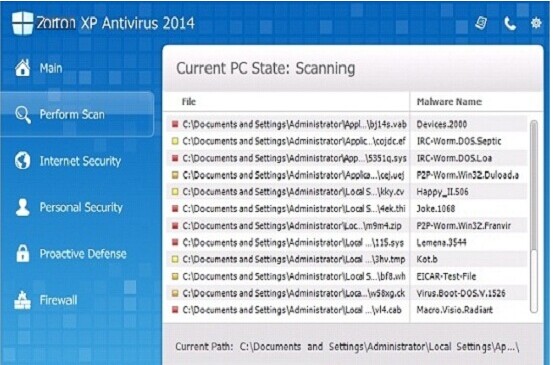
Published by on November 20, 2014 1:04 pm and last modified on November 20, 2014 1:07 pm.
How many antivirus programs in your computer and are you familiar with all of them? Did you allow the Zorton Win 7 Antivirus 2014 to process the installation on your computer? If you did not do so, where did it come from? Why can it perform so many tasks without asking for you permission? It scans the whole computer system automatically and according to the results of the scan, your computer has been infected with a lot of virus infections. Is that true? Why don’t other antivirus programs in the computer say that? It seems difficult to uninstall the unwanted antivirus program. How to get rid of it completely?
Zorton Win 7 Antivirus 2014 seems to be a regular antivirus program from its appearance and features. However, it is actually a fake antivirus program which is able to mess up your computer seriously and bring you a lot of troubles. Rogue antivirus software viruses have become a kind of major computer problem recently. They have many things in common. Generally speaking, they are usually disguised as a computer protection tool that can provide virus protection and maintenance of computer performance for computer users to clean up junk files. And with the help of the professional design by cyber criminals, they manage to fool the many computer users from all over the world. As long as the computer is infected, the system becomes fragile, which means that many other dangerous infections from the Internet can slip into the computer easily. The final purpose of the rogue software is money. In other words, they help cyber criminals to collect money from computer users. All the security alerts they show on the computer are fake which are just to convince you to buy the useless complete version or the activation code.
Read the rest of this post »
Published by on November 20, 2014 8:48 am
Recently whenever I open my browser like Internet Explorer or Firefox, I found my homepage was changed to Aff.couploss.com strangely. And when I surf the internet, many nasty ads pop up crazily on my screen. What more destructive activities it would perform in the background? I am quiet uncomfortable with it. My antivirus seemed unable to delete it. Is there any other way to get rid of the virus?
Aff.couploss.com is a harmful browser hijacker program which is able to provide online advertising platform to gain profit for its creator. This browser hijacker has the ability to forcibly reroute the default homepage to its website and make it as default search engine as it hijacks search engine settings. It can kidnap most of the browsers like Internet Explorer, Google Chrome or Mozilla Firefox. Every time you launch the browser such as Internet Explorer or Firefox, you will find your homepage has been redirected to Aff.couploss.com. It is considered a malicious hijacker program and you will encounter traffic as the annoying advertisements, banners and many other similar things are displayed on your screen. Those pop-ups are mainly unwanted links related to commercial websites which trick you to buy their useless products. It claims to enhance your viewing experience by downloading it. Don’t be tricked by it. Actually you will find new toolbar and application in your system after its installation.
Read the rest of this post »
Published by on November 19, 2014 8:43 pm and last modified on November 19, 2014 8:47 pm.
Hey, there. My computer is getting into to a big trouble. I am always redirected to a website which is named Search.strtpoint.com. I have no ideas about how this happen to me. I am doing nothing on line. What I am doing online is to visit some shopping website only as usual. It happens without any reason. Now it keeps distributing lots pop-ups and ads from that website. It is so pesky for me. I want to remove it right now. What should I do?
Search.strtpoint.com is classified as an unwanted adware program which is created by cyber hackers to attack computer user around the world. Once it sneaked into your computer, it may display pop-up ads or advertisements on websites that you visit. This browser hijacker has ability to run automatically when you start to browser or open a new tab. This stubborn virus keeps displaying its potentially unwanted notifications filled with commercial offers as soon as it infects the system as well. This malicious virus is designed by cyber criminals and is programmed with the only aim to record your online behaviors using some domains to make profit. Once this browser hijacker installed on your computer, your home page will be changed automatically and your default browser settings may be modified as well. This virus attacks the most popular browsers like Internet Explorer, Google Chrome and Mozilla Firefox. Please don’t be surprise when you find your browsers are altered without your permission. It is not safe to leave it on your computer with the passage of time.
Published by on November 19, 2014 5:48 am
There! Do you know something about Consumer-responses.com survey pop-ups? I don’t know where this thing comes from. I just found it with a sudden on my computer while I was surfing the internet. I don’t know how to do with it now. As a matter of fact, my antivirus program fails on catching it on the computer. It is so uncomfortable to let it stay in my computer. How do I get rid of it completely? Any helpful suggestion will be highly appreciated!
Consumer-responses.com survey pop-ups is manifested to be a hazardous adware which has attacked many computers through the internet. Its purpose is to generate profits by promoting commercial activities and increase sales by posting tons of annoying pop-ups and constant redirection during your web browsing activities especially when you are going shopping online. You will be frustrated as it constantly causes a major distraction and irritates you by redirecting you to unwanted websites. Therefore when you surf the internet, you may get some unsafe websites and commercial advertisements instead of the websites you want. It would revamp the default home page or default toolbar by changing all crucial parameters and altering registry entry with executable files in order to run automatically each time the system starts up. What is more, it eats up system space, creates many unwanted issues like instability of the computer, freezing up and etc.
Read the rest of this post »
Published by on November 18, 2014 5:43 am and last modified on November 23, 2014 8:56 am.
My computer got a nasty Trojan named Backoff yesterday. Now numerous ads pop up when I surf the internet and the computer runs extremely slow. My Norton cannot get rid of this Trojan virus. Even though I have tried many ways to try to delete it but I failed. Will this virus corrupt my personal files or do other harmful activities? I am frustrated and I want to see if there is anything other way to deal with this hateful Trojan once and for all. I would appreciate any help you can offer!
Backoff is categorized as a malicious Trojan horse which is able to invoke various harmful traits to the target computer. Once the invasion of your computer is accomplished, the Trojan virus will mess up your computer rapidly. For instance, it can change the settings of the system and you will get tons of rubbish ads constantly when you go online. It can also degrade your computer’s performance and the computer runs extremely slow. In addition, the creepy Trojan would redirect you to some commercial websites which promote online sales by displaying malicious pop-up ads to annoy your online activities. Furthermore, Backoff has the ability to provide a back door for remote IRC server and let the cyber criminals access to the infected computer to steal the stored files and privacy information. As a matter of fact, it is propagated on your computer if you visit suspicious web sites, read Spam email attachment, download freeware or fake anti-spyware program using infected media or USB devices and etc.
Read the rest of this post »
Published by on November 17, 2014 6:02 am and last modified on November 18, 2014 1:58 am.


